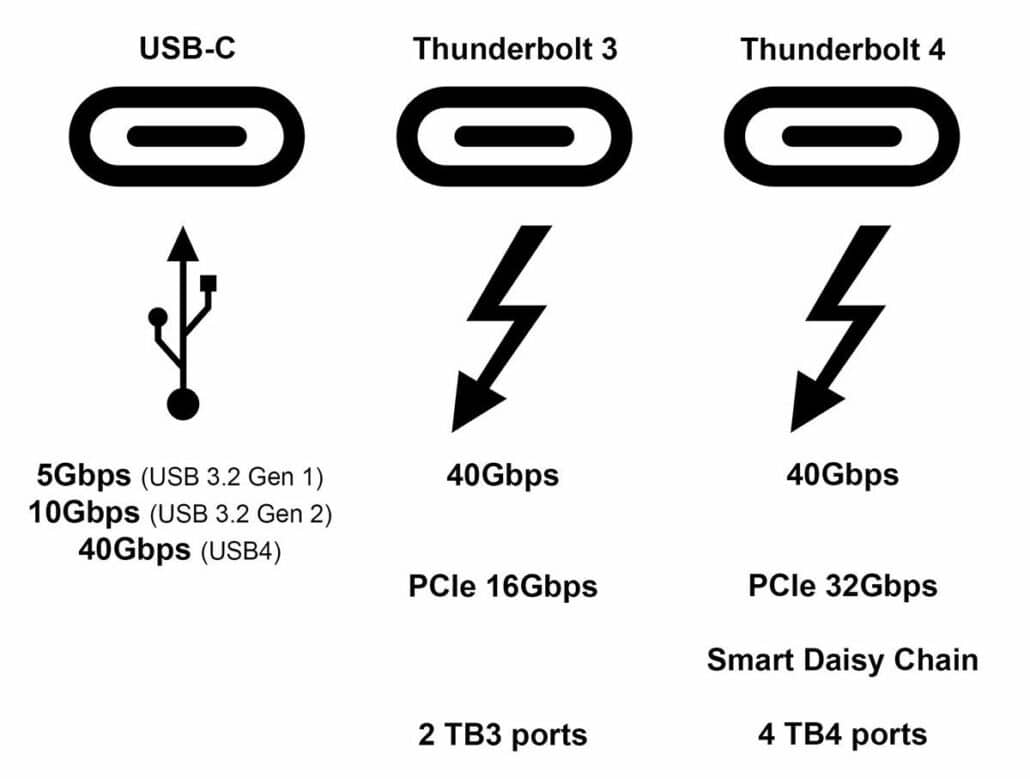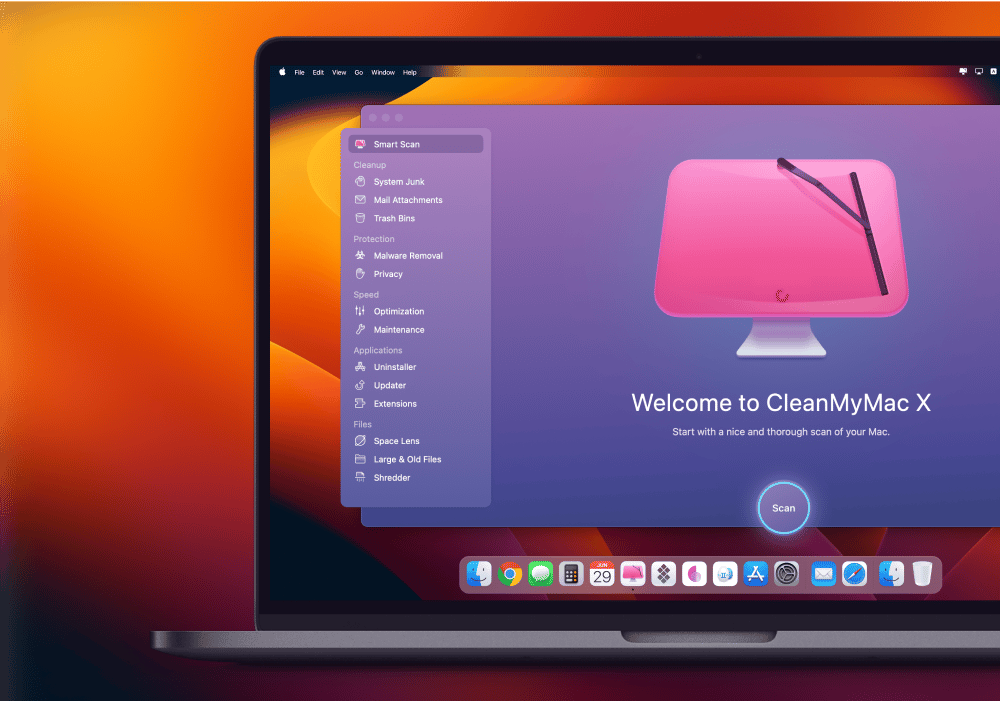New in macOS Catalina: Open Recent Folders from the Dock
With macOS Catalina, you can now have easy access to your recent folders from the Finder icon in the Dock. In past versions of macOS, you could only access your recent folders from the Go menu in the Menu Bar while in the Finder. Now you can access them from within any app through the Finder in the Dock. I show you how all this works in this lesson from my What’s New in macOS Catalina.
Check out my lesson on how to open recent folders through the Finder icon in the Dock.