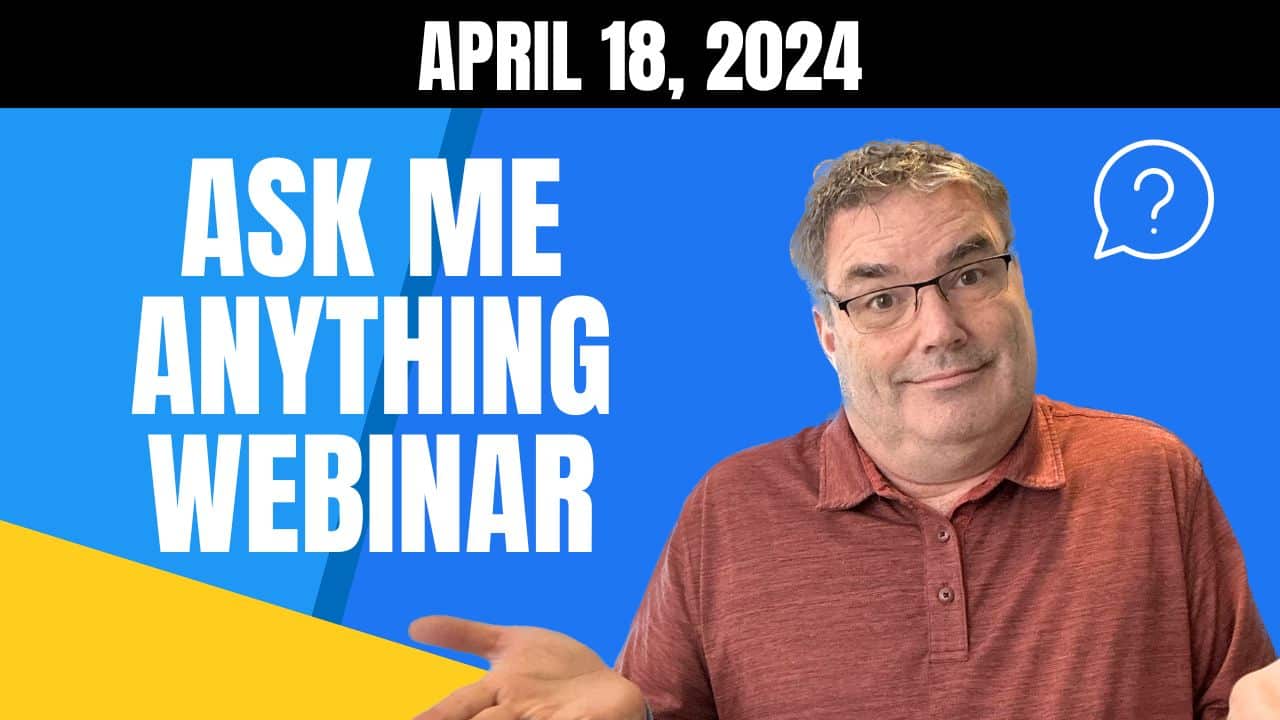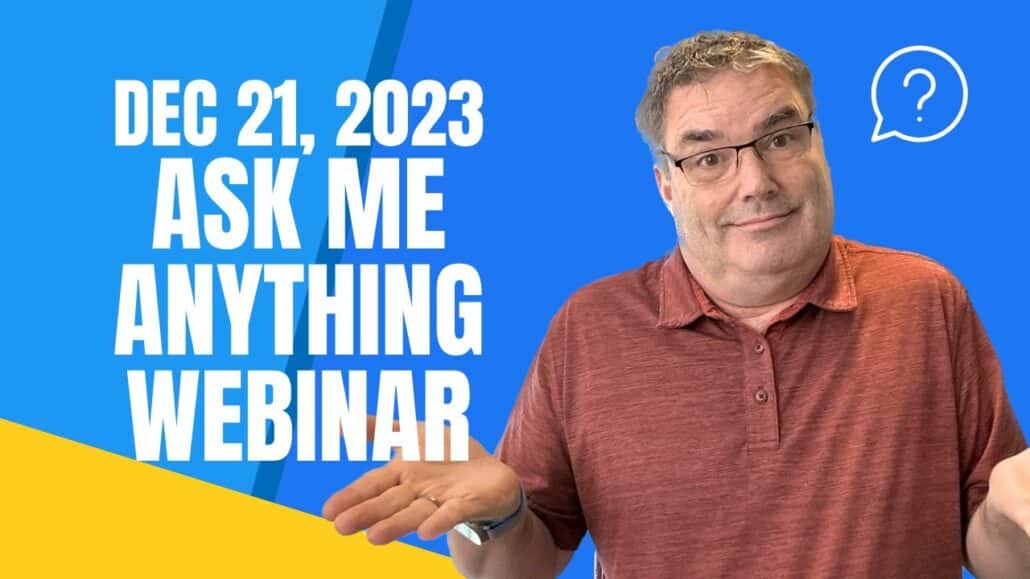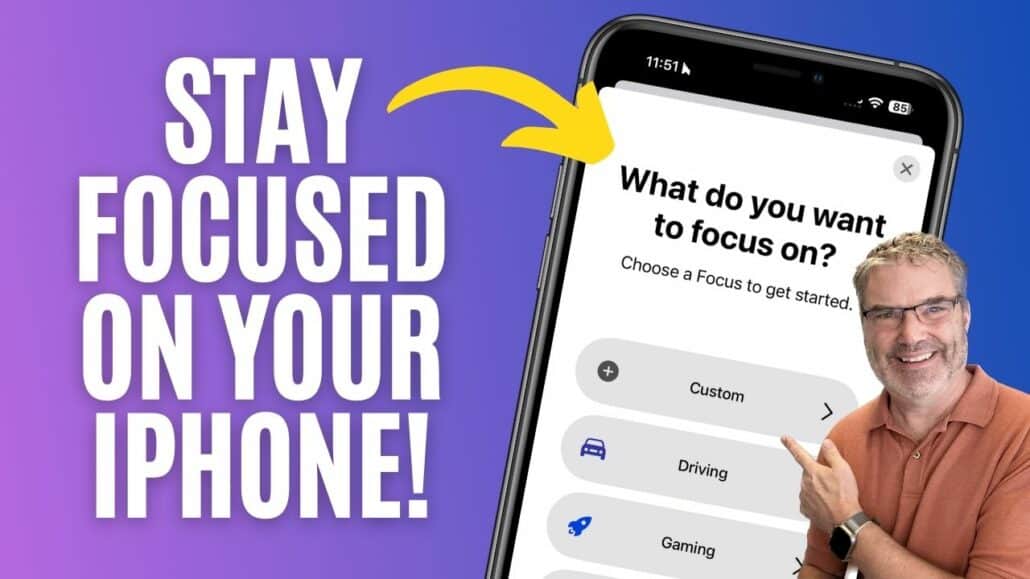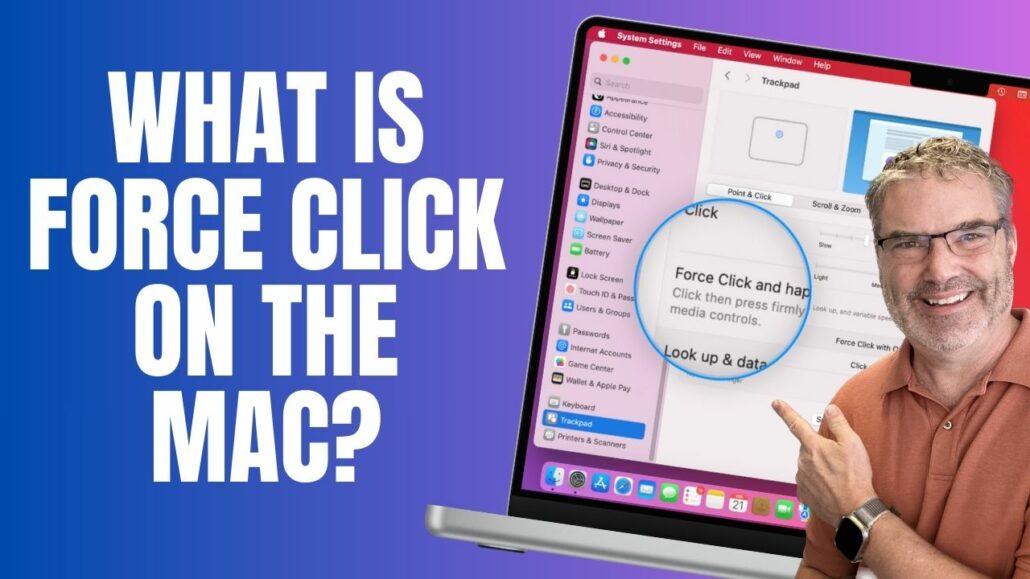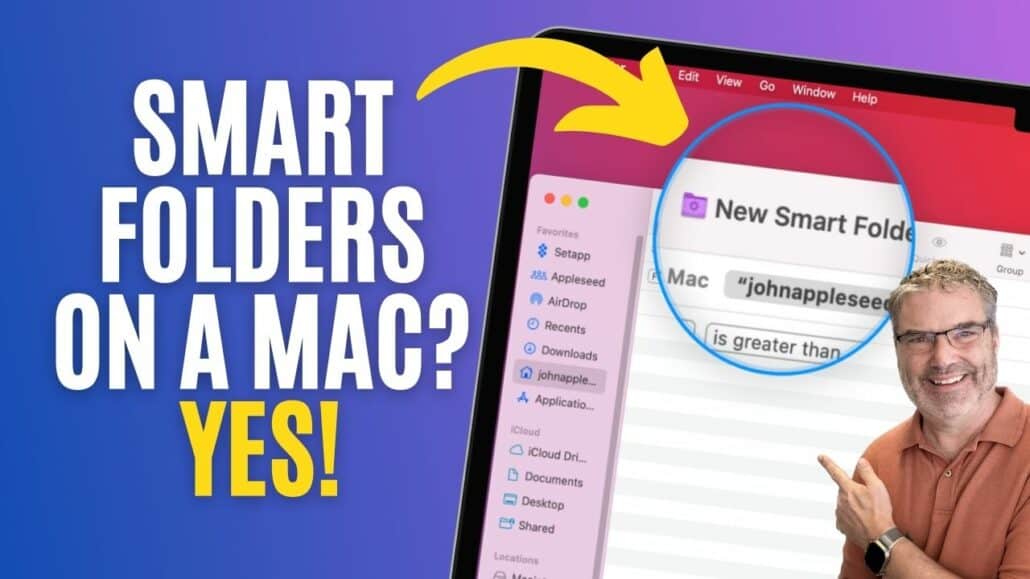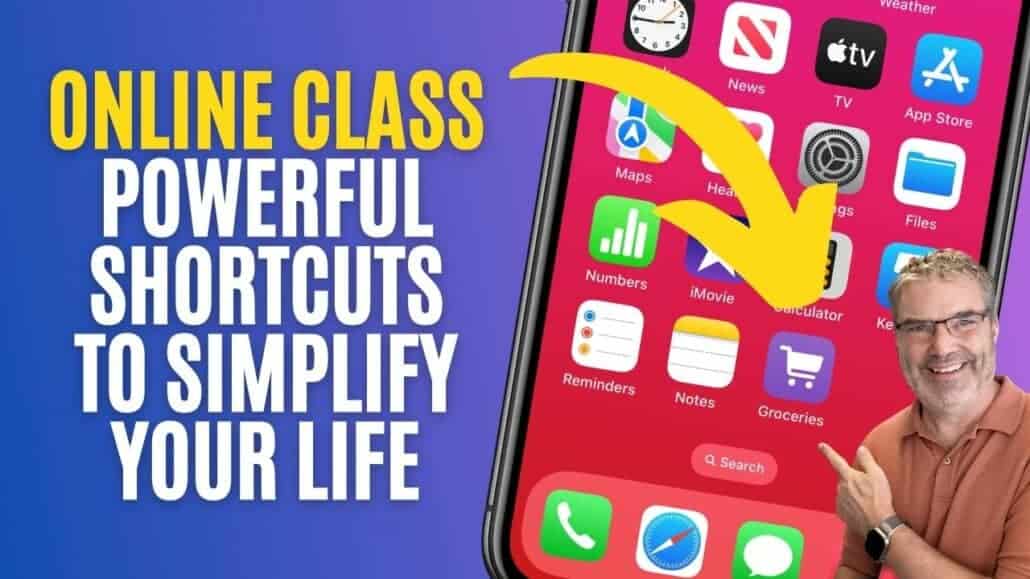Mastering Mission Control and Spaces for Multitasking on your Mac
VirtualJoin us for an insightful webinar designed to help you boost your productivity on the Mac. "Mastering Mission Control and Spaces for Multitasking" is a session dedicated to uncovering the full potential of multitasking on your Mac!