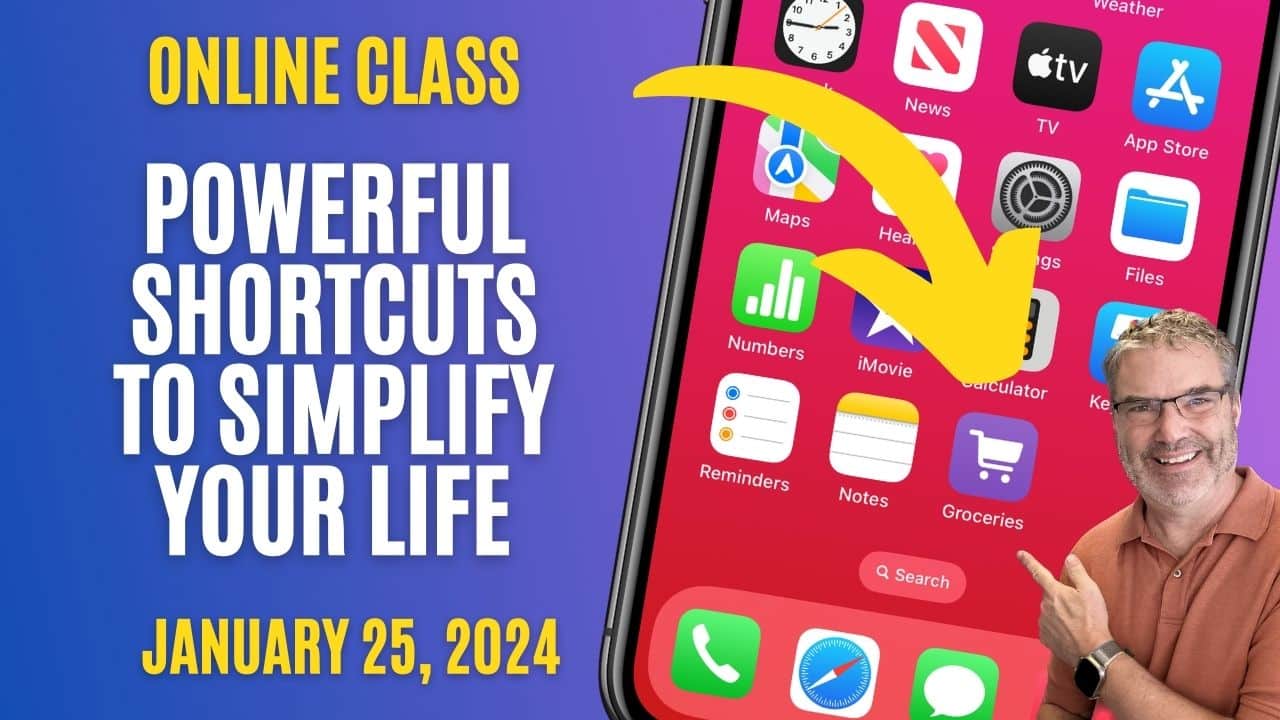Join me as we explore the basics of shortcuts that can make a big difference in how you interact with your devices. You’ll learn how these easy-to-use shortcuts can save you time and enhance your daily experience with just a few taps. Whether you’re new to Apple’s ecosystem or looking to get more from it, this webinar is the perfect starting point.
Log in to view the meeting without ads and use the AI Assistant. If you are a past member, renew your membership.
Summary
Summary written by AI and may contain inaccuracies.
Mac, iPad, iPhone Shortcuts Discussion Led by Dan Wassink
Designed with simplicity in mind, these shortcuts are made to help you quickly adapt and harness the full potential of the Shortcuts app. You’ll learn how to automate tasks across your Apple devices, even though some shortcuts may work differently due to the unique features of each device.
Apple Password Management Discussion
You’ll gain insights into how to create your own password management app for enhanced security. I’ll guide you through the steps to access and manage your passwords with ease, leveraging shortcuts within the Mac’s Shortcuts app. This will streamline your workflow and optimize how you interact with the applications and personal folders on your Mac system.
Stage Manager Feature Simplification on Macs
The focus on the Stage Manager feature on Macs will introduce you to a one-click solution to toggle this multitasking tool, aiming to simplify your desktop experience. You’ll also discover how to create a shortcut for ejecting external drives, potentially adding a level of convenience with a dedicated button or a tailored shortcut that utilizes variables for customized actions.
iOS 17 Reminders App for Grocery Lists
For your shopping needs, you’ll learn how to efficiently create grocery lists. You’ll see how to categorize items, convert an existing list into a grocery list, and create a shortcut straight to your grocery list from your home screen.
iPhone Shortcuts for Home Notification
Personalizing your iPhone to suit your lifestyle, you’ll learn how to set up shortcuts to send automatic notifications, such as informing someone when you’ll arrive home. This adds a layer of convenience.
iPhone Silencing Unknown Callers Feature
You’ll also be empowered to manage the ‘Silence Unknown Callers’ feature on your iPhone with a new level of ease. Imagine having a customizable shortcut that allows you to quickly toggle this setting, helping you maintain focus and avoid unwanted distractions.
iPhone Low Power Mode Setup Guide
Battery life is crucial, and in the video I will guide you on how to set up a shortcut for activating the low power mode on your iPhone automatically, ensuring you can extend your battery life without compromising functionality. This will help you stay connected and productive for longer periods.
Automatic VPN and Mac Shortcuts Discussion
Privacy is paramount, and I’ll show you how to automate your VPN connection based on the Wi-Fi network you’re connected to, providing you with peace of mind and security, whether you’re at home or on the go.