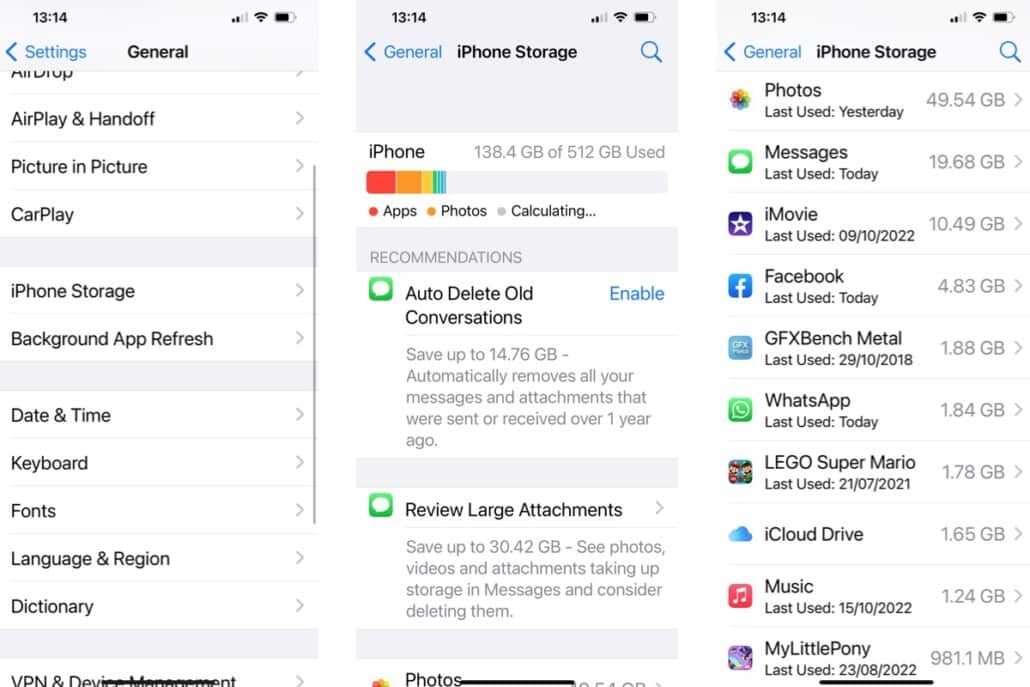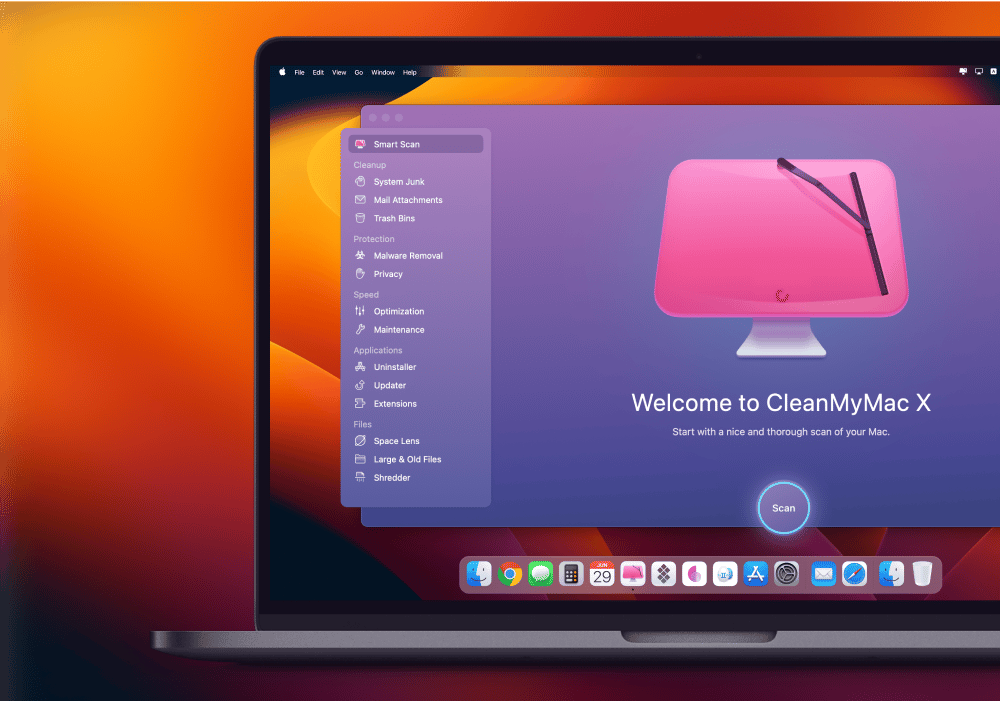New Mac Tip: See how to show the Date in the Menu Bar on your Mac
In this tip for the Mac, I show you how you can show the date in the menu bar on the Mac. The date will show to the left of the time you see in the upper right corner of your Mac’s display when you select this option. See how to show the date in, addition to the time, in the Menu Bar on the Mac in the my tip for the Mac.