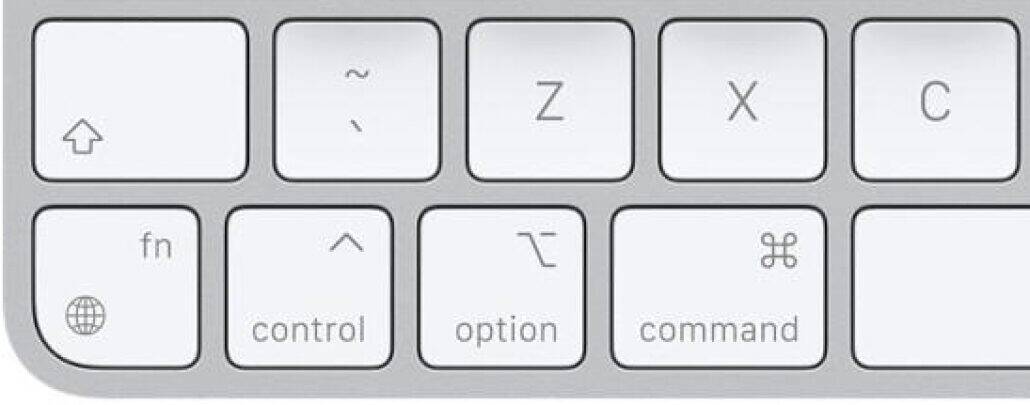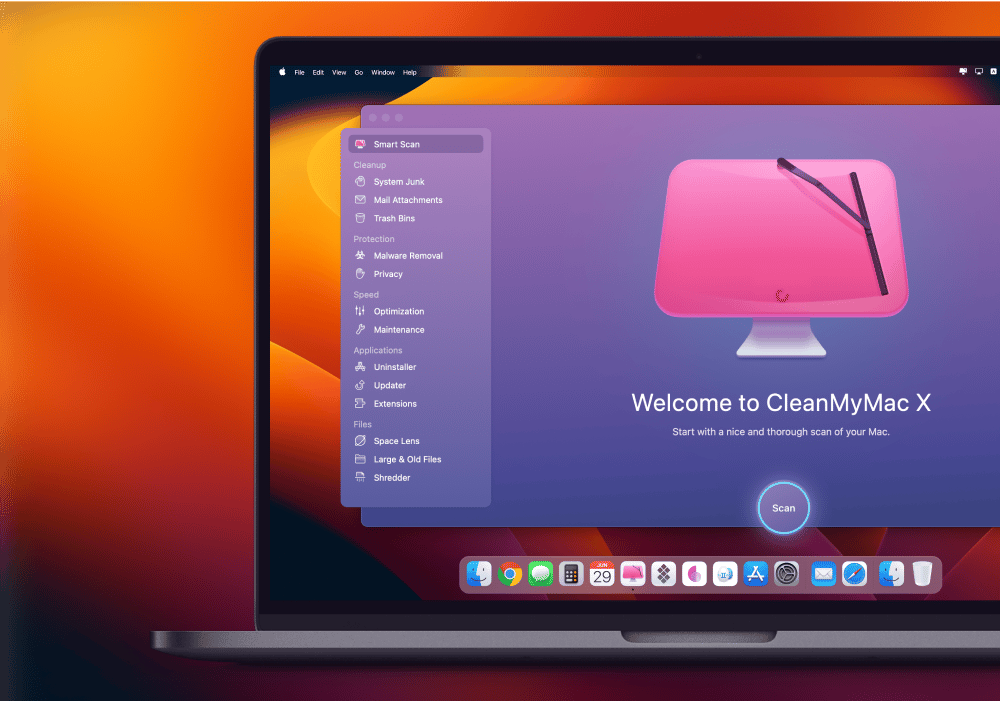New Mac Tip: Open Enclosing Folders through a Finder Window
In this tip for the Mac, I show you my favorite way of opening an enclosing folder through a Finder Window. It’s super easy, all you do is hold down the command key while clicking on the folder icon at the top of a Finder window, a drop-down menu will appear where you can select the enclosing folder(s) of the folder that you are in.
Check out my tip on how to open an enclosing folder with a Finder window on the Mac.