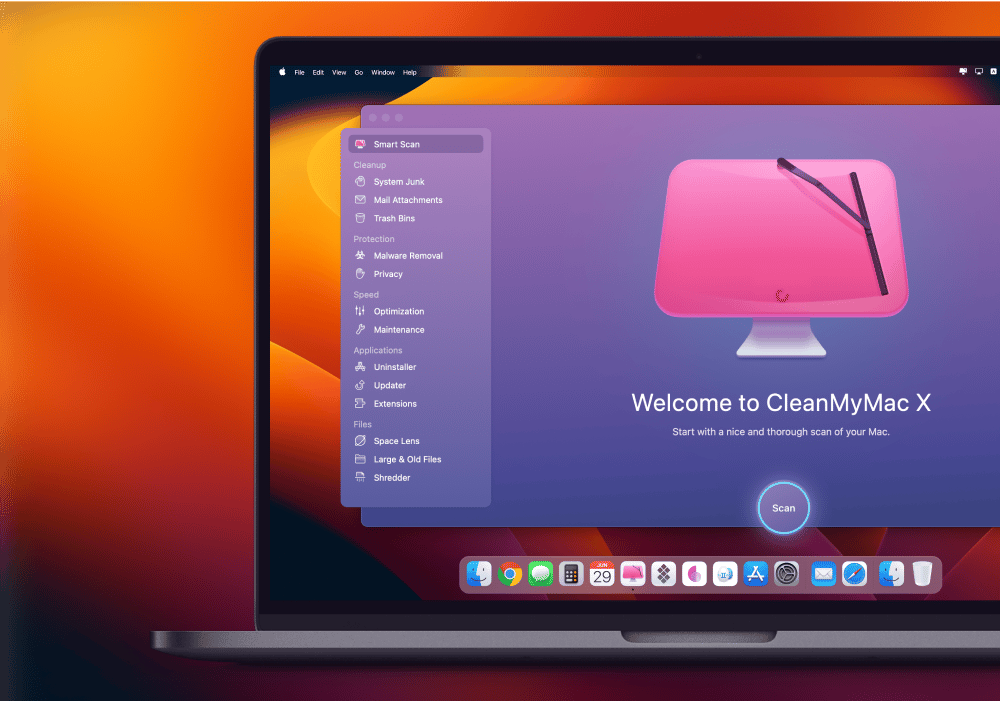New iPhone Tip: How Apps are Lost on the iPhone
In this tip for the iPhone, I show how an app can get ‘lost’ on the iPhone. This happens when you tap-and-hold on an app to open it. Once you tap-and-hold on an app for a prolonged period of time, you can move your apps around on your home screen. From there, instead of opening it, I’ve seen people inadvertently drag the app they want to open on to another app, thereby placing it in a folder and ‘losing’ it. In this video, I demonstrate how this happens and what you can do to find the app again.