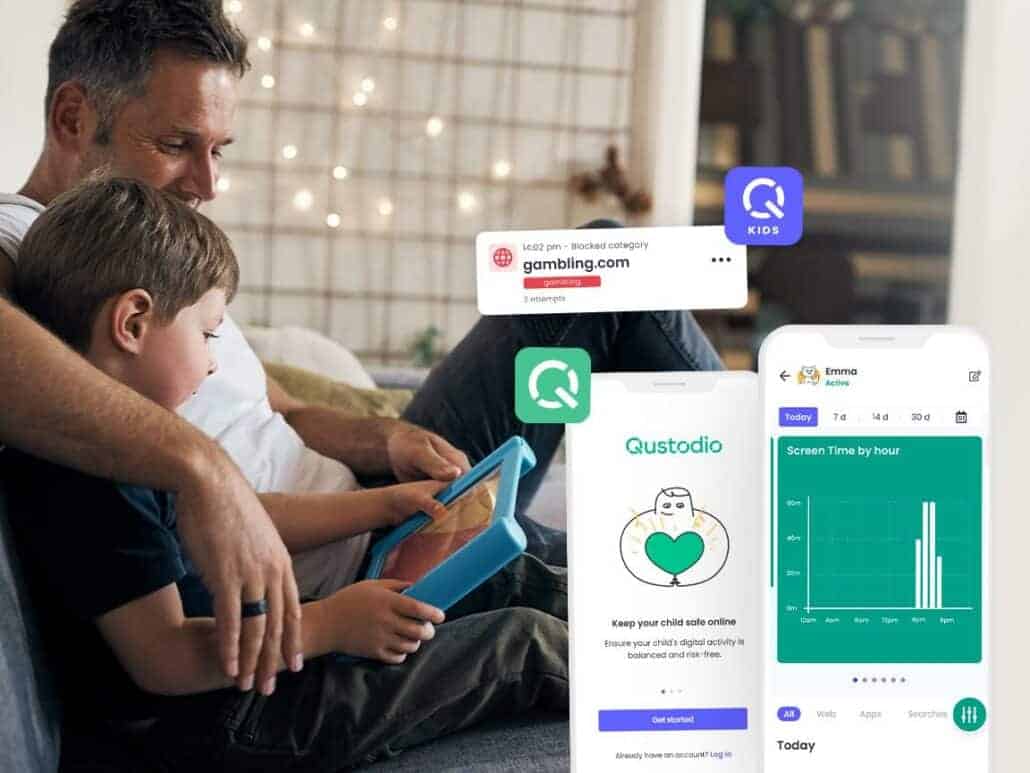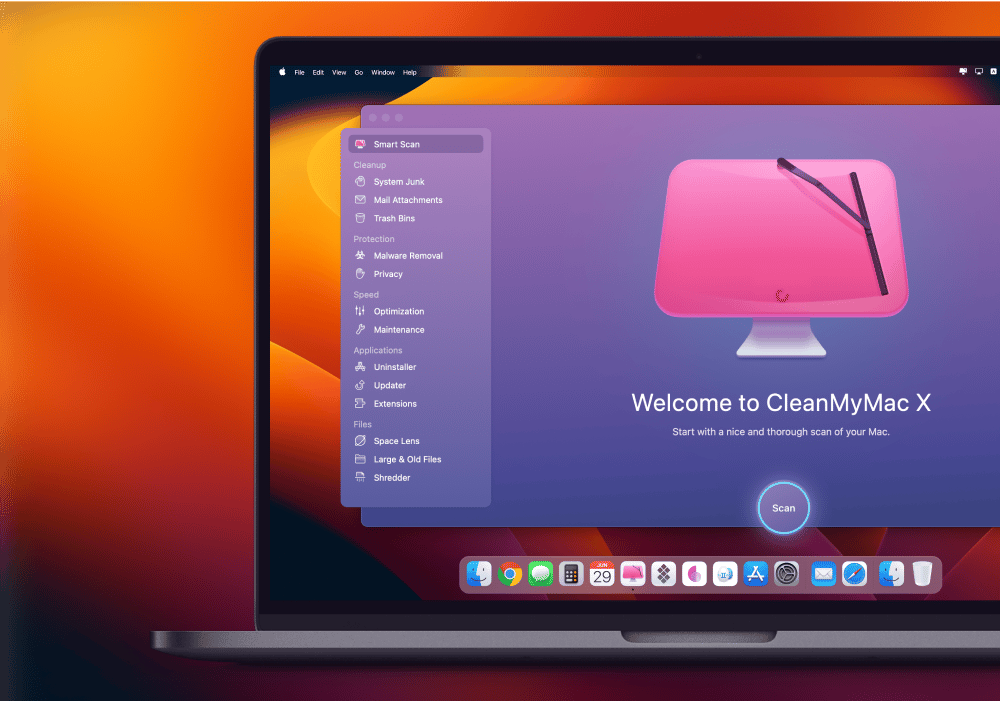New in macOS Catalina: Screen Time Preferences
In this lesson for What’s New in macOS Catalina, I look at the new Screen Time preferences on the Mac. The Screen Time preference pane has replaced Parental Controls, found in older versions of macOS. With Screen Time, you can see the amount of time an app has been open, limit its usage or limit a category of app usage, such as games. You can also set a passcode to override any restrictions, and add content restrictions. Take a look at the new Screen Time preferences in macOS Catalina in this video.
Check out my lesson on the new Screen Time preferences in macOS Catalina.