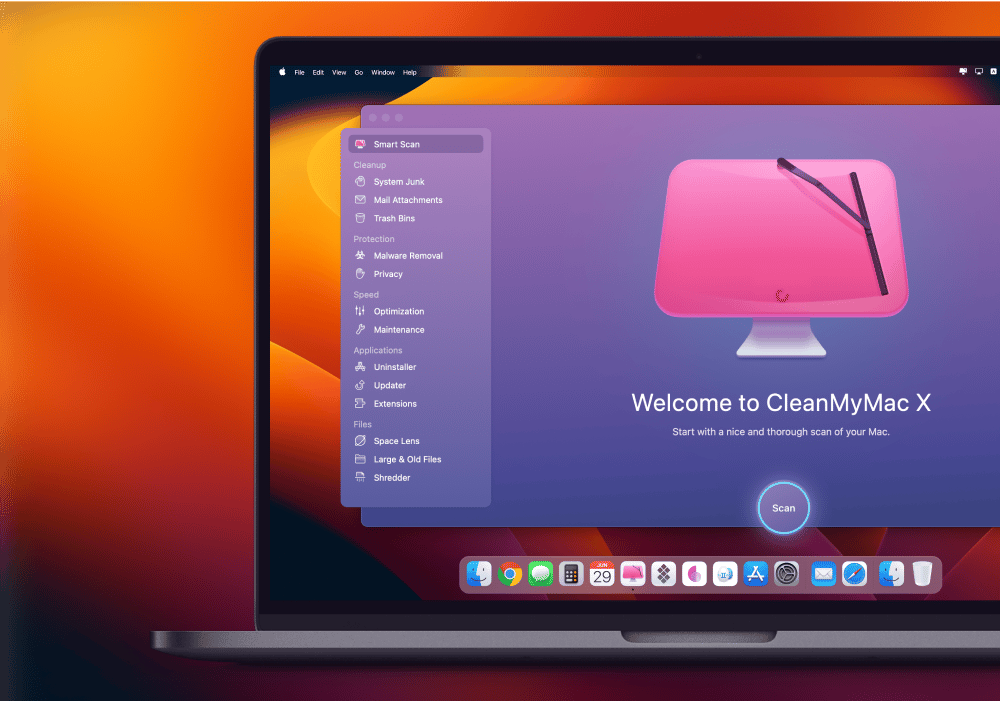Mac: Learn how to force quit a troublesome app using the Apple Menu on the Mac.
If you are having an issue with a Mac app, you can force quit it. This forces the app to quit without saving any changes. You can do this through the Apple Menu in the upper left corner of your Mac’s display. See how to force quit an app on the Mac in this video.