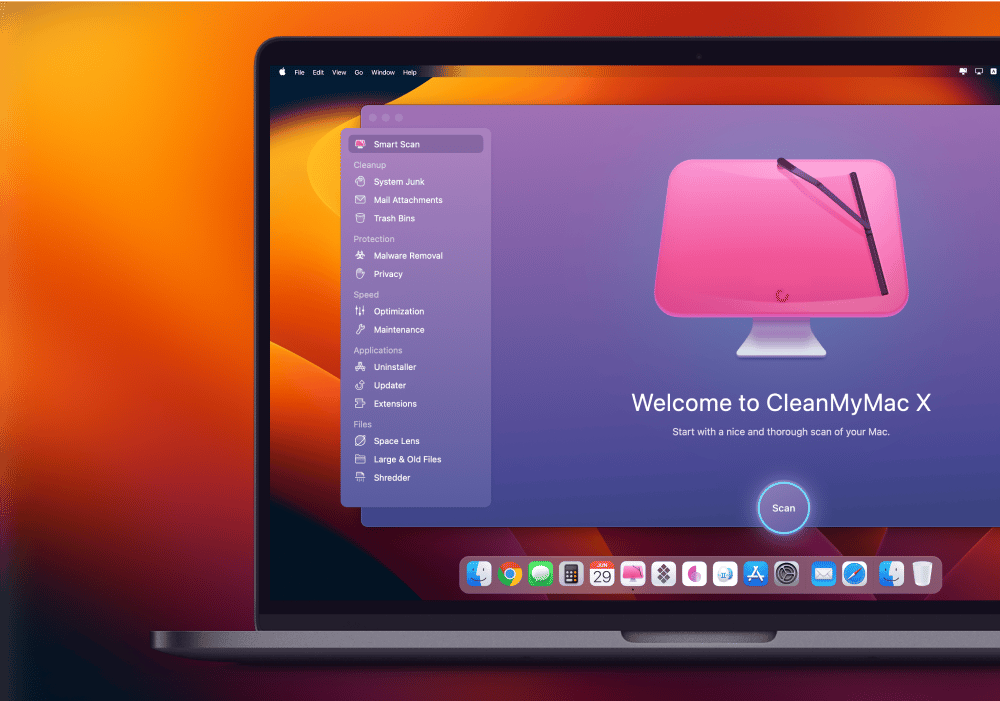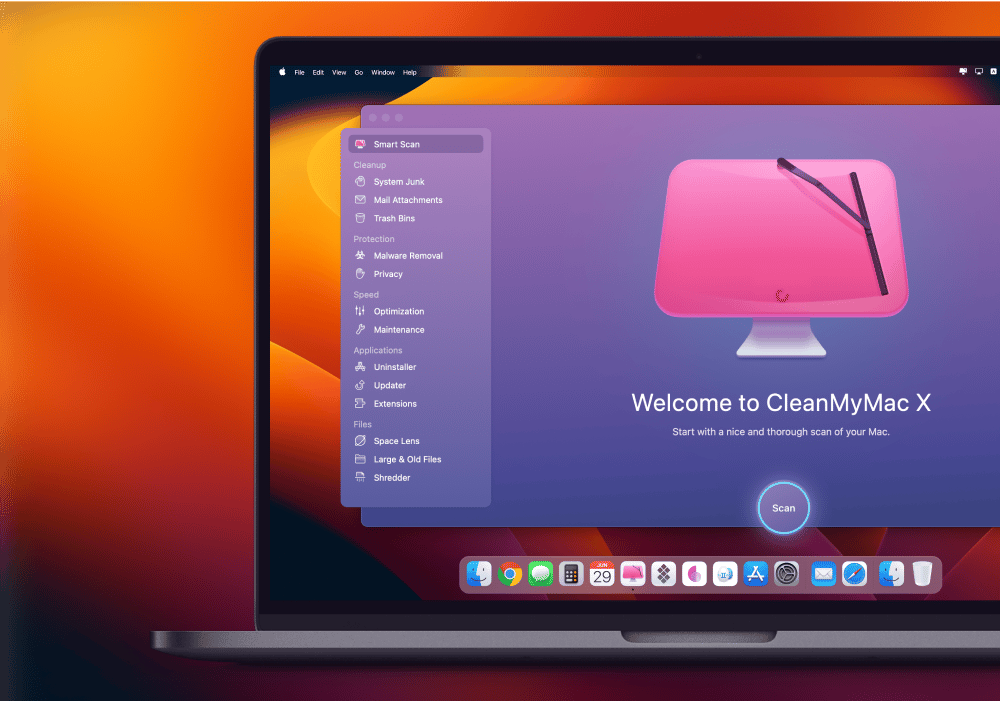Learn how to view the size of your folders within a Finder window on the Mac
Did you know you could view the sizes of individual folders on your Mac? You do this by setting the view for a Finder window to List and then enabling Show All Sizes for the view of that window. You can then sort by size to quickly see which folders are taking up the most space on your Mac. See how this all works in this video for viewing folder sizes in a Finder window on the Mac.