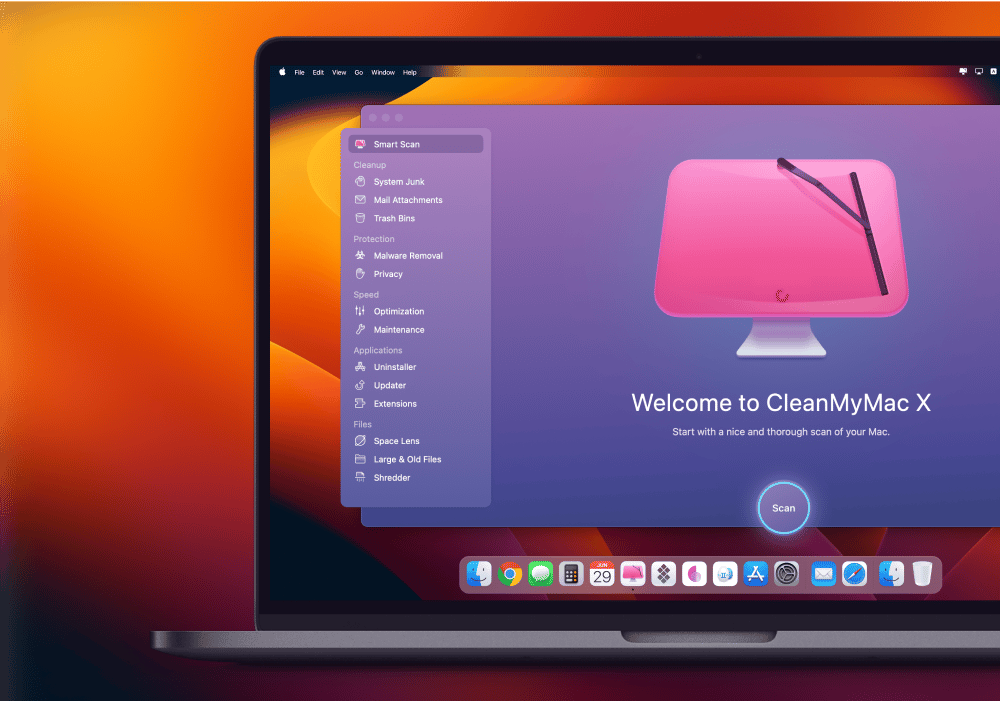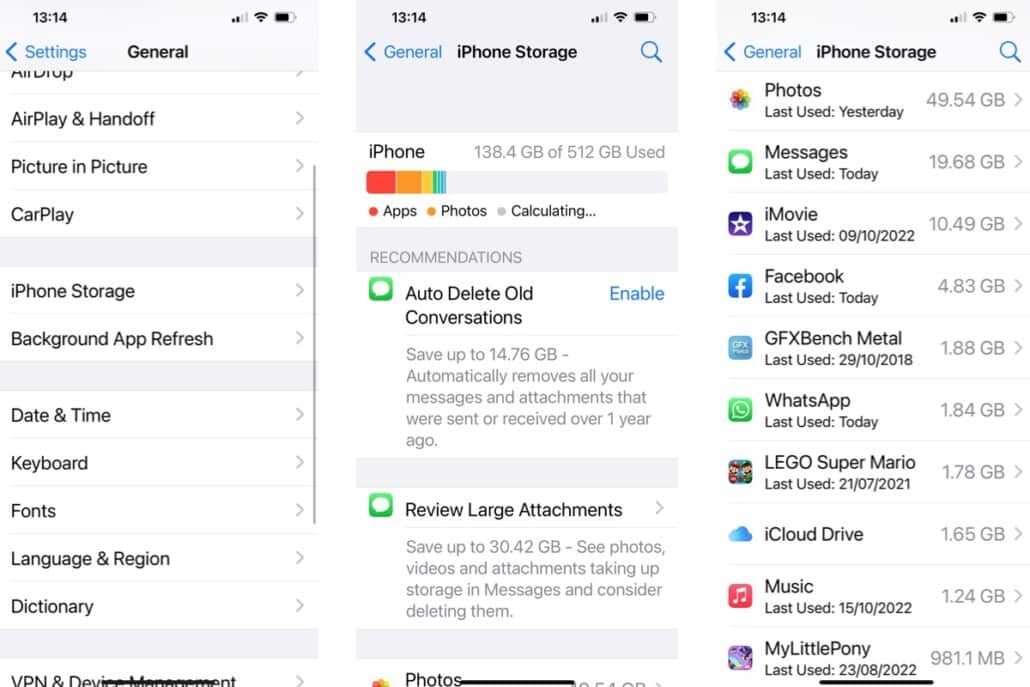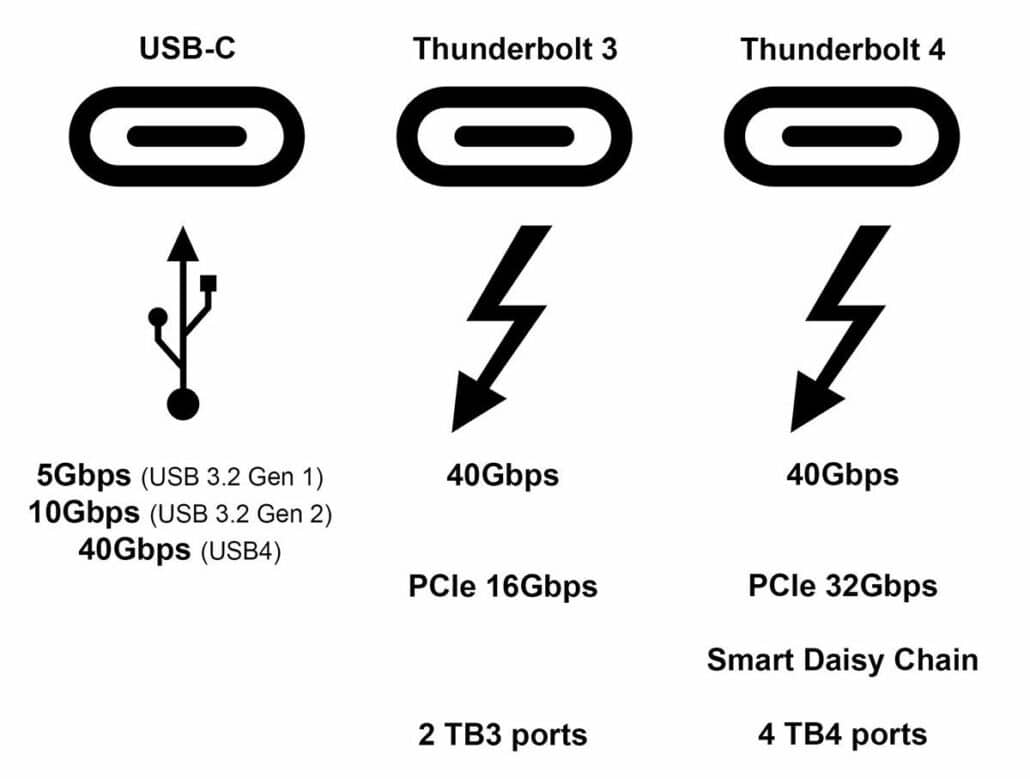Learn how to Save Websites to your Home Screen on the iPad
Organize Websites like Apps including moving them to folders and the iPad’s Dock
In this tip for the iPad, I show you how you can save a website in Safari to your Home Screen. When you do this, you can access your favorite websites directly through your home screen on the iPad. The iPad will treat it like any other app, you can move it to a different home screen, save it to a folder, and even move it to your Dock. See how this all works in my video on saving websites to your home screen on the iPad.