Upgrading to macOS Catalina? You may want to wait.
Are you planning on upgrading to macOS Catalina? You may want to wait a bit. Why? macOS Catalina brings a lot of changes to your Mac, mostly good. The OS is more secure, and Apple separated iTunes into three apps, as an example. But with these changes also come complications. If you use an app outside of iTunes to manage your music, that app may no longer work. Software used by DJs seems to be the one I am hearing about now.
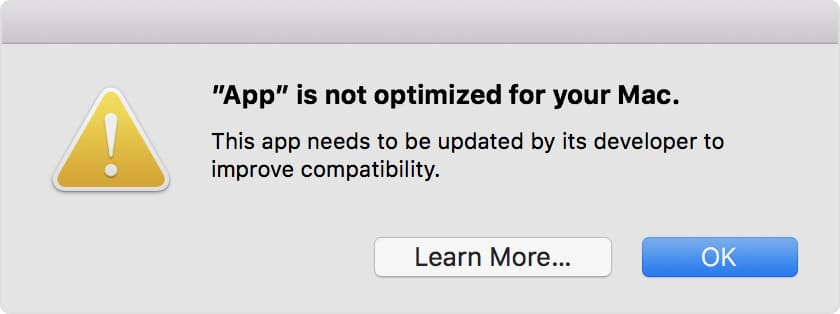
But more than that, some of your older apps may no longer work! Apple is no longer supporting apps that run in 32-bit mode. How do you know if an app is 32-bit? One way is by macOS Mojave showing you a dialog saying the app ‘is not optimized for your Mac’ when you open an app. This is Apple’s way of saying they can’t guarantee it will work in the future. Well, the future is macOS Catalina.
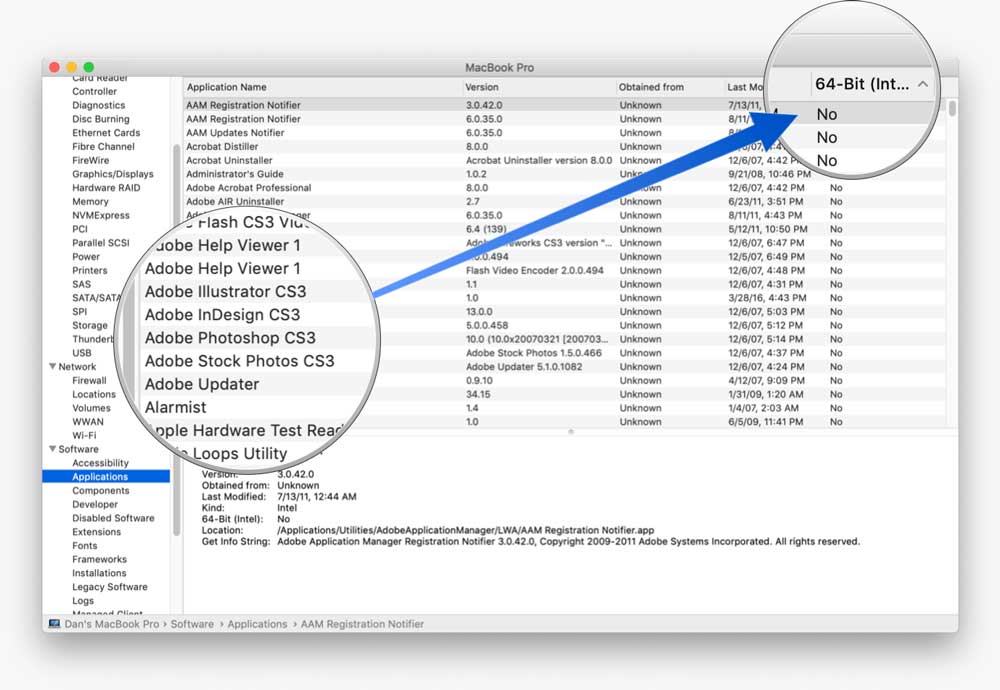
Another way of seeing which apps are 32-bit is to go to your Apple Menu and select About this Mac. Then, under the Overview tab, click on System Report. The System Information app will open detailing all kinds of information about your Mac, including which apps are 32-bit. You’ll find this under Software/Applications. One of the columns is for showing if an app is 64-bit or not. You may have to scroll over to see this column. What you’ll want to do is sort by this column, and any app that has No will not open in macOS Catalina. Many of the apps in the list will be from Apple; you don’t need to worry about those unless you use iMovie ’09 or the older version of iWork. Instead, look for the ones that say Identified Developer.
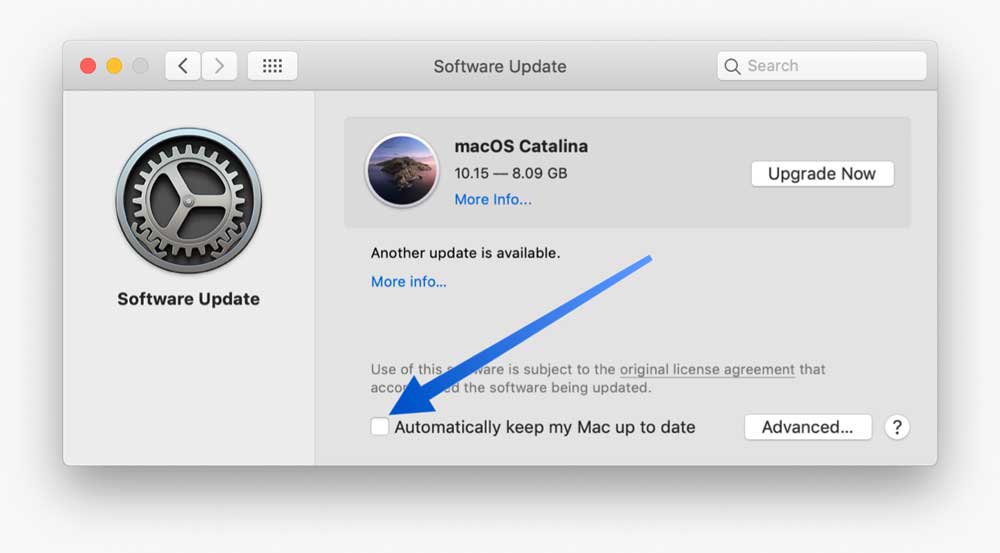
To prevent your Mac from notifying you on a regular basis, or even updating on it’s own, you’ll want to go to your System Preferences and then select Software Update. Uncheck the box for Automatically keep my Mac up to date. I would recommend you click on Advanced and make sure your Mac will still install security updates. This will keep your Mac secure, but not nag you to update to macOS Catalina on a regular basis.
I personally haven’t upgraded my production computers because I use an older version of Photoshop and CSSEdit, among other apps that will no longer work with macOS Catalina. I’ve been looking around for replacement apps so I can upgrade.
What does all this mean for my tutorial on Catalina? It’s still coming. I can still run Catalina; I just don’t run it on my production computers. Look for the tutorial after I finish my iPad tutorial.






