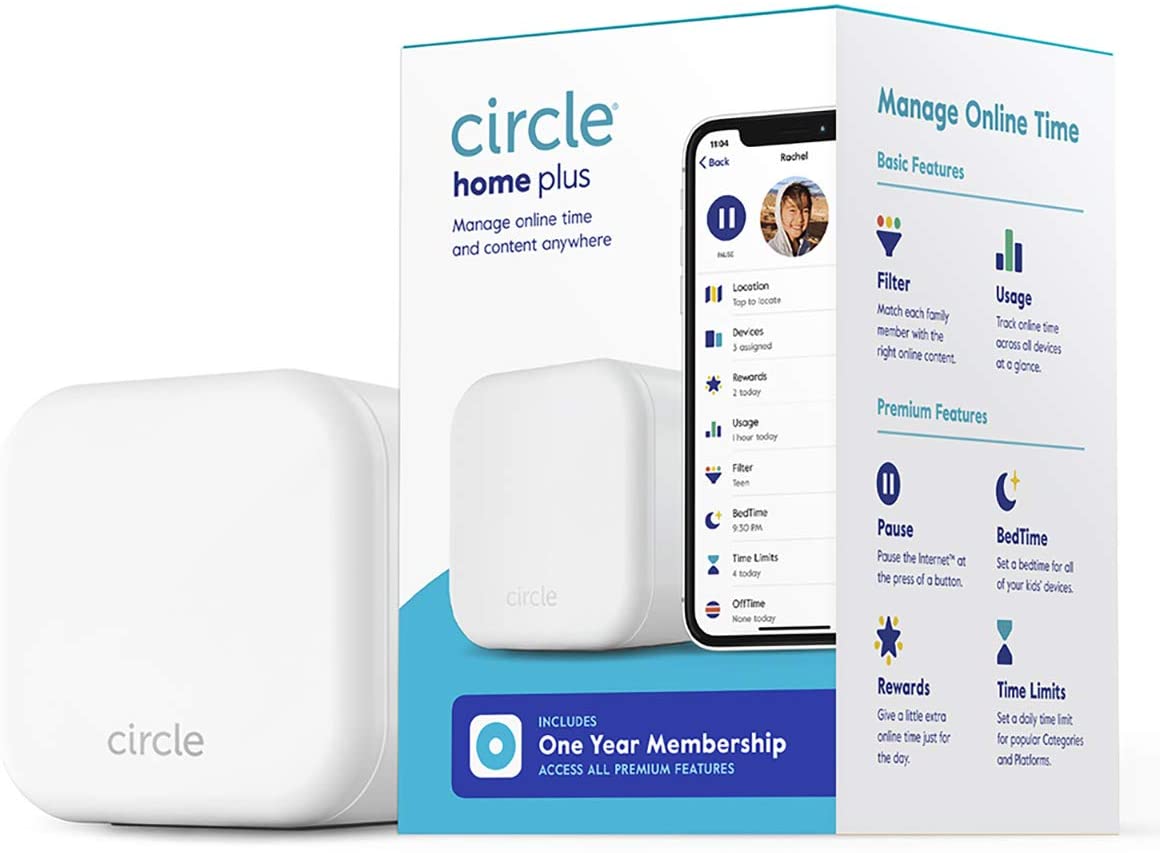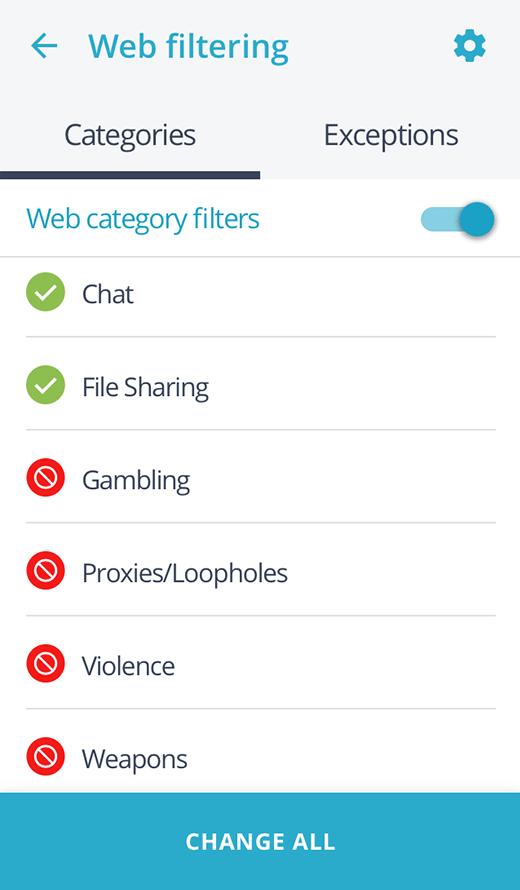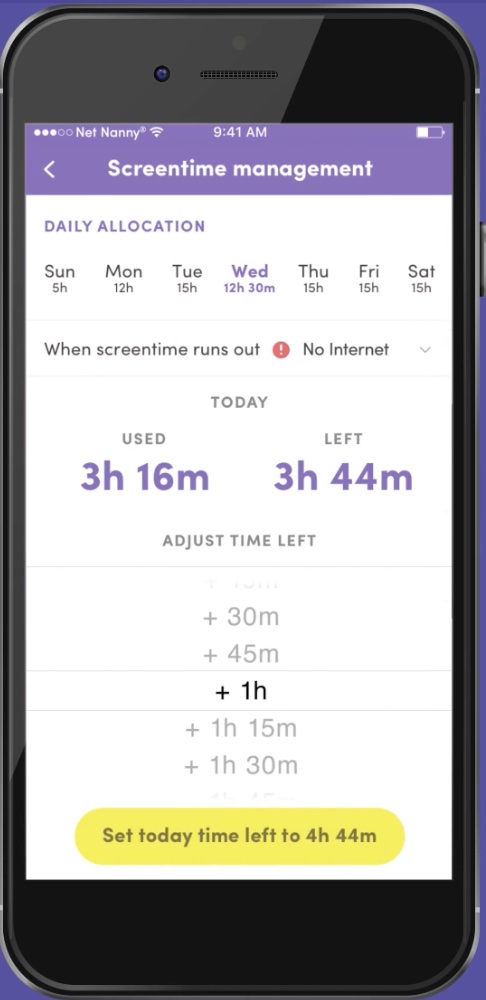Set up your kids’ iPhone or iPad the right way
Keep them safe, enhance the fun, and keep the iPhone or iPad running with these kid-friendly setup tips!
Kids are receiving iPhones and iPads earlier and earlier. There are now two-year-olds who are better on an iPad than some of us. These devices help kids have fun while they learn and discover a whole world of tech. But there’s also the bad stuff, like what’s lurking on the internet and your kids just spending way too much time on these devices.
Here are some tips to set up a new iPhone or iPad for your kid; perhaps the top-selling iPhone 13.
Best parental control to set up immediately
Thanks to Apple’s Screen TIme, you can monitor and restrict access across your most important devices, including the iPhone and iPad. The tool, which Apple first launched with iOS 12, lets you block content, limit viewing times, and more.
Best starter apps for kids
There are thousands of wonderful apps kids can use to have fun, learn, and discover. Here are some of the ones we recommend.
Ages 3-5
Khan Academy Kids
This app features content that aligns with Common Core standards with hundreds of activities. Look for 60 new books featuring dinosaurs, ocean life, and more.
Endless Alphabet
Endless Alphabet has been designed to teach letters and new vocabulary using sounds. To do so, your child drags the letters into a word. This app has appropriate graphics and background music, plus features 100 words to learn and play with.
ABCmouse
Free w/in-app purchases at App Store
Created by teachers and education experts, ABCmouse is for kids ages two to eight years old and covers reading, math, art, music, etc. With over 10,000 learning activities spread across various age groups, ABCmouse will grow with your child.
Quick Math Jr.
Free w/in-app purchases at App Store
With this free app, your kids will learn about numbers in a relaxed and fun way. Quick Math Jr. offers 12 different math games that feature fundamental math skills and concepts. There’s also a built-in handwriting tool.
Ages 6-9
Math Tango
Free w/in-app purchases at App Store
Learn addition, subtraction, multiplication, and division through modern and classic puzzle games. KidSAFE Certified.
Lightbot: Code Hour
One of the first coding apps for young kids, Lightbot: Code Hour, teaches fundamental concepts and the logic that computer programmers use to write code.
Toca Life World: Build stories
Free w/in-app purchases at App Store
One of the hottest kids’ game brands, Toca Boca, introduced this impressive title in late 2018. Since then, the create-your-own-world game has gotten even better with each new update. This mega-app brings all Toca Life apps (City, Vacation, Office, Hospital, and more) to one place. Make in-app purchases to discover new places and characters.
PBS KIDS Games
This freebie offers over 100 free learning games from your kid’s favorite PBS Kids characters, including those from “Daniel Tiger’s Neighborhood,” “Wild Kratts,” “Super Why,” and more.
Ages 10 and up
Hopscotch
Free w/in-app purchases at App Store
With Hopscotch, your older kids can learn to code using games, art, stories, etc. Fully moderated, the app is a great starting point for anyone who thinks they want to create awesome apps and games.
Stack the States
Geography is front-and-center in this learning tool that’s fun and informative. Kids can win a state and add it to their stack with the right answers. Along the way, they can unlock new games and different rounds. There’s also Stack the Countries.
Swift Playgrounds
This app lets kids learn more about coding by solving interactive puzzles through guided “Learn to Code” lessons from Apple. Your kids will experience a wide range of challenges long associated with coding along the way. In doing so, they might create the next great app for kids!
Duolingo
Free w/in-app purchases at App Store
Free, fun, and practical, Duolingo helps you learn a new language with ease. To date, it offers courses and games to learn Spanish, French, German, Italian, Chinese, Japanese, Korean, Portuguese, Russian, Irish, Dutch, Danish, Swedish, Turkish, Norwegian, Polish, Hebrew, Esperanto, Vietnamese, Ukrainian, Welsh, Greek, Hungarian, Romanian, and Swahili.
Best accessories for kids
Whether you’re buying a device to share with your kids or buying your kids their own devices, these accessories will help them last!
Ultimate protection
SUPCASE Unicorn Beetle Pro for iPhone
Lots of color choices
SUPCASE’s rugged iPhone cases are perfect for kids since they’re incredibly protective (thanks to a dual-layer, shock-absorbent design), and they look fabulous. They feature cutouts for the camera and ports, a grippy texture around the edges so that tiny hands can hold onto them tightly, and an included screen protector to cover the iPhone on all sides. There are five colors to choose from and each is budget-priced.
Rising to the occassion
Satechi Aluminum Desktop Stand
Practical and stylish
Elevate the iPad to a multi-purpose station with this impressive iPad stand. Equipped with an adjustable mount and base hinges with a foldable design, this stand works in any room in your home.
Ear Magic
Apple AirPods (Third generation)
The best wireless earphones for most Apple users
With a wireless charging case and dedicated H1 headphone chipset, the AirPods 3 takes everything great — and not so great — about the first two versions and adds faster pairing and switching, lower latency, extra talk time, and always-on “Hey Siri” at your command.
Multi-use
TwelveSouth PlugBug Duo
Fully adaptable
This helpful accessory adds two traditional USB charging ports to the MacBook Pro power adapter. Use it to charge your iPad, iPhone, or other devices.
External parental control options
Apple’s Screen Time restrictions are thorough, but if you want to take device and content management even further, consider an external parental control option like these.
Circle Home Plus (2nd Gen)
Circle pairs with our favorite Wi-Fi routers (and many more) to give you control over the parental settings of all devices in the house. You can set time limits, filter content based on age or rating, and even reward your kids with excellent usage habits. You can even set limits for specific content, like Netflix, to ensure they’re not just using the device purely for entertainment.
Qustodio
Qustodio is a parental control software that lets you fully manage each device in your house by filtering web content, blocking access to specific apps, and maintaining an activity log to track your kids’ usage habits. Check out the various plans for pricing information.
Net Nanny
Net Nanny minds your kids while they’re online by letting you filter websites for foul language and offensive material — it even has a flat-out porn blocker. You can set it up to receive usage alerts for your kids, and you can remotely manage devices to set time limits for specific content and apps.
Helpful guide
We hope this guide proves beneficial when it’s time to give your kiddo a new mobile device from Apple. It’s a big step but luckily, there are many options out there to make the experience easy, fun, and safe.