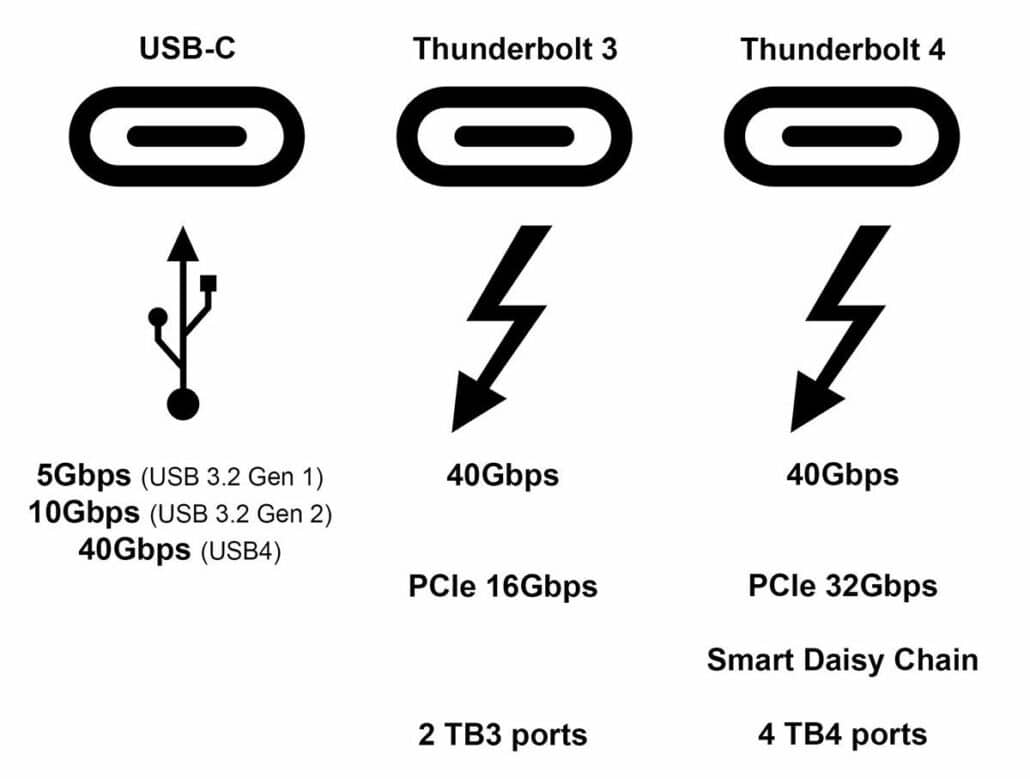Review: This third-party Switch controller is a perfect Joy-Con replacement
Third-party Joy-Con with a familiar feel.
Whether you need to replace your drifting Joy-Con or you’re looking to play more multiplayer games on Nintendo Switch, grabbing a third-party controller can save you money while still providing you with a reliable gamepad. With how popular the Switch has been over the last few years, there are dozens of options to choose from, but not all of them are worth your time.
I spent the last week testing the YCCTEAM Wireless Joypad Controller, which is designed to look very similar to the official Joy-Con while adding some small improvements to the design. It costs less and works really well, making it the perfect choice as long as you don’t need a controller with amiibo scanning abilities.
YCCTEAM Wireless Joypad Controller
Bottom line: These controllers fit perfectly with the Switch, designed with the almost exact look and feel of the official Joy-Con. They also rovide the motion and rumble functions you need to play your favorite games. They are a bit lighter than Nintendo’s controllers and they’ll save you money.
The Good
- Similar shape and feel to Joy-Con
- Rumble and motion controls
- D-pad
- Up to 20 hours of battery life
- Comes with USB-C charging cable
- Three color options
The Bad
- No amibo scanning
- No ergonomic grip
- Charging is a bit unintuitive
$43 for gray at Amazon
$40 for blue at Amazon
$40 for white at Amazon
YCCTEAM Wireless Joypad Controller: Price and availability
These third-party Joy-Con controllers can be found on Amazon. They usually cost $46, but at the time of this writing, a sale has reduced them to just $35. That’s half the cost of the official Joy-Con! The deal won’t last forever, but you can expect more like it in the future.
The YCCTEAM Wireless Joypad comes with a charging cable and you can choose from three colors: white, gray, and blue.
YCCTEAM Wireless Joypad Controller: What’s good

These controllers are designed to look and feel very much like the official Nintendo Switch Joy-Con. If you don’t look too closely, you might even mistake it for the real thing. They fit perfectly on the console and do not get in the way of your Switch when it is in the dock. However, there are a few big differences from the official hybrid controller.
| Category | YCCTEAM Wireless Joypad Controller |
|---|---|
| Compatible devices | Switch, Switch OLED, Switch Lite |
| Color options | Gray, white, blue |
| Battery | 15-20 hours |
| Rumble | ✅ |
| Motion Controls | ✅ |
| Scans amiibo | 🚫 |
While they’re almost the exact same shape as the original Joy-Cons, the YCCTEAM Wireless Joypad is much lighter and has a few different design features. For starters, the surface of the Joypad has a shallow crater around the A, B, X, and Y buttons on the right controller and another small crater on the D-Pad of the left controller. I was surprised to find that these indents made it feel easier to press these buttons than on the Joy-Cons. Not to mention that having that D-Pad rather than four floating buttons makes it easier to perform actions in the platformers I played.
Everything else was responsive and worked the way it should. The plus and minus buttons are oval-shaped but they also feel more comfortable to press. The buttons all press in with a satisfying click and are easy to access while the joysticks are comfortable to use. I didn’t notice any delays during testing. The controllers can be used on or off the Switch and can even be turned sideways and used individually as two separate controllers.
I tested the motion controls and rumble by playing Nintendo Switch Sports for a couple hours. The rumble was neither overbearing nor too light, while the motion controls allowed me to get the exact movements I wanted from my character. The only thing I found a little strange was that the controllers vibrate whenever I remove them from either side of the console. The official Joy-Con does a very subtle rumble, but this is more noticeable. It’s not a negative, just odd.
One of the biggest differences between this Joypad and the official product is that these controllers feature a USB-C port for charging on their outer sides. A USB-A to USB-C cable is included in the box, so I used it to charge my Switch from the dock. However, you’ll need to charge them one at a time or grab another charging cable if you want to juice them both up at once.
The battery lasts for up to 20 hours and even though I’m prone to long gaming sessions that last a few hours each day, I never had them run out of juice on me. I also plugged them in to charge at the end of each night, which ensured that they would have power when I needed it.
YCCTEAM Wireless Joypad Controller: What’s not good
As is common with most third-party controllers, these do not have NFC readers, meaning they can’t scan amiibo. This obviously isn’t a function that all players need. However, if you have a amiibo collection and like using them with your games, then you might want to consider a different controller.
Just like the official Joy-Con, the YCCTEAM Joypad Controller doesn’t offer any ergonomic grips, which can be uncomfortable for some players to hold. Personally, my pinky fingers go numb when holding the Switch in handheld for too long and the same happens with these.
I don’t know for sure if these controllers suffer from Joy-Con drift, as that could potentially take months to uncover. However, if the components inside are the same or similar to how Nintendo does their joysticks then it is possible.
YCCTEAM Wireless Joypad Controller: Competition
If you’re like me and lose circulation in your fingers when using the Joy-Con, then you’re going to want to have something that provides a more ergonomic grip, like the Tutuo Joy Pad. These slide on and off of the Switch and provide all of the buttons you need.
Now, if you’re looking for an even more comfortable grip, you can’t go wrong with the Hori Split Pad Pro. These controllers do not have an internal battery, so they only work when attached to the console. Thankfully, they are officially licensed and come in a number of designs from the likes of Pokémon, Mega Man, and Sonic.
YCCTEAM Wireless Joypad Controller: Should you buy one?
You should buy this if …
- You want more controllers for multiplayer
- You need something that can be used on and off Switch
- You’d like controllers that feel similar to the official ones
You shouldn’t buy this if…
- You need a controller that can scan amiibo
- You only want official products
- You want something with better grips
YCCTEAM Joypad Controller does its absolute best to look, feel, and work like the official Joy-Con. It fits perfectly on the console, offers an improved D-Pad, and offers both rumble and motion controls. Everything worked well during my testing and the battery lasted long enough to see me through my long gaming sessions.
However, since it strives to look and feel just like the official controller, it doesn’t have any ergonomic grips, which makes my hands lose circulation when playing very long in handheld mode. Still, it’s a great replacement Joy-Con or a cheaper choice if you want to get multiple controllers for game night.
YCCTEAM Wireless Joypad Controller
Bottom line: Use them while attached to your Switch or detached and sideways while playing with a friend. They feel very similar to the original Joy-Con and work great too.
$43 for gray at Amazon
$40 for blue at Amazon
$40 for white at Amazon