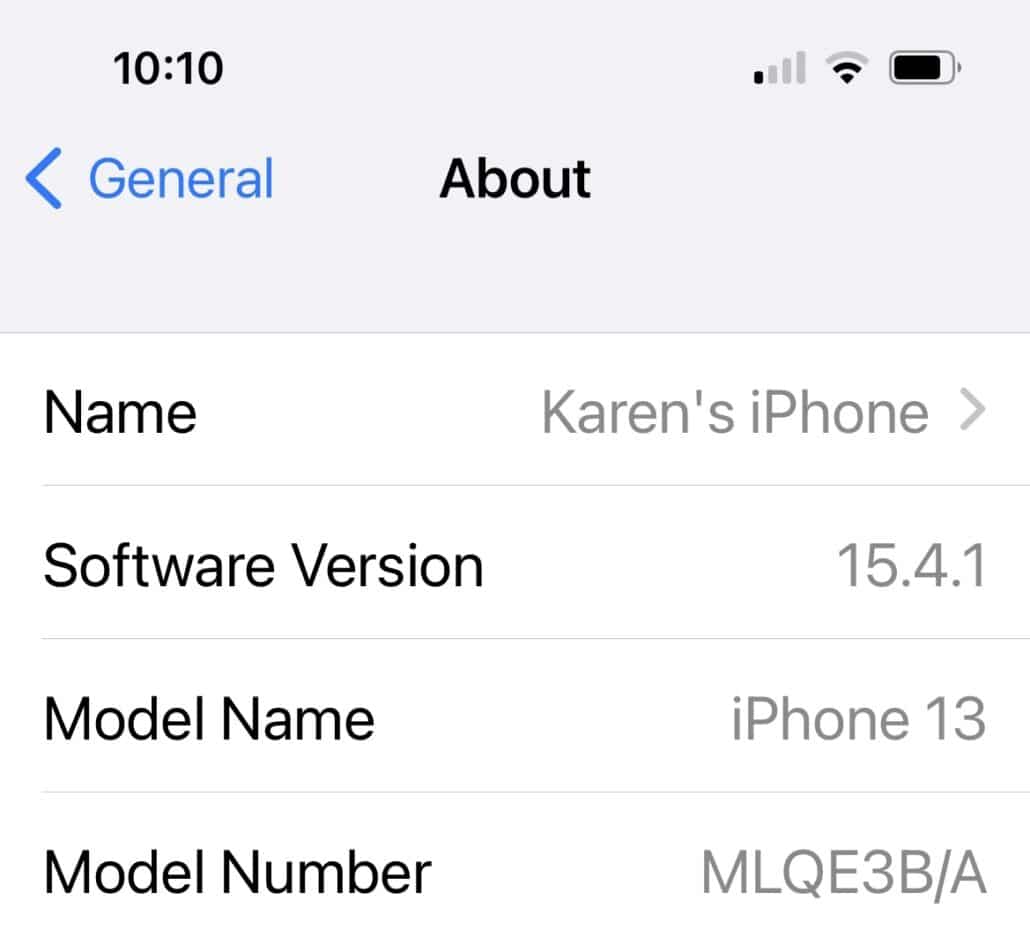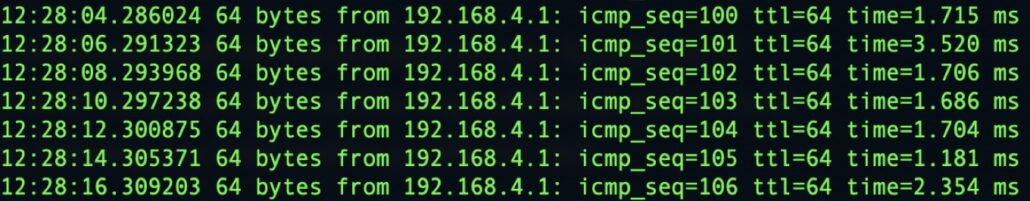
Quick Tip: Timestamp a ping
If you’ve spent any amount of time troubleshooting network connections, you’ve probably used good old ping. But as I discovered recently, sometimes you need a little more information out of it. For example, ping by default does not tell you when the packets you receive come in, which can sometimes be helpful—especially if you need to reconcile information from different servers.
Fortunately, ping on macOS lets you easily add a timestamp with a single additional option. Just enter ping --apple-time <IP address> to see the time a packet was received, right down to the microsecond.

Of course, ping is replete with other options too, including setting intervals between packets, using specific IPs, and even playing an alert sound when packets are dropped or, indeed, when any packet is received.
And if your network troubleshooting needs are more in-depth, you can always check out a GUI tool like PingPlotter.