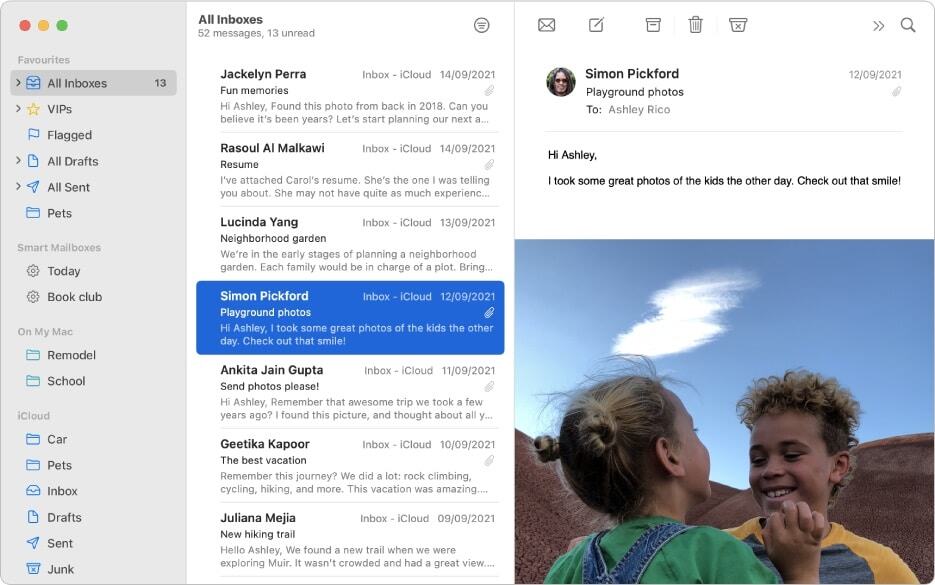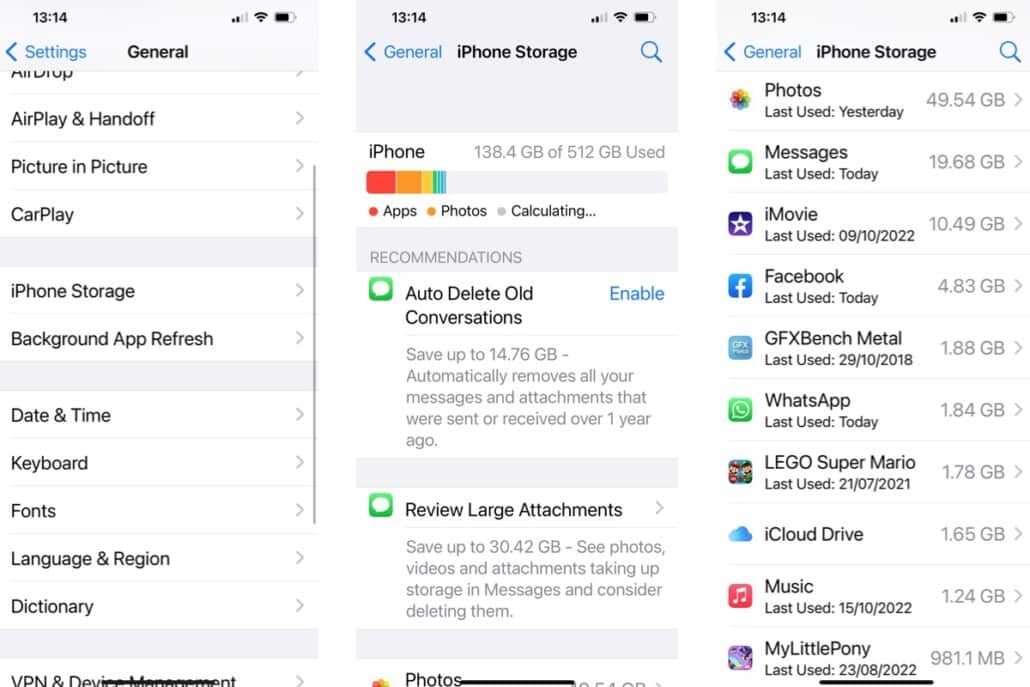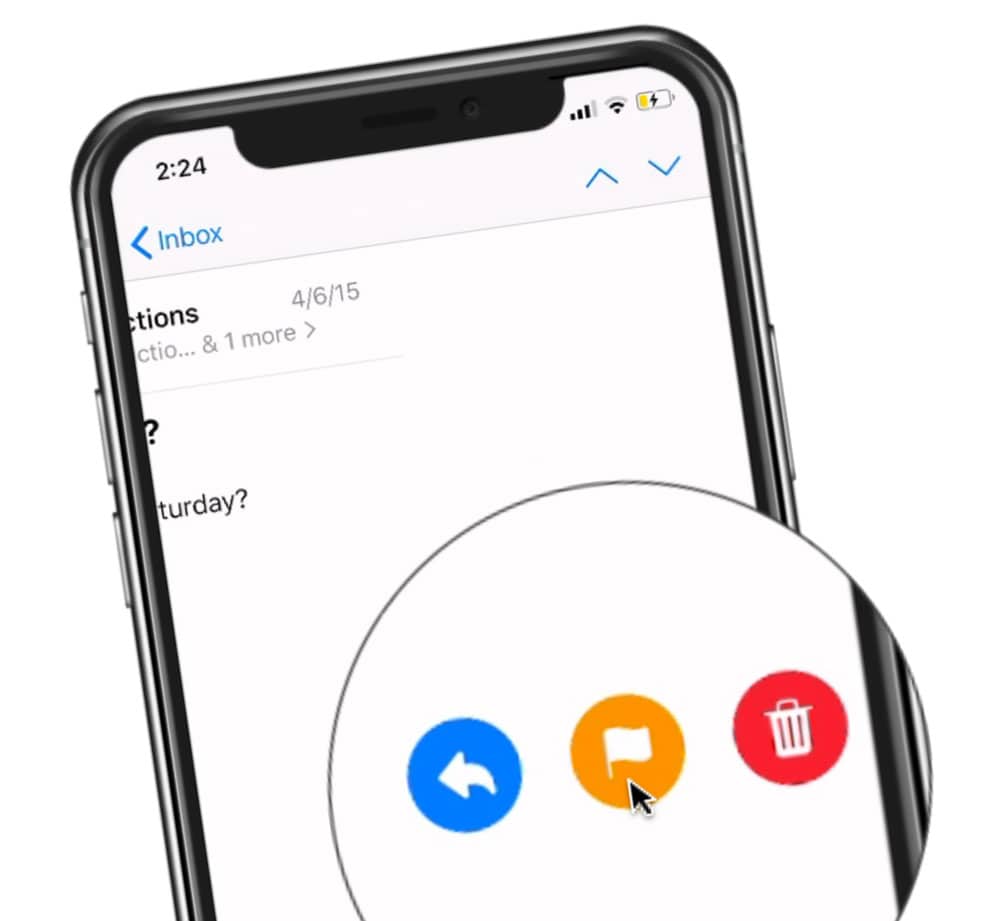
New on the iPhone: Swipe Gestures with iOS 13
Did you know that Apple introduced new swiping gestures for handling your mail messages in the Mail app on the iPhone? You can how swipe across your messages list to select multiple messages, and when you are reading a mail message, you can swipe to the left or right to access flagging, deleting, and more . These gestures make it easy to file or flag your messages as you are reading them.
See how this all works in my lesson on new gestures in the Mail app on the iPhone with iOS 13.