
How to use Apple Maps Multi-Stop to plan routes in iOS 16
Apple Maps has been limited to a single destination for some time. In iOS 16, users will be able to select multiple stops. Here’s how to use it.
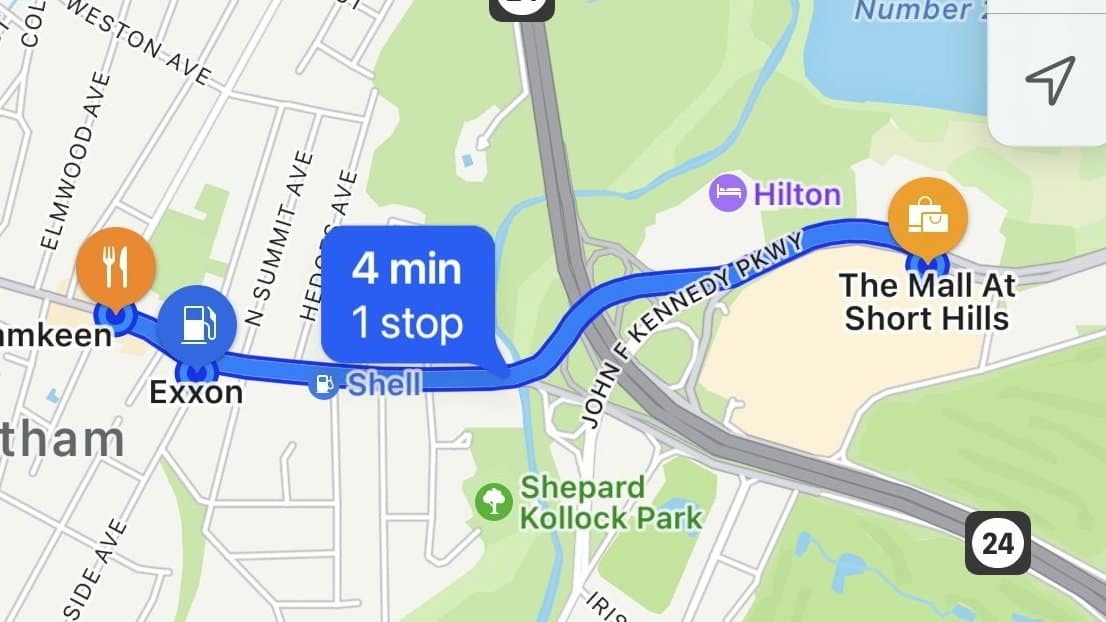 This feature, called Multi-Stop Routing, has been available in Google Maps for some time, but has been conspicuously absent from the first-party Apple Maps app — until now.In iOS 16, iPad OS 16, and macOS Ventura, users can plan routes with multiple stops before the final destination. In addition to planning, you can also add a stop to a single-destination route that you’re currently navigating.
This feature, called Multi-Stop Routing, has been available in Google Maps for some time, but has been conspicuously absent from the first-party Apple Maps app — until now.In iOS 16, iPad OS 16, and macOS Ventura, users can plan routes with multiple stops before the final destination. In addition to planning, you can also add a stop to a single-destination route that you’re currently navigating.






