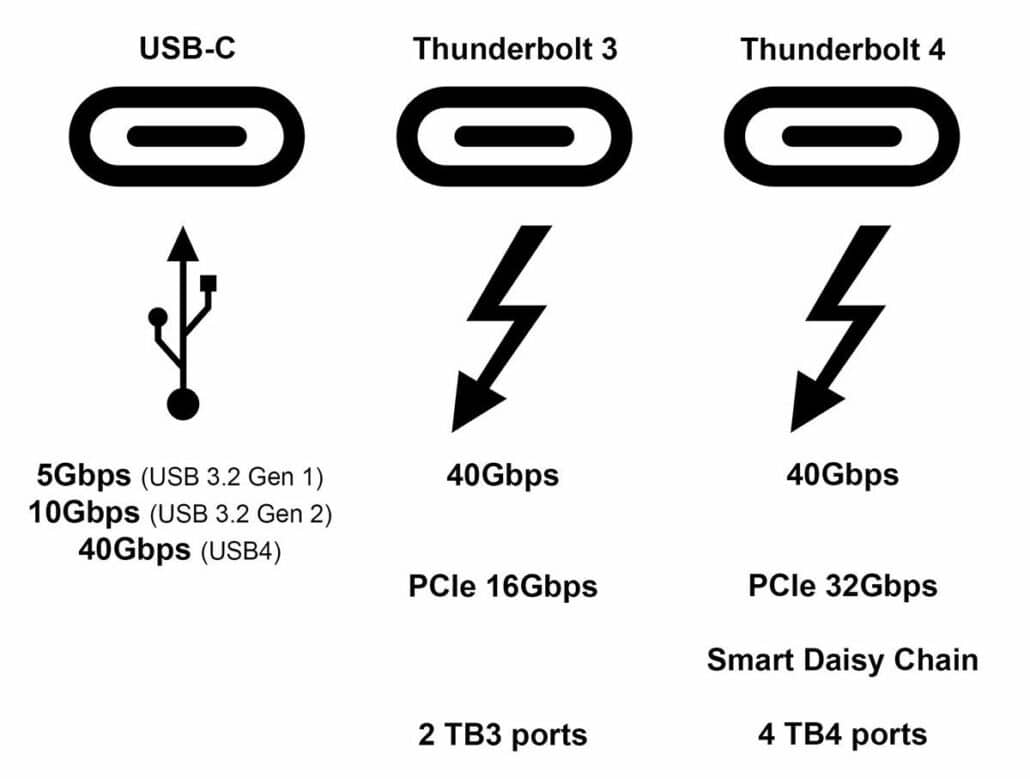Great third-party picks for your Nintendo Switch OLED Dock
While the real benefit of having the Nintendo Switch OLED is the amazing visual quality when you’re playing in handheld mode, there’s still something special about playing games from the comfort of your couch on the TV, which you can do thanks to the dock. Before the 5.0 update, it was a risk using a third-party dock, but now it’s easier than ever to get something different. Whether you want another dock for multiple setups without moving the dock around, you’re looking for something smaller, you need a new one and don’t want to pay $70 for the official one, or any other reason, you have third-party dock options. We’ve found these to be the best.
Best overall: Ponkor Docking Station
The Ponkor Docking Station is a versatile dock that allows you to play in TV or tabletop mode, but most importantly, it’s super portable. You won’t have to worry about it taking up a bunch of room on your entertainment center, or in your bag if you’re looking to travel with it. The small vent holes allow your console to breathe while you play so it won’t overheat. The bottom of the dock has a non-slip mat to keep it in when you’re placing your Nintendo Switch OLED inside.
Unfortunately, you want to add the charging component to this dock you’ll have to pick up some extra equipment. Make sure you have a 15V/2.6A power cable like the original Switch plug.
Pros:
- Can use for tabletop mode and TV mode
- Super tiny for extra portability
- Vent holes
- Extra USB 3.0 port
Cons:
- No charging cable
Best overall
Ponkor Docking Station
Tiny and adaptable
This is a dock you could easily fit into your pocket. Play in both tabletop and TV mode, with charging provided you have or purchase a power cable.
Best for ease of use: Alxum Switch Docking Station
If you’re looking for something you can carry with you and set up in a flash, look into the Alxum Switch Docking Station. In our review we made sure to test this with the Switch and the Switch OLED to be sure the small size would support either console and it held up well to the challenge. This compact dock has a foldable kickstand to hold the console in place while you play, and it charges the Switch OLED while in tabletop and TV modes. Switching between the modes is fairly simple. Instead of uprooting your whole system and dealing with a bunch of cords, you can change from one mode to the other with the push of a button.
The portablity and versatility make this a good extra dock, but it probably shouldn’t be your main dock. This dock doesn’t include any of the cables so they’ll need to be purchased separately. While the kickstand feature is nice functionally and folds up for good portability, it doesn’t feel the most sturdy. It also does not have an Ethernet port, so if you’re used to having that as the original OLED docks do you will want to plan accordingly.
Pros:
- Tabletop and TV modes
- Portable and compact
- Easy to set up
Cons:
- No cables included
- Flimsy kickstand
- No Ethernet port
Best for ease of use
Alxum Switch Docking Station
Simple setup
Whether you’re looking for a travel friendly way to play your Switch OLED in tabletop mode, or want to bring a dock on a trip, this option can do it all.
Best travel option: RREAKA Upgraded USB Type C to HDMI Digital AV Multiport Hub
If you want to go really small, this RREAKA hub is almost as small as a USB drive. While this isn’t the ideal setup for someone who wants their dock to be a beautiful way to display their console, it is great for those who don’t have a regular spot for the Switch OLED or those who travel a lot. This stick has a port for a USB 3.0, USB 2.0, USB Type C, and HDMI. It comes with a three-year warranty so you can guarantee that it will work or be taken care of for a few years. This option also will require you to have a 15V 2.6A power source.
Pros:
- Super portable
- Multiple ports
- Three-year warranty
Cons:
- Needs a power cable
Best travel option
RREAKA Upgraded USB Type C to HDMI Digital AV Multiport Hub
On the go
For something a little less permanent and much more space friendly, this USB-sized hub gets you all the ports you need to display from the Switch OLED to TV.
Best low profile: Rocketfish TV Dock Kit
This dock has a low front, allowing the Switch to be the display instead of the dock and decreasing the chance of scratching the screen. While it is available in two colors, white and black, the white to match your Nintendo Switch OLED can be a little more difficult to find. In addition to the HDMI port and power input, there’s a USB port that will charge your controllers and other accessories, or even your smartphone. Unlike some of these docks, the Rocketfish dock does come with the AC adapter.
While the AC adapter is included, the HDMI cable is not. The fans in the cooling vents do make a light humming sound when the Switch is plugged in, which can be distracting in a quiet room.
Pros:
- Sleek display
- Can charge the controllers and smartphones
- Smaller risk of scratching the screen
- Includes AC adapter
Cons:
- No HDMI cable included
- Fan hum can be distracting
Best low profile
Rocketfish TV Dock Kit
Display the right stuff
Show off the beauty of your system with the low-front, Rocketfish TV Dock Kit. It’s the perfect place to charge up your system and your controller.
Docked and ready
The right dock for you depends on what features are most important to you. If you’re looking to replace your main dock, you may want to look at an option that is more sturdy and visually appealing. However if you’re an on-the-go kind of person, you’ll want to get something with a size that makes sense.
Our best recommendation is the Ponkor Docking Station because of the versatility it has with the Switch from TV to tabletop modes. For those who take their Switch everywhere and find themselves often out of the house, the portability of the RREAKA Upgraded USB Type C to HDMI Digital AV Multiport Hub can’t be beat. If you’re focused on the look of your display and want something made more for staying put, the Rocketfish TV Dock may be the pick for you.
Credits — The team that worked on this guide
Alex Huebner is a gaming freelance writer for iMore and has been playing Nintendo games and systems since the Nintendo 64. Retro or new, Nintendo has always had a special place in her heart.