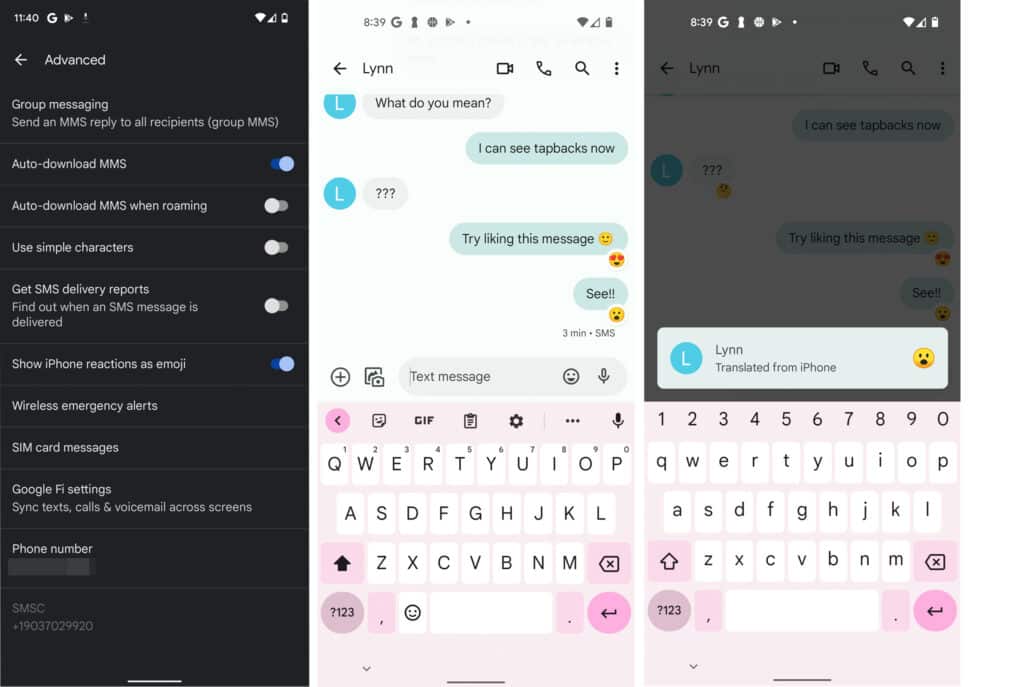Learn how to Respond to Messages with Tapbacks on the Mac
In this lesson for Messages on the Mac, I show you how you can respond to a message with a Tapback with the Messages app on the Mac. With Tapbacks, we can respond with love, like, dislike, laugh, emphasize, and question a message. The messages does this by adding a small icon repressing what your are responding with. As an example, love will place a heart on the message, like will place a thumbs up on the message. You can do this for any type of message including images and text messages.