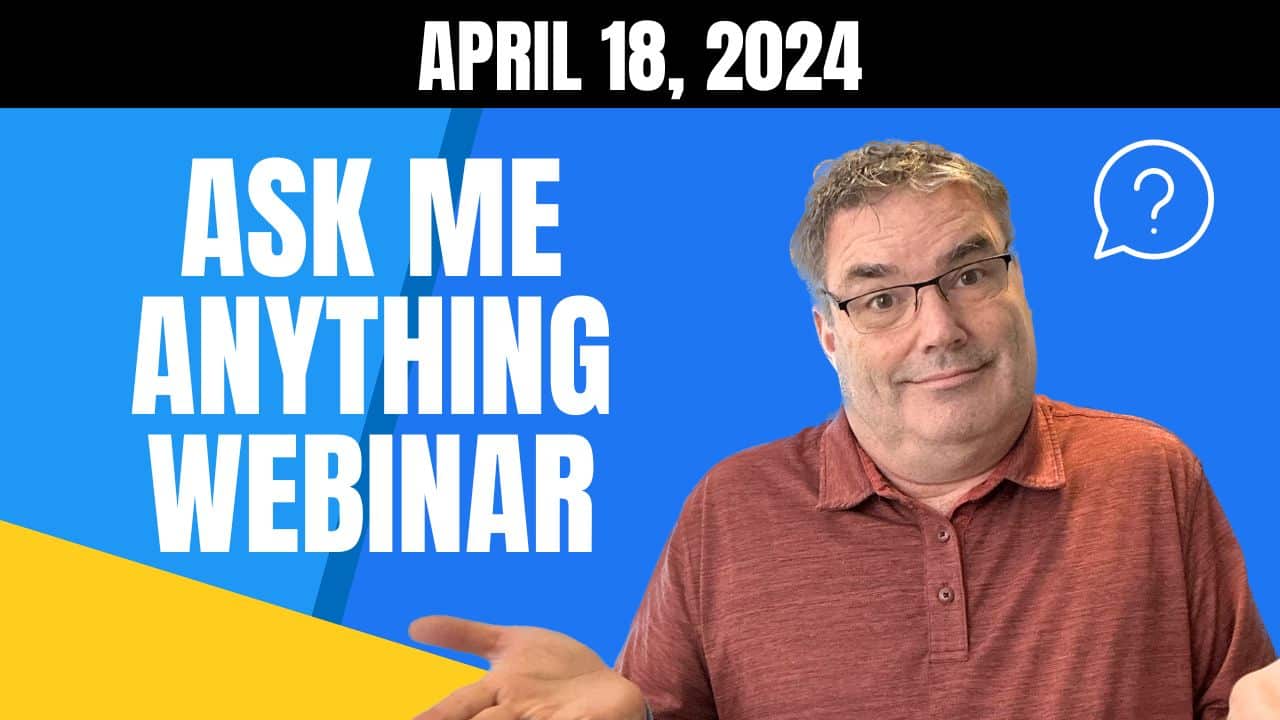Mission Control and Spaces Presentation
Improve your multitasking skills on your Mac by mastering Mission Control and Spaces! In this video from my presentation, you’ll learn about these powerful tools and how they can streamline your workflow and boost your productivity.