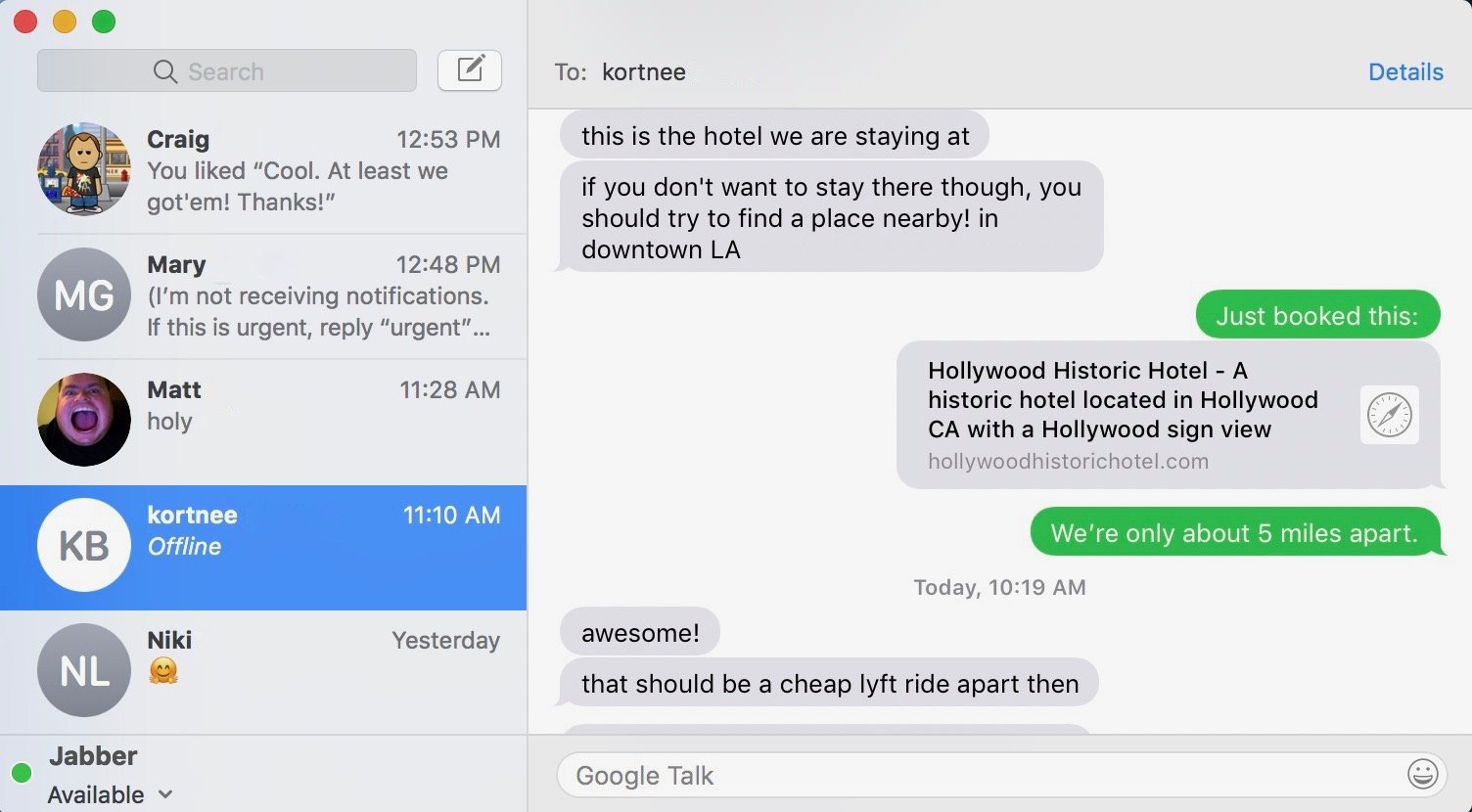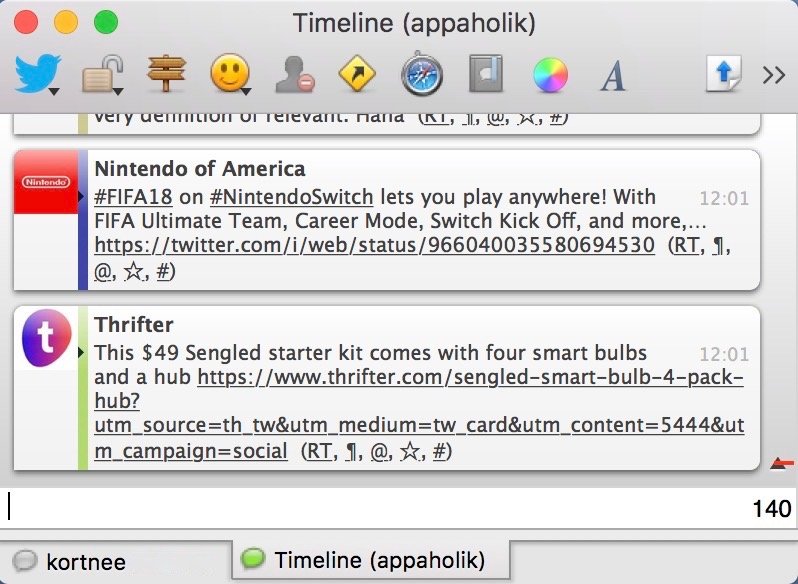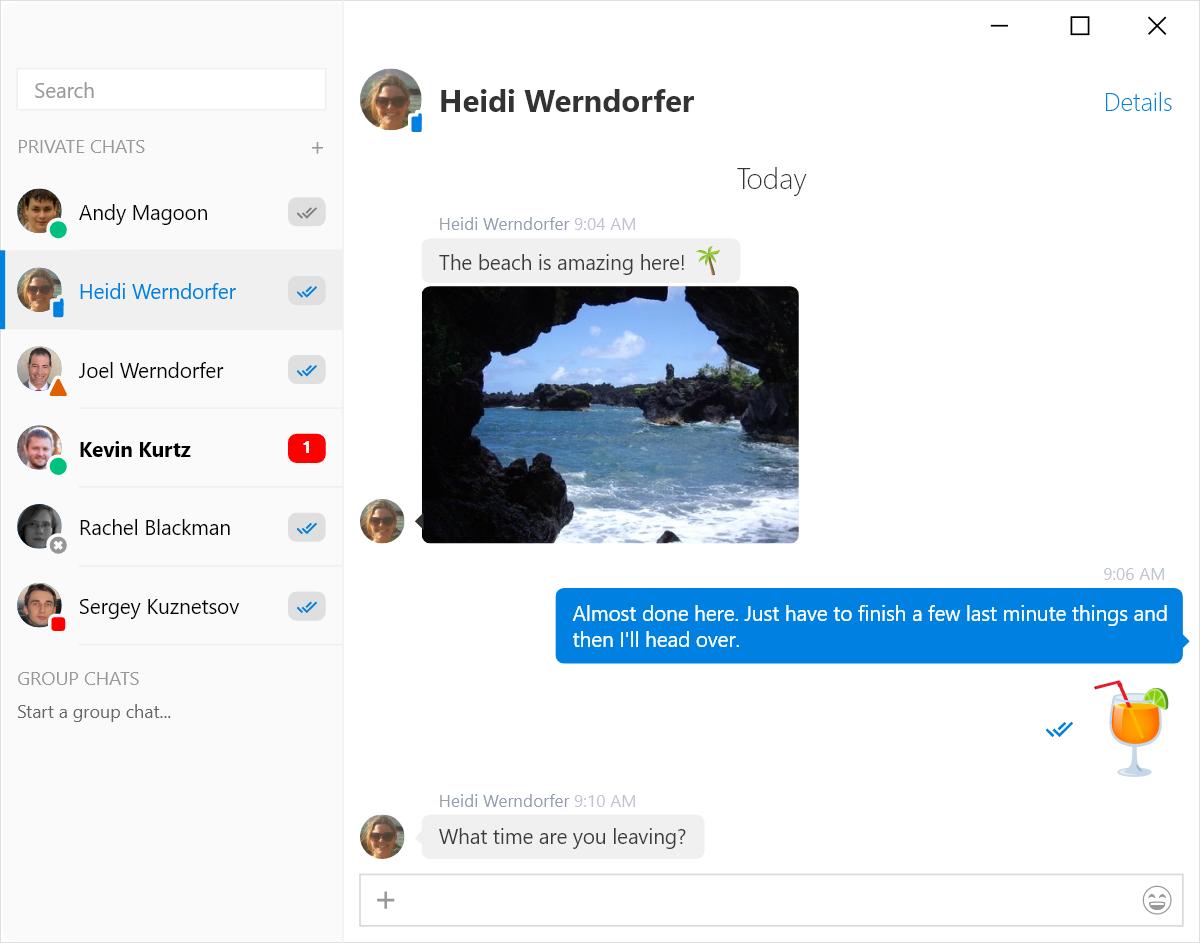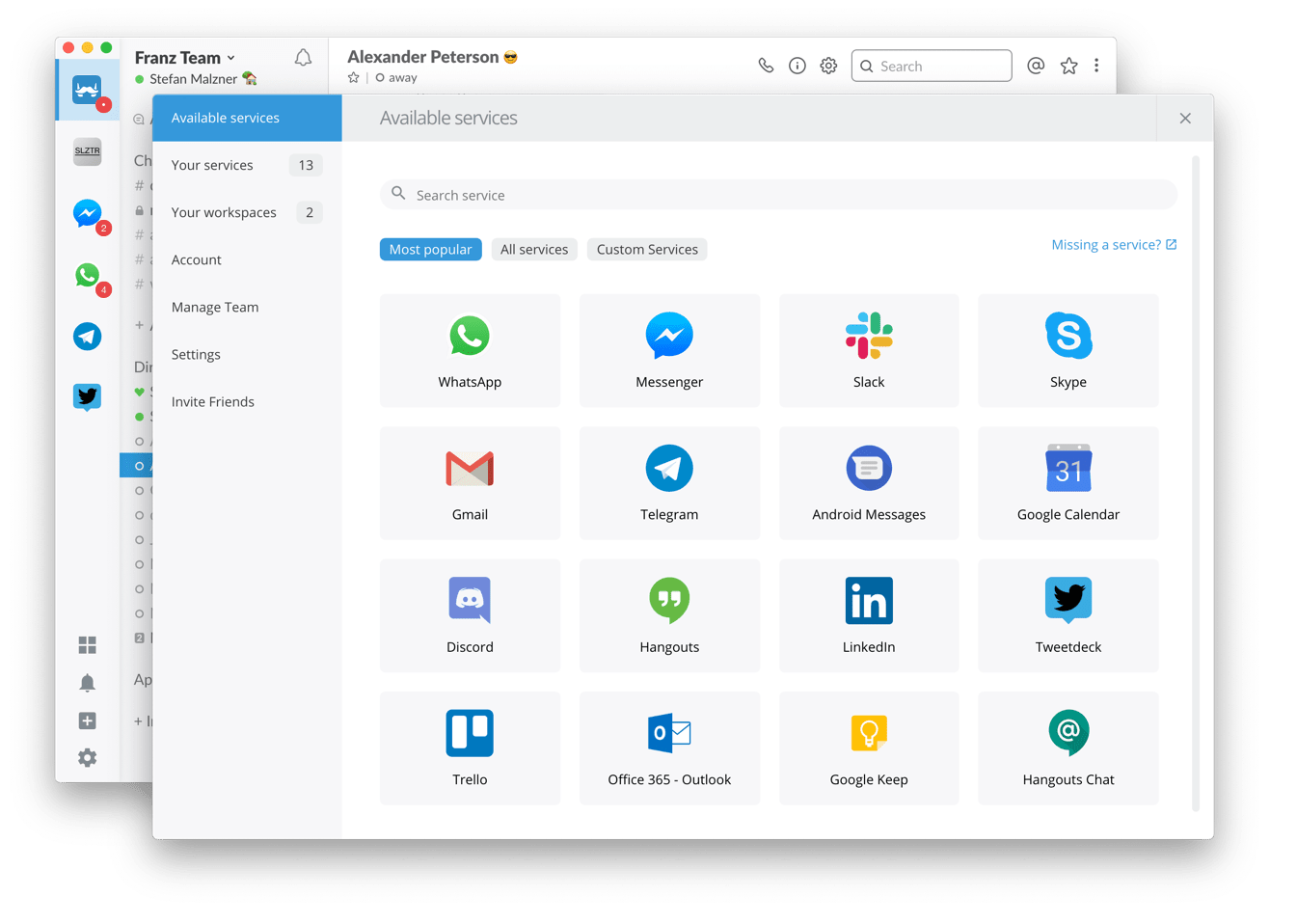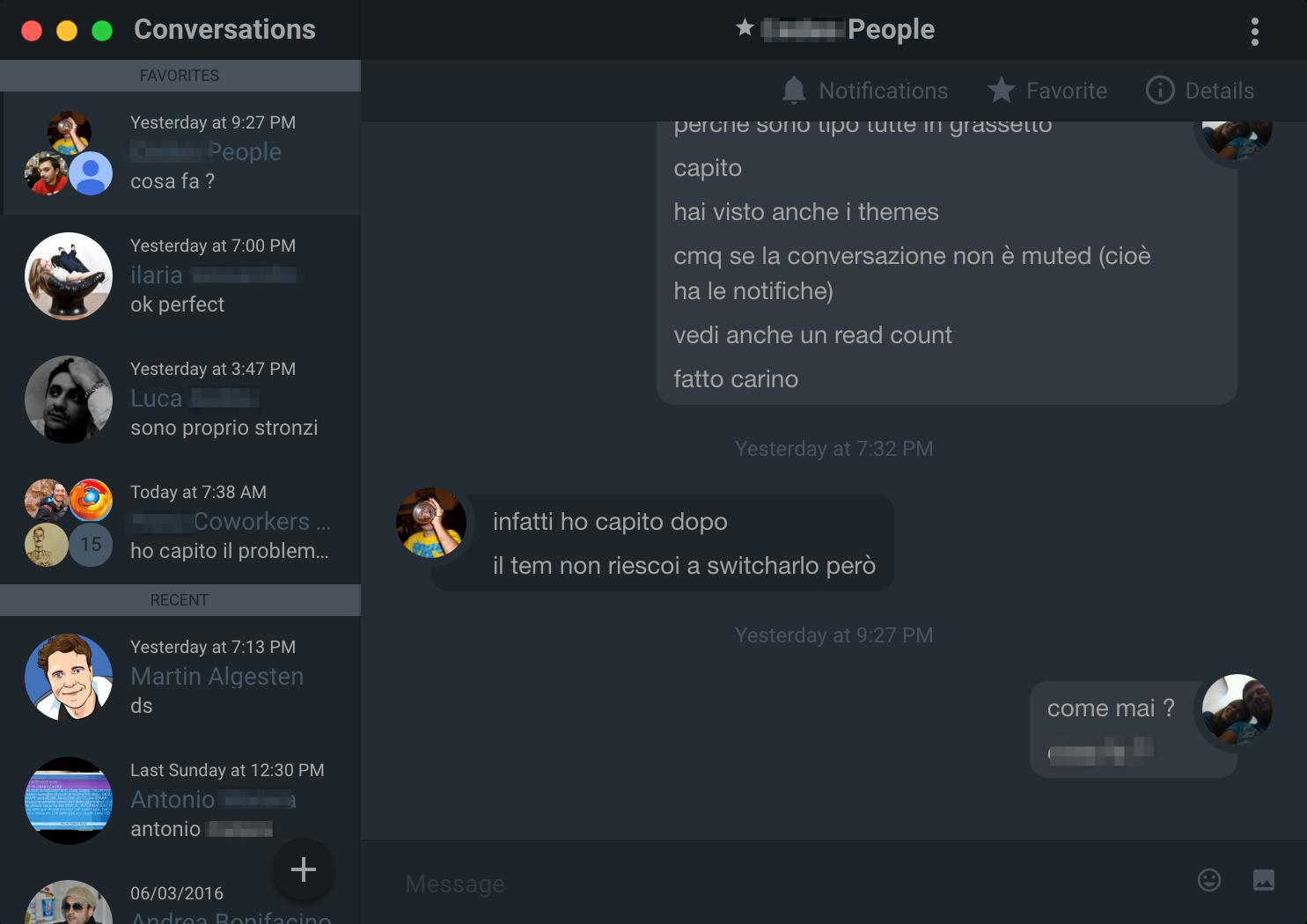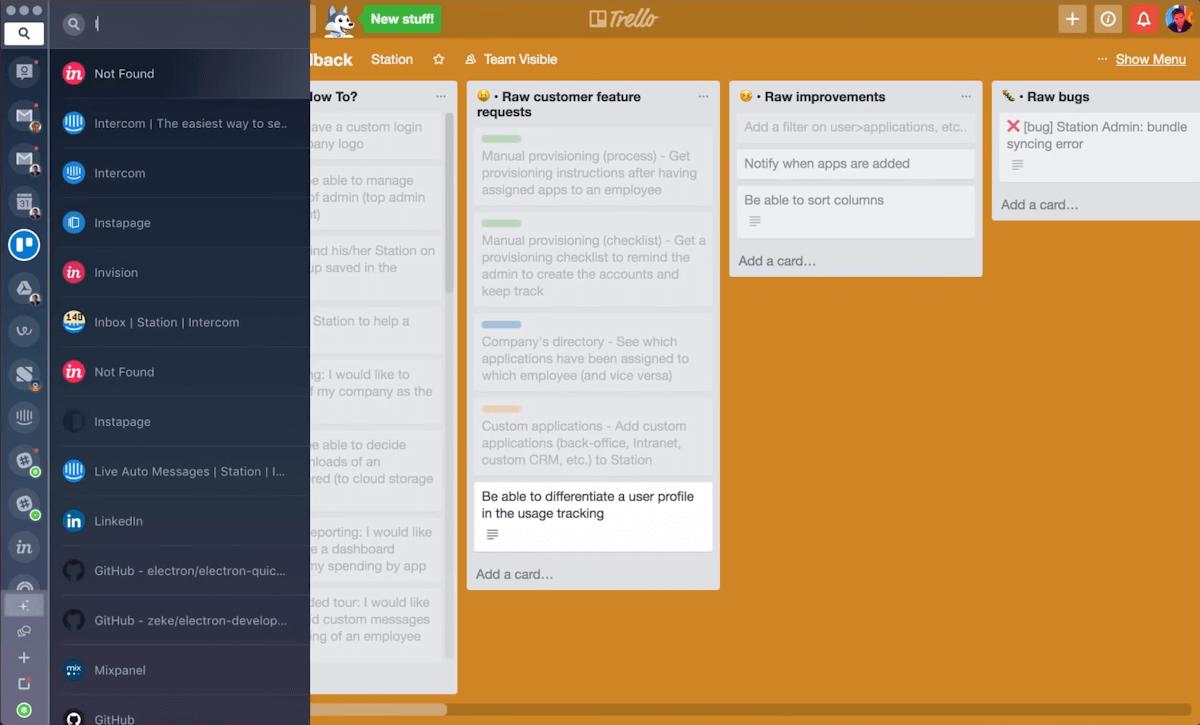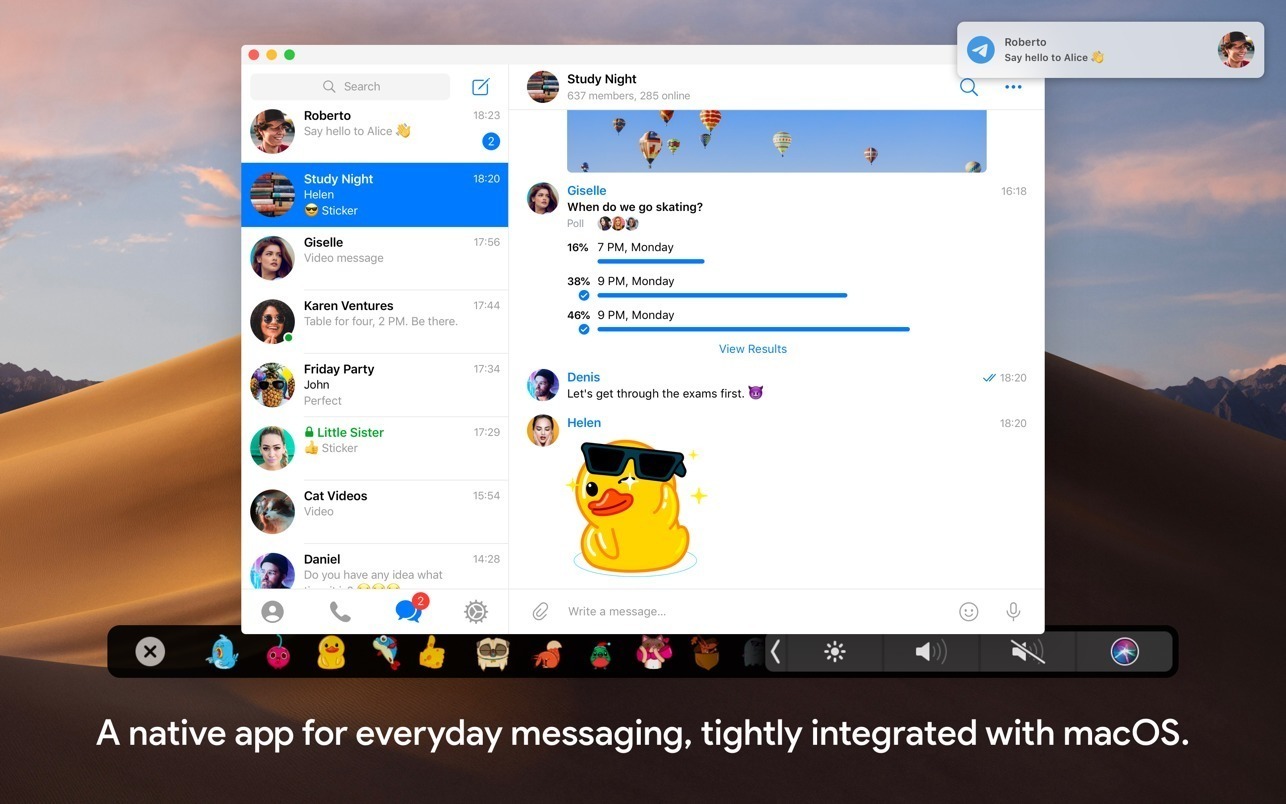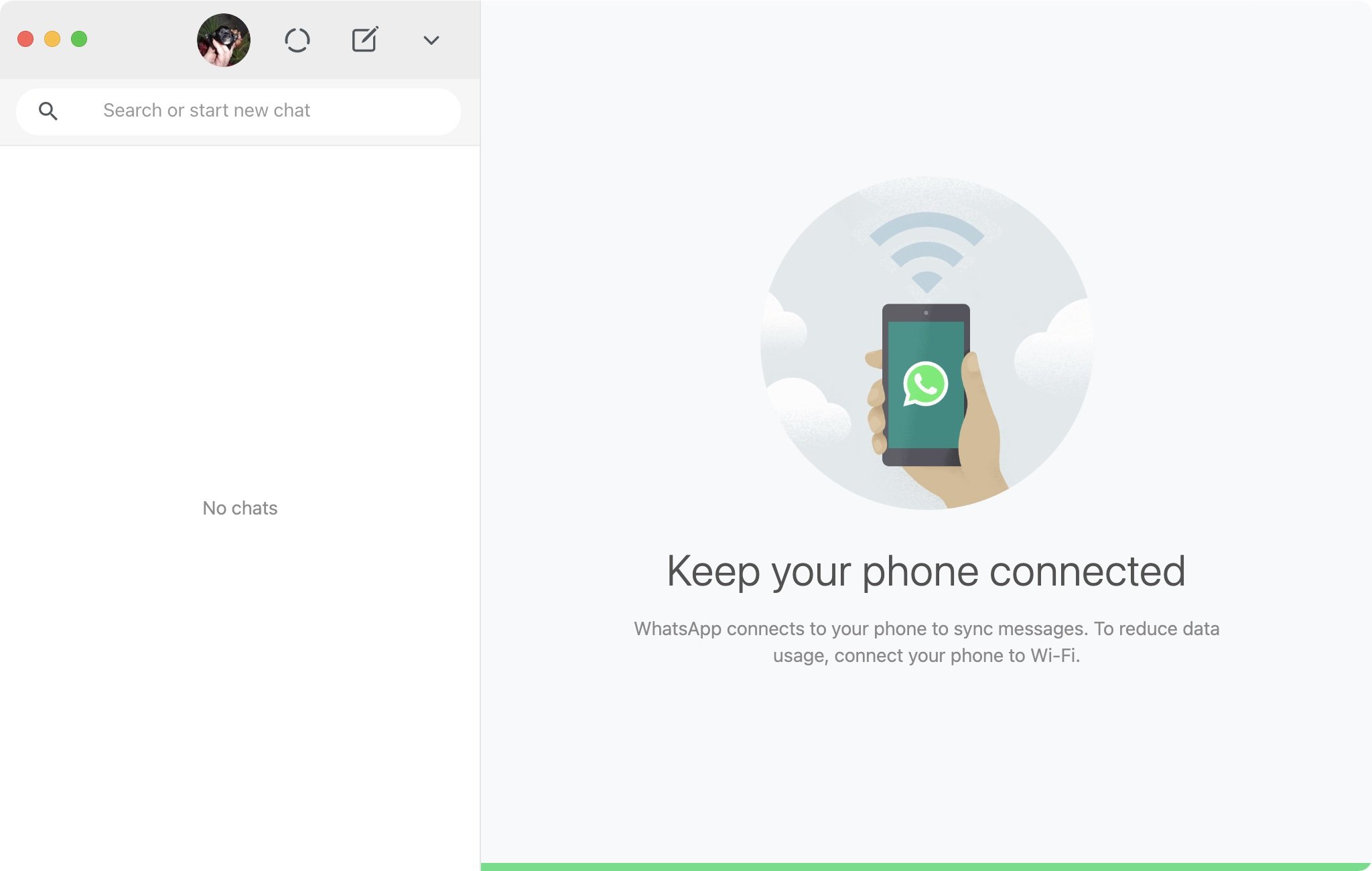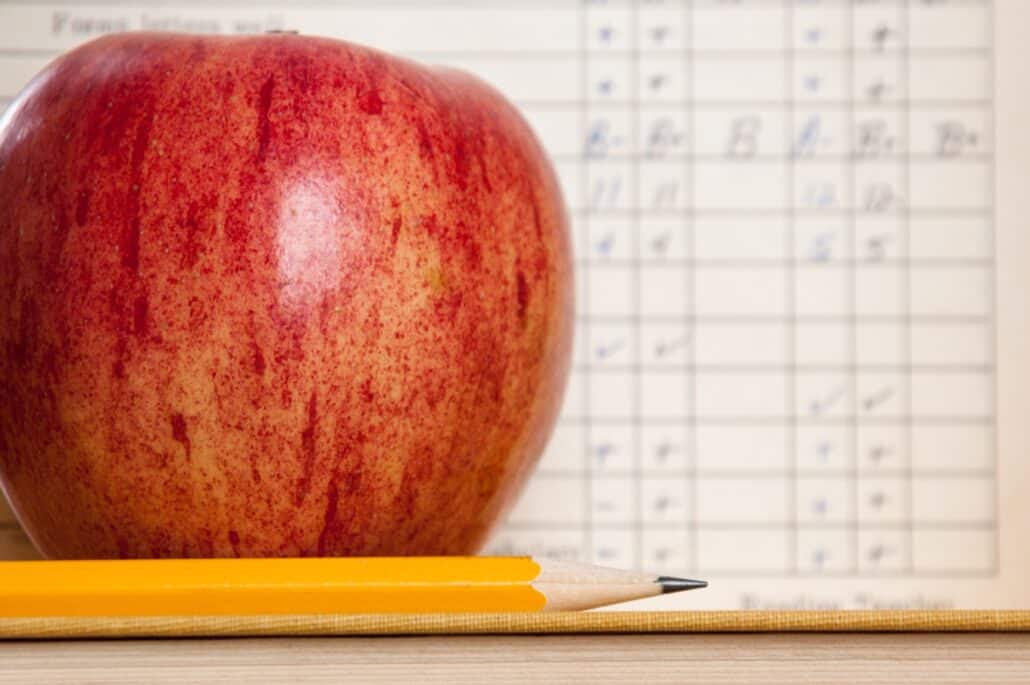Want to chat with your friends on Mac? Check out these messaging apps
It’s time to start chatting!
In this social media-obsessed world, we’ve got a lot of chat channels available. It can be tiresome to keep up with them all, but whether you’re checking your Twitter DMs, Facebook Messenger postings, or iMessages, you can have most of them in one place with a dedicated chat client. You can also go in another direction and use newer solutions like WhatsApp and Telegram. These, like Apple’s iMessage, are more stand-alone and emphasize security.
Even the best MacBook needs tools to communicate with your friends and family conveniently and safely. With that being said, these are the best messaging apps for Mac.
iMessage
iMessage, built into macOS, makes it seamless for you to chat with anyone with an iPhone, iPad, Mac, or Apple Watch without much effort. In addition, you can add SMS and text messaging from Android or Windows phones to Messages if you have Text Message Forwarding enabled.
Did we mention iMessage now includes Memoji and other tools that were once exclusive to mobile? Unfortunately, Apple’s native app no longer has universal appeal. In recent years, it has lost support for Jabber, Facebook, and Yahoo. On the plus side, Messages is already installed on your computer.
Adium
Over time, Adium has been one of the best messaging apps for Mac. You can connect it to Google, Twitter, IRC, Bonjour, Jabber, plus a few more. It’s a great way to keep most (if not all) of your various chat clients in order. Adium has many minor features that are awesome, like initiating encrypted ORT chats and file transfers. Still, its interface is decidedly old-school, which can be good or bad, depending on your opinion.
You can’t get Adium in the Mac App Store, but it’s free and open-source and is highly rated among Mac users.
Adium
Full-featured Adium is the client to get if you like chatting in various online worlds.
Trillian
Trillian is another popular chat client that brings together many of your messaging apps into one place, including Facebook, Google Chat, Jabber, Olark, and Twitter. Trillian is free for individual users, but you can unlock advanced features like chat history across devices and higher device limits by upgrading to a professional account. There are also versions for businesses and healthcare.
Trillian works great on macOS, Windows, Linux, iOS, iPadOS, and Android.
Trillian
A slick interface makes Trillian a winner across multiple platforms, not just macOS.
Franz
With Franz, you can access a variety of business and private messaging and chat services in one location, including Slack, WeChat, WhatsApp, and many more. The free version allows one to access three of the 70 supported services simultaneously. For $3/month, you can add six services; or pay $6/month for unlimited connections.
Franz is ideally suited for anyone working in a home environment when multiple connections are necessary. It offers a slick interface and a speedy setup. You can download it from the official website.
Franz
Try Franz for free and add a subscription if you must add more than three services. It’s definitely worth checking out.
YakYak
YakYak is a big hit with Mac users that only want a Google Hangouts client. If you want to chat with your Google peeps with a dedicated window on your Mac, YakYak is the perfect option. You can upload images, group chat, and more.
You have to install YakYak from GitHub, but there are some pretty clear instructions on how to do so if you’re savvy with your Mac.
YakYak
This isn’t a Chrome extension and doesn’t rely on Chrome to work. So, if you’re anti-Chrome, this app is for you.
Station
Station is “one app to rule them all.” Available through GitHub, the open-source solution makes it possible to access all your favorite communication apps from the same location. In total, it currently supports 670 apps. Ideal for anyone who needs quick access to multiple services, Station is growing in popularity and a terrific way to tailor your workflow.
There’s currently not a Station app in the Mac App Store; you’ll need to download it from GitHub. Regardless, it’s an excellent solution for anyone trying to juggle a work-from-home situation.
Station
There’s so much to see here. All of your favorite apps are accessible from the same location with Station.
Telegram
One of the fastest-growing messaging apps globally, Telegram is noted for its secure interface and access across multiple devices and platforms. In addition, the app provides 256-bit symmetric AES encryption, 2048-bit RSA encryption, and Diffie–Hellman secure key exchange.
With Telegram, you’ll find no media or file limits, and your chat history is kept securely in the Telegram cloud, not on your devices. One of the most significant features is Secret Chat, which can be programmed to self-destruct from participating devices.
Telegram – Mac messaging app
It’s no longer a secret; Telegram is one of the hottest messaging apps right now.
Currently, the most popular messaging app globally, WhatsApp offers simple, reliable messaging across multiple platforms. Featuring group, voice, and video chat, WhatsApp has all of the bases covered.
There’s also end-to-end encryption, so all of your messages and calls are secure. In addition, you can find WhatsApp across various platforms, including macOS, iOS, iPadOS, Android, Windows, the web, and more.
It’s no. 1 worldwide, so why aren’t you using WhatsApp?
Get communicating
As you can see, there are many choices when it comes to messaging apps on your best Macbook. So find the one that’s right for you and start chatting. You’ll be happy you did.
Updated February 2022: Includes new listing for the year.