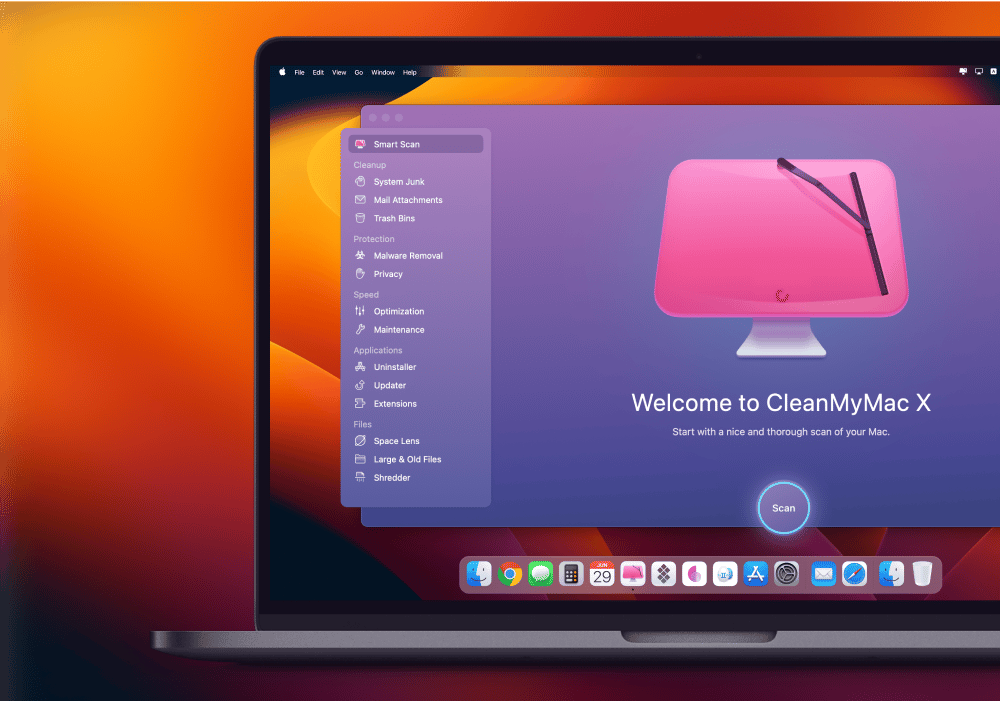Viewing Conversation Details of a Message on the iPhone
View contact details, hide alerts, and view all files and folders in a conversation in the Messages app
In this lesson for Messages on the iPhone, I look at how you view the details of a conversation in the Messages app. This includes viewing the contact information for the person or people you are messaging with, how you can share your location, hide alerts from the conversation, turn on and off read receipts for that conversation, and view all the photos and files in that conversation. See how this all works in this video on viewing conversation details in the Messages app on the iPhone.