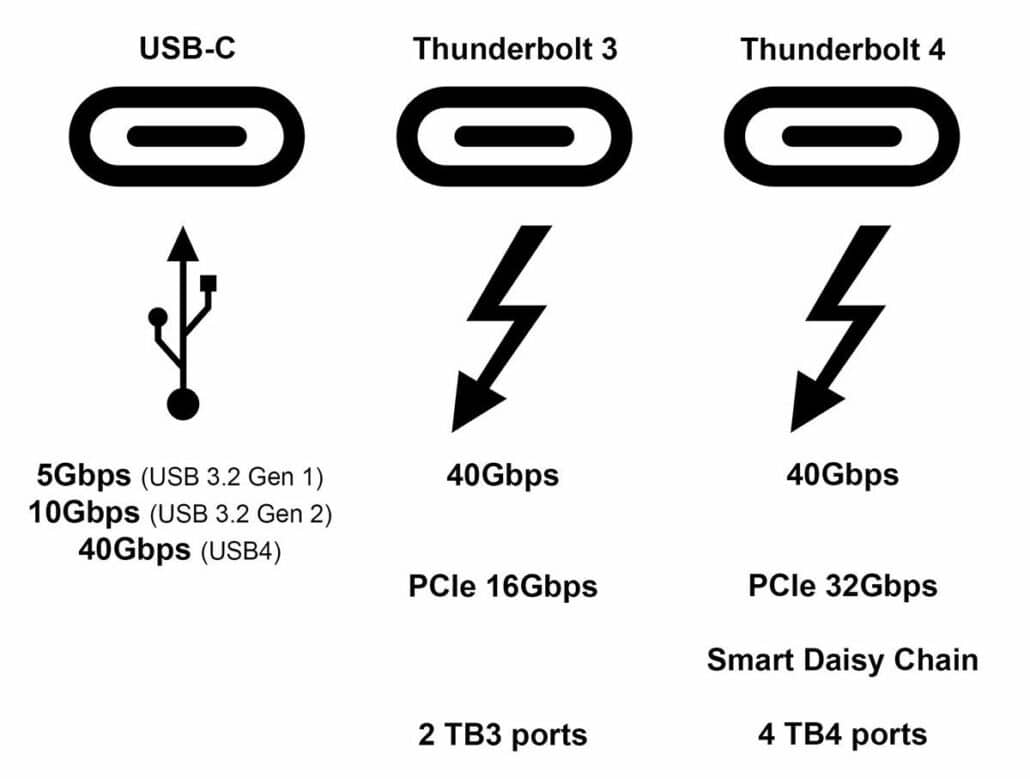Should you even consider buying an older 13-inch MacBook Pro?
First M1
MacBook Pro (2020)
Pros
- It’s still a fantastic machine
- Watch for excellent discounts … eventually
- Same body style, some similar internals
Cons
- No denying M2 > M1
- No Spatial Audio
- Now nearly two years old
One of the first M1 Macs, the MacBook Pro (2020), is very similar to its successor, right down to its FaceTime HD camera, storage specs, battery life, and more. There are important differences, however.
First M2
MacBook Pro (2022)
Pros
- Comes with Apple M2 SoC
- Spatial Audio, better audio tools
- Better unified memory options
- Superior battery adapter
Cons
- It’s not that much different
- Competing with the 2022 MacBook Air also
- Both have an older body style
The 13-inch MacBook Pro (2022) comes with Apple’s new M2 system-on-a-chip (SoC), providing better internals and more memory options. Still, a lot stays the same.
In many respects, there shouldn’t be a 13-inch MacBook Pro in 2022. The recently introduced MacBook Air (2022) is very similar to this year’s MacBook Pro. The 14-inch MacBook Pro (2021) is far superior to the 13-inch MacBook Pro models. And yet, Apple continues to offer one because it does appeal to many.
MacBook Pro (2020) vs. MacBook Pro (2022): Breaking it down
If you’re set on buying a 13-inch MacBook Pro, there are critical differences between the previous and current model. However, those differences might not mean much, depending on your situation. If you need improved performance, better memory options, and advanced audio features, the MacBook Pro (2022) is probably the one for you. Otherwise, you might still want to consider the older model, which will soon be available for a steep discount at places like Amazon. So here’s a look at the differences:
| MacBook Pro (2020) | MacBook Pro (2022) | |
|---|---|---|
| Cost | From $1,249 | From $1,299 |
| Display | 13.3-inch (diagonal) LED-backlit display with IPS technology | 13.3-inch (diagonal) LED-backlit display with IPS technology |
| Colors | Space Gray Silver |
Space Gray Silver |
| Resolution | 2560 by 1600 pixels | 2560 by 1600 pixels |
| Security | Touch Bar with Touch ID | Touch Bar with Touch ID |
| CPU | 8-core M1 SoC | 8-core M2 SoC |
| GPU | 8-core | 10-core |
| Memory | 8GB 16GB |
8GB 16GB 24GB |
| Storage | 256GB SSD 512GB SSD 1TB SSD 2TB SSD |
256GB SSD 512GB SSD 1TB SSD 2TB SSD |
| Dimensions | 0.61 x 11.97 x 8.36 inches | 0.61 x 11.97 x 8.36 inches |
| Weight | 3.0 pounds | 3.0 pounds |
| Battery Life | 20 hours | 20 hours |
| Battery Adapters | 61W USB-C Power Adapter | 67W USB-C Power Adapter |
| MagSafe | No | No |
| Media engine | Hardware-accelerated H.264 and HEVC | Hardware-accelerated H.264, HEVC, ProRes, and ProRes RAW |
| Dolby Atmos | Yes | Yes |
| Spatial Audio | No | Yes |
| Headphone Jack | 3.5 mm headphone jack | 3.5 mm headphone jack with advanced support for high-impedance headphones |
| Ports | Two Thunderbolt / USB 4 ports | Two Thunderbolt / USB 4 ports |
| Camera | 720p FaceTime HD camera | 720p FaceTime HD camera |
As you can see, the two laptops are nearly the same on many points, starting with the exterior design. Both laptops, for example, feature the same body, color choices, number of ports, and FaceTime HD camera. They also come with an 8-core CPU, a Touch Bar, up to 20 hours of battery life, Touch ID, and an identical 13.3-inch Retina display.
Inside, the MacBook Pro (2022) offers the Apple M2 chip versus the older Apple M1 chip on the 2020 model. The M2 is up to 1.4 times faster than the M1. This means better video editing and image processing performance, an improved gaming experience, and more. In addition, the M2 offers a 10-core GPU and up to 24GB of unified RAM on the MacBook Pro model. The media engine and audio features are also slightly better on the newer model.
MacBook Pro (2020) vs. MacBook Pro (2022): Which should you buy?
This is a tough decision because these are very similar devices. I would say that the MacBook Air (2022), one of the best Macs currently available, is a better choice because of its newer design and similar internals to the 2022 MacBook Pro. However, if you’re solely comparing the MacBook Pro (2020) and MacBook Pro (2022), the latter is the right choice for most people. It offers the latest Apple silicon and, in the long-term, will be the one supported by Apple longer. Plus, the price isn’t that much higher than the older version, so if you’re looking to buy a new laptop, you might as well go for the latest and greatest.
If you do manage to find a great deal on the 2020 model though, it should be considered if you’re only looking for a laptop for lower-intensity jobs such as writing, spreadsheets, and web surfing. Remember, it comes with the same display as the newer model and many of the same internals.
What about upgrading from the MacBook Pro (2020) to the MacBook Pro (2022)?
Unless your MacBook Pro (2020) has become very sluggish in performing your everyday tasks, there’s no reason to upgrade to the latest model. As noted above, the models are the same in many ways, including the amount of storage available.
Still worth considering
MacBook Pro (2020) with M1
Portable power
One of the first Macs to offer Apple silicon, the 2020 MacBook Pro is still a powerhouse, although you will find slightly more goodies on the newer model.
Even more power
MacBook Pro with M2
The one at the top
The MacBook Pro (2022) is like the older model, except it offers better performance and more GPU power.