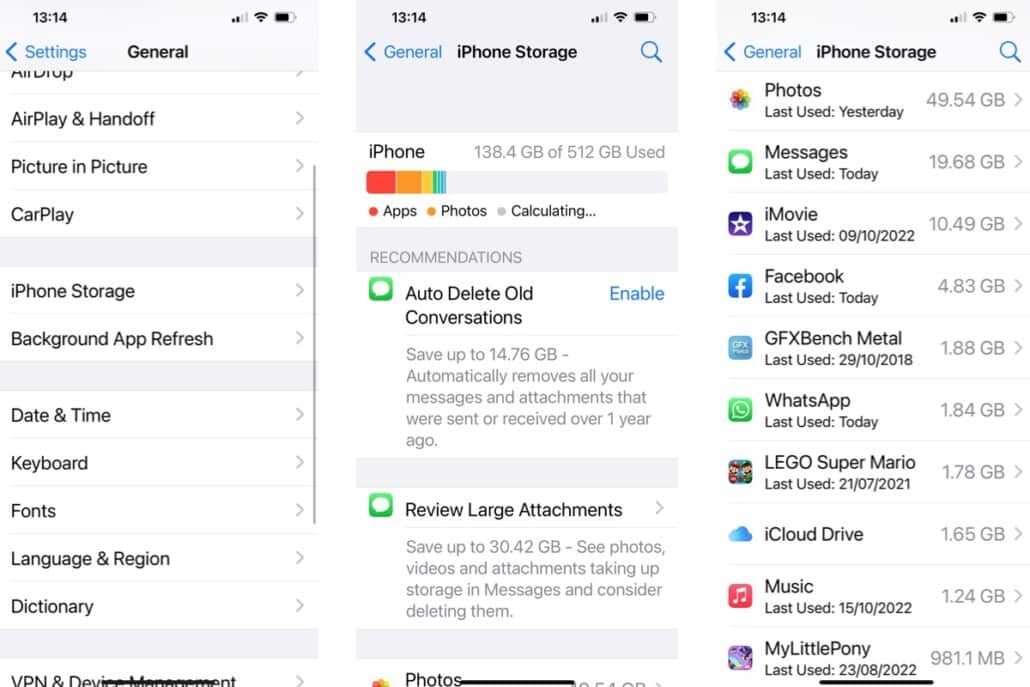See how to Close and Delete Conversations in Messages on the Mac
In this lesson for Messages on the Mac, I show you how you can close a conversation in the Messages app on the Mac, and how when you close it, can set if you want to save the history of that conversation or delete it. I also take a look at how you can have the Messages app delete your messages automatically after 30 days or a year. See how to close and delete conversations in my video for the Messages app on the Mac.