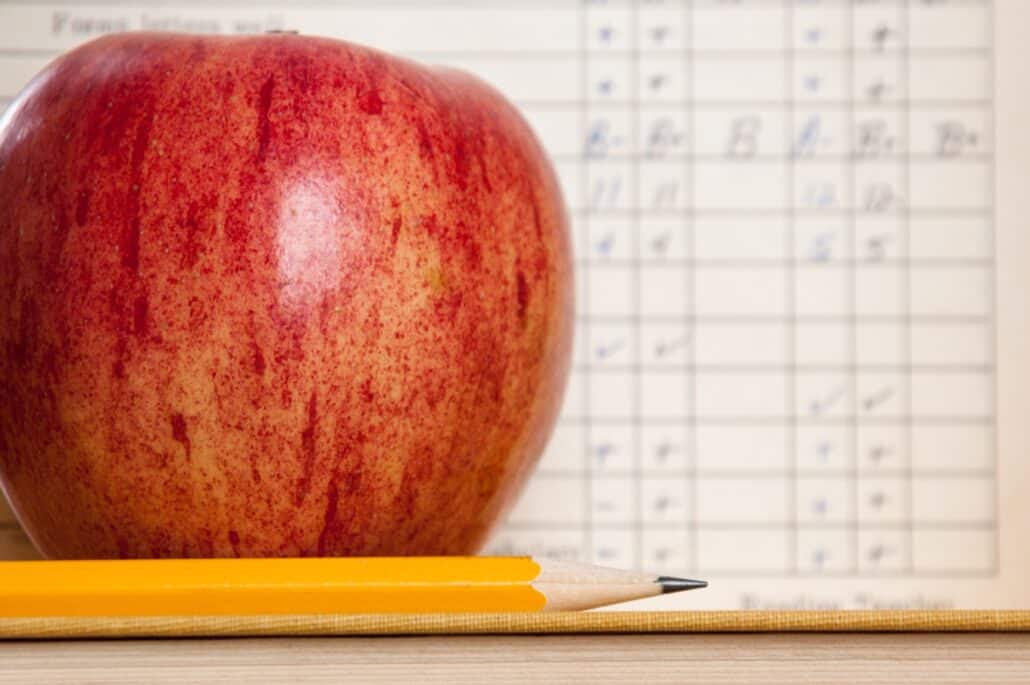Scrubbing through iOS 16’s Music app
We fear change. When I first saw that the Music app in iOS 16 had done away with its old controls for adjusting volume and scrubbing, I was confused and upset. It’s human nature. But now that I’ve used them a little more… I think I approve.
Here’s what it’s been like forever: both the volume and runtime of a track in Music are represented by a horizontal line, with a little dot on the line representing the current status. As your track plays, the little dot in the runtime area slowly progresses from the far left side to the far right. Likewise, the dot at the left side of the volume slider means your volume is all the way down, and on the right side it means it’s all the way up.

In iOS 16, the dots are banished. Instead, there’s just a line with a part of it that’s a different level of opacity. The big problem here is that the dots were very visible, letting you read the current status of the app pretty easily. I’ve got some concerns about the legibility of the two lines in iOS 16, though at least as of the latest beta, the contrast seems to be enough to make status clear.
The real advance, though, is in how you control volume or scrub through a track. Previously, you needed to put your finger down on the dot itself, and then slide the dot back and forth. If you missed the dot, you failed. In iOS 16, the entire area of the bar is swipeable. You just put your finger down, anywhere, and slide it back and forth.
Want to scrub forward? Pop down your finger and swipe right. It doesn’t matter where your finger falls, as long as it’s on the scrub line. The same thing goes for volume: put your finger anywhere on the line and swipe to the right to make it louder, or to the left to make it quieter. As you scrub, the line gets larger, making it easier to see what you’re doing as you swipe.
Yes, this is the eradication of a little bit of skeuomorphism from the iOS interface. Someone out there is up in arms about it and is filing a strongly worded Feedback item to Apple even now. But I’m inclined to view this as an enhancement to the user experience. You shouldn’t have to aim your finger to land precisely on a little circle in order to change the volume. A touch in the general vicinity and a swipe should be enough. And once we stop looking for that circle and just swipe with abandon, I think we’ll all be better off.