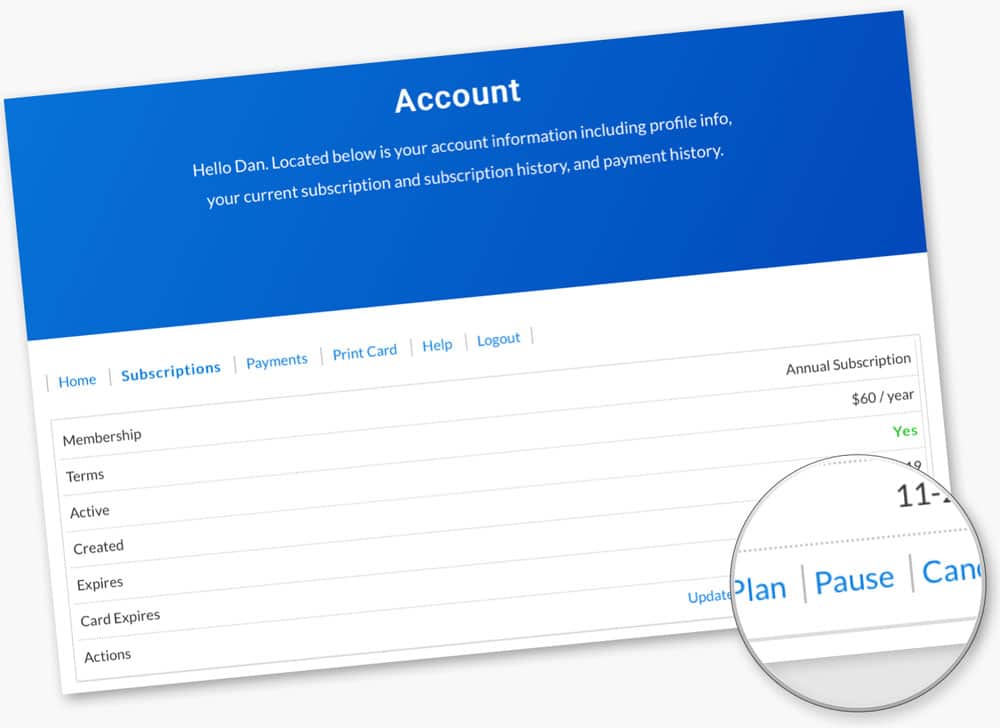
Pause your subscription
You can now pause your subscription renewal! This is one of the new features I can now offer with the new site. Why pause it? The idea behind pausing as opposed to cancelling is you can pause a subscription to avoid a future payment on a recurring subscription, while being able to resume payments at a later date and not sign up again. It’s almost like cancelling, which you can still do, but without the hassle of signing back up again at a later date.
So how does it work? When you pause your subscription, it pauses the renewal, which means when it is time for your subscription to renew, it will pause it instead. When you are ready for more training, you can log back in and resume your subscription, you will be billed and you will have immediate access to my tutorials. If you resume before your current renewal date, you will not be billed immediately. You will be billed on the same day that your subscription was initially setup and will not experience any lapse in access.
For example, if I pause my monthly subscription on the 15th, and it normally bills on the 1st of the month, and I then resume on the 20th, I will be billed again on the 1st. But, if I resume on the 3rd of the next month, I will be billed that day, and my new bill date will be every 3rd.
How do you pause and then renew a subscription? It’s easy, you do this all from your Account page under Subscriptions. You’ll see an option for pausing your subscription, and once you pause it, this option will change to renew.
I hope you like it!
Dan Wassink






