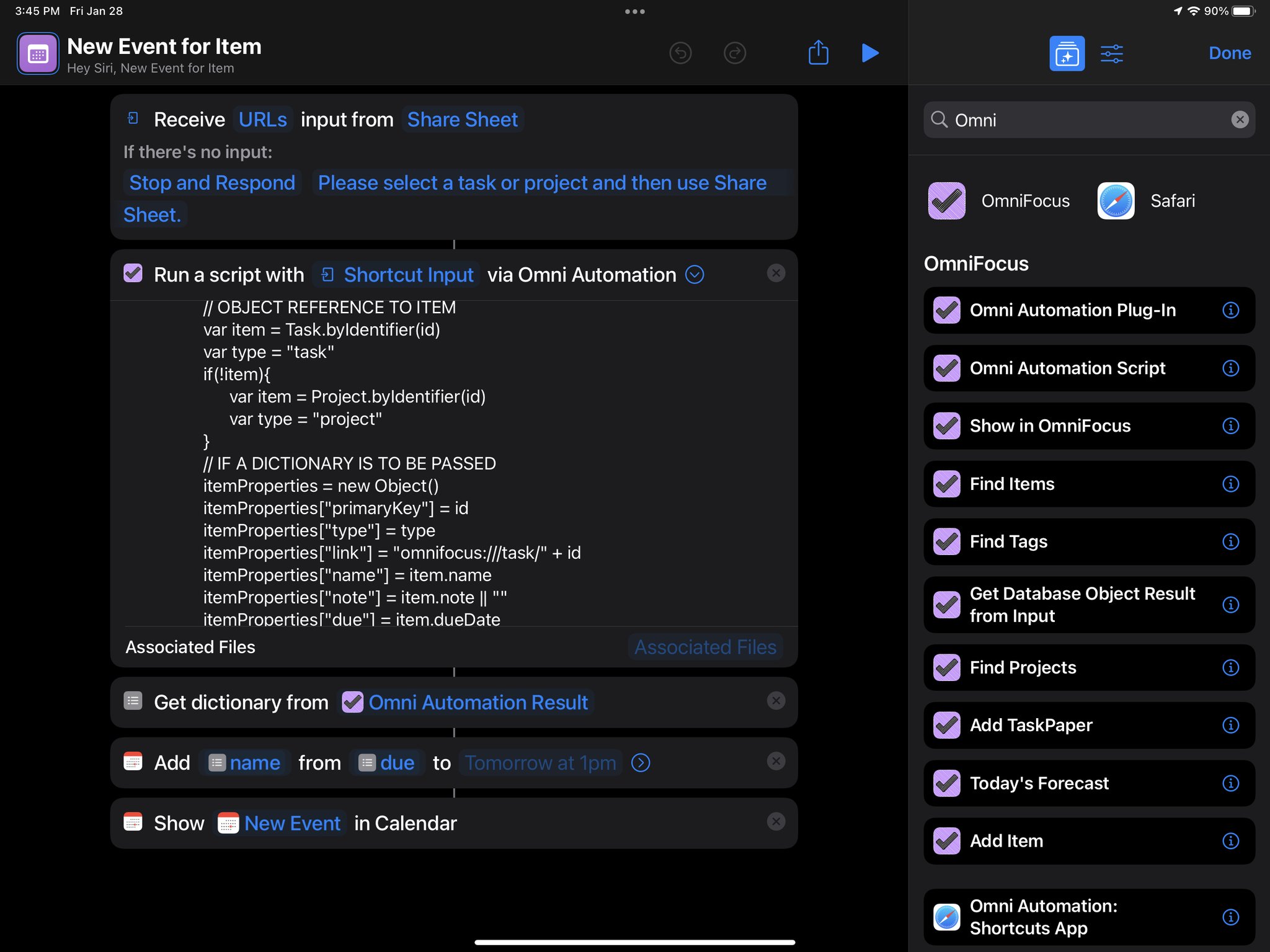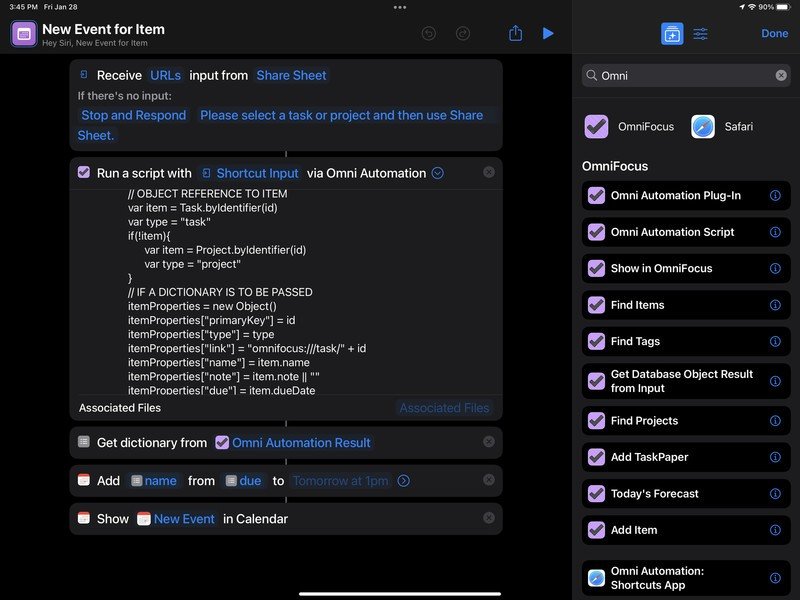
OmniFocus, OmniOutliner, and more now support Omni Automation via Shortcuts
What you need to know
- The Omni Group has updated its iPhone and iPad apps to add Shortcuts support to Omni Automation.
- Now, Omni Automation scripts can be used within Shortcuts for the first time.
There are example shortcuts and scripts for you to try out, too.
The OmniGroup has released updates for its iPhone and iPad apps that adds support for using Omni Automation via Shortcuts. The updates mean that people can now run more advanced automations using Apple’s built-in shortcuts support.
The updates to OmniFocus, OmniGraffle, OmniOutliner, and OmniPlan are all available for download from the App Store now and The Omni Group has published a blog post that goes into more detail — including offering examples of what the new automation capabilities can do. You can also download example shortcuts to try on your own devices, too.
For anyone who uses any of our apps on an iPhone or an iPad, we’re starting out the year with updates across the board. With these updates, Omni Automation in Shortcuts is available across all of our apps and on all platforms.
Specifically, this means that within Shortcuts, you can use the new Omni Automation Script and Omni Automation Plug-In actions to run scripts and actions—on any platform!
The Omni Group describes Omni Automation as a collection of “comprehensive user-controlled automation tools” that can be used across all of its apps.
“Omni Automation” is the name of the comprehensive user-controlled automation tools included with the productivity suite of applications from The Omni Group: OmniGraffle, OmniOutliner, OmniPlan, and OmniFocus.
Using the Core JavaScript language, Omni Automation “scripts” offer the same syntax and functionality across all Apple platforms (iOS, iPadOS, and macOS). For example, a JavaScript script written to automate an OmniFocus process will execute the same regardless of which Apple device is hosting the application.
Now, all of that is tied into Shortcuts on iPhone and iPad for the first time. Those interested in learning more about what they can do with Omni Automation can check out the tool’s website. Anyone looking to find examples of what the new Shortcuts integration is capable of can do that over there as well.
All of The Omni Group’s apps can be downloaded from the App Store now.