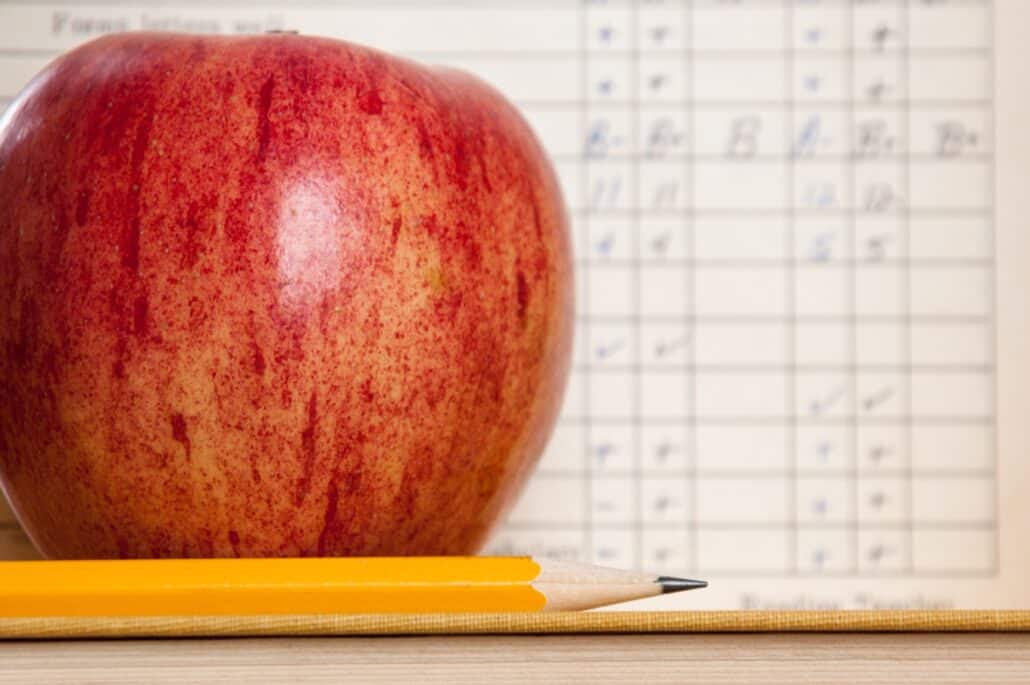OmniFocus and Voice Control: Let your voice be your taskmaster (Member Post)
We told you a couple of weeks ago about the latest update to OmniFocus, the task manager from The Omni Group, which adds an interesting new way to control the app – with your voice. Now we’re going to take a closer look at how it works.

Speak to the Task Manager
The Omni Group says that OmniFocus, plus Voice Control, plus custom voice command scripts you install on your Mac or iOS device, give you full control of the app with your voice. Create tasks, change their due dates, add information, export them, and use any OmniFocus menu item.
OmniFocus’ new voice commands rely on the Voice Control accessibility feature that’s built into macOS and iOS. Enable Voice Control, then use simple spoken commands to have OmniFocus do your bidding. Behind the scenes, OmniFocus uses the Omni Automation scripting implementation to make it all work on the Mac. On iOS or the Mac, voice commands can also trigger shortcuts.
Omni Automation is based on Core JavaScript in WebKit. All Omni apps support it, but OmniFocus is the first to allow control by voice.…
This story is for Six Colors members only. Become a member to get access to exclusive stories, podcasts, and community..