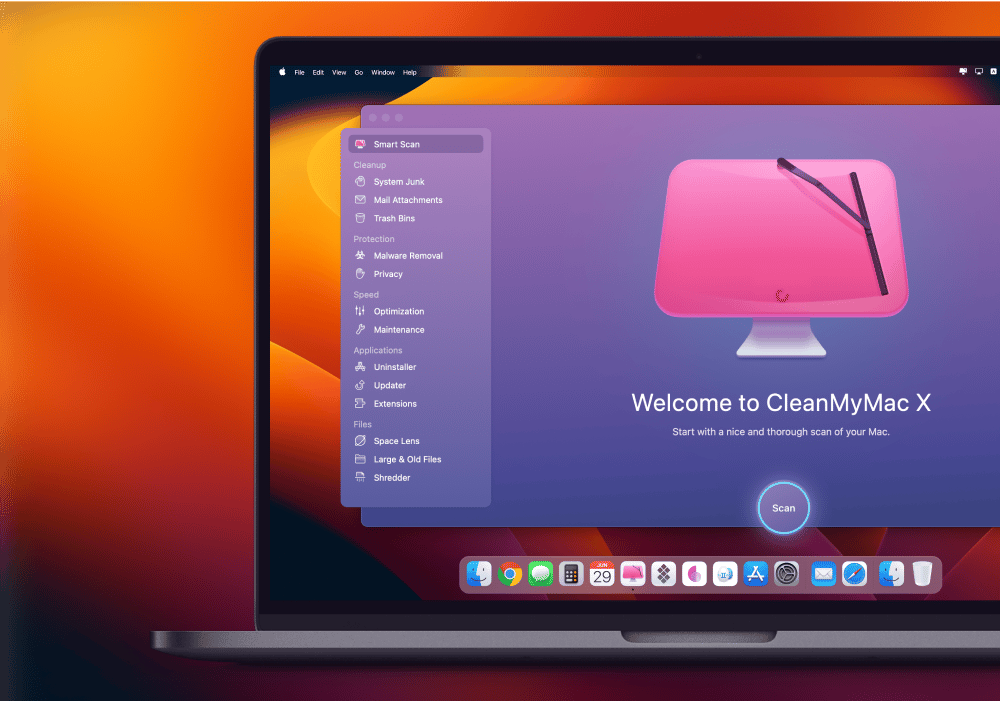New Mac Tip: Set the Scroll Bar to Always Show in a Window
In my latest Mac tip, I show you how you have the scroll bar always show in a window. This was the behavior of the scroll bar in earlier version of Mac OS X, but over the last few years, if not more, Apple changed the behavior to only show the scroll bar while you are moving your cursor over a window. If you move your cursor out of the window, the scroll bar disappears. The good news is, if you want it to show all the time like it used to, you can have your Mac always show the scroll bar. This setting is located in your System Preferences under General. I show you how this works in my latest tip for the Mac.
Check out my tip on how to always show the scroll bar in a window on the Mac.