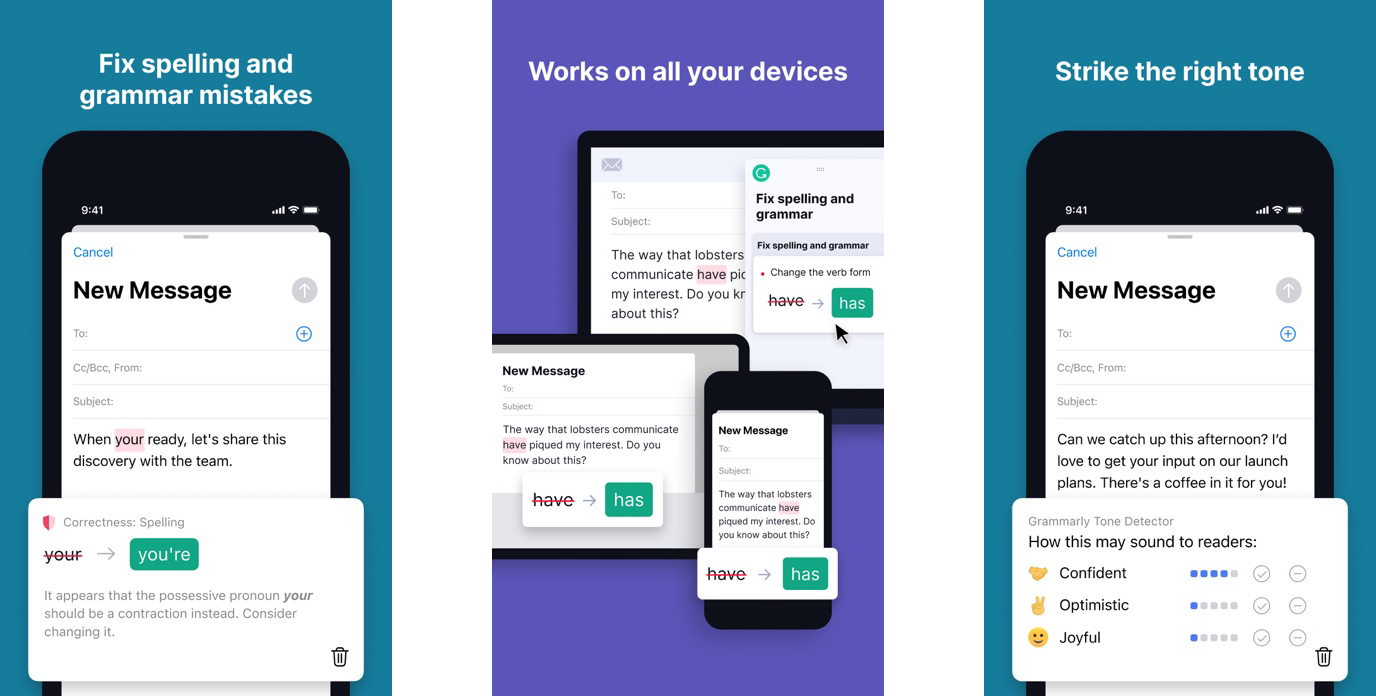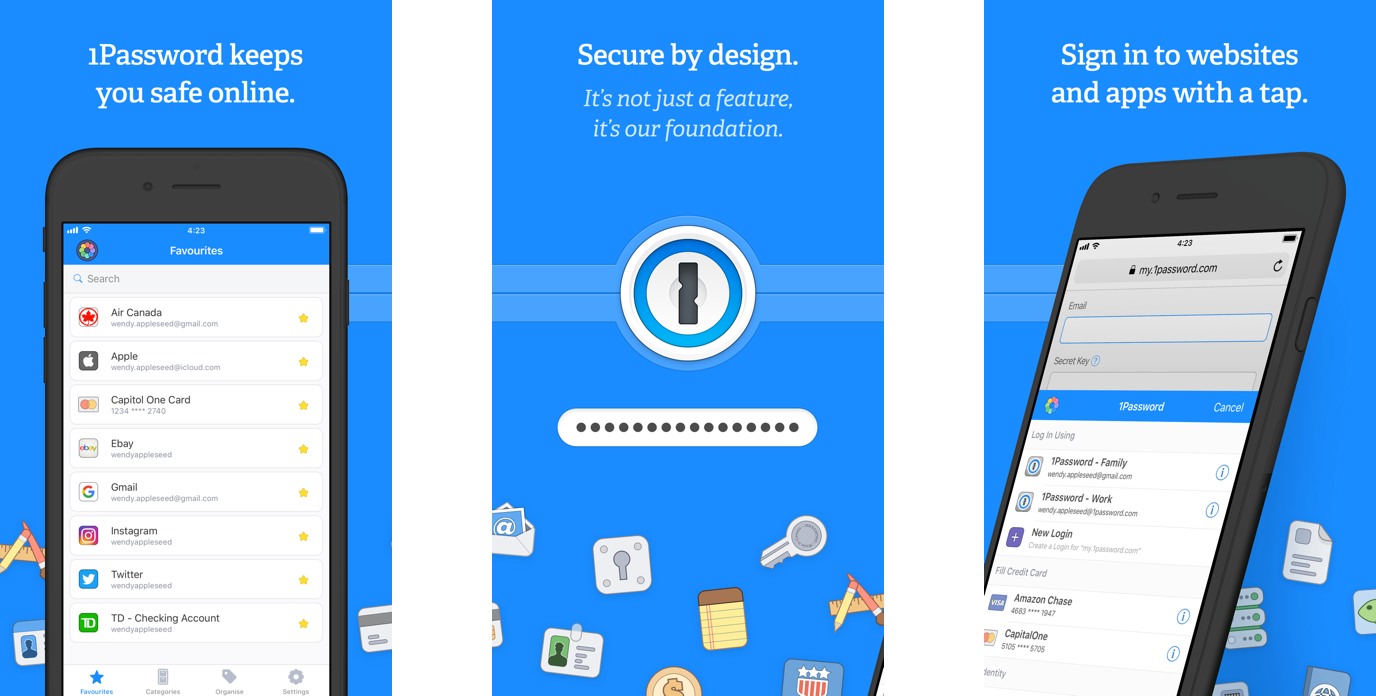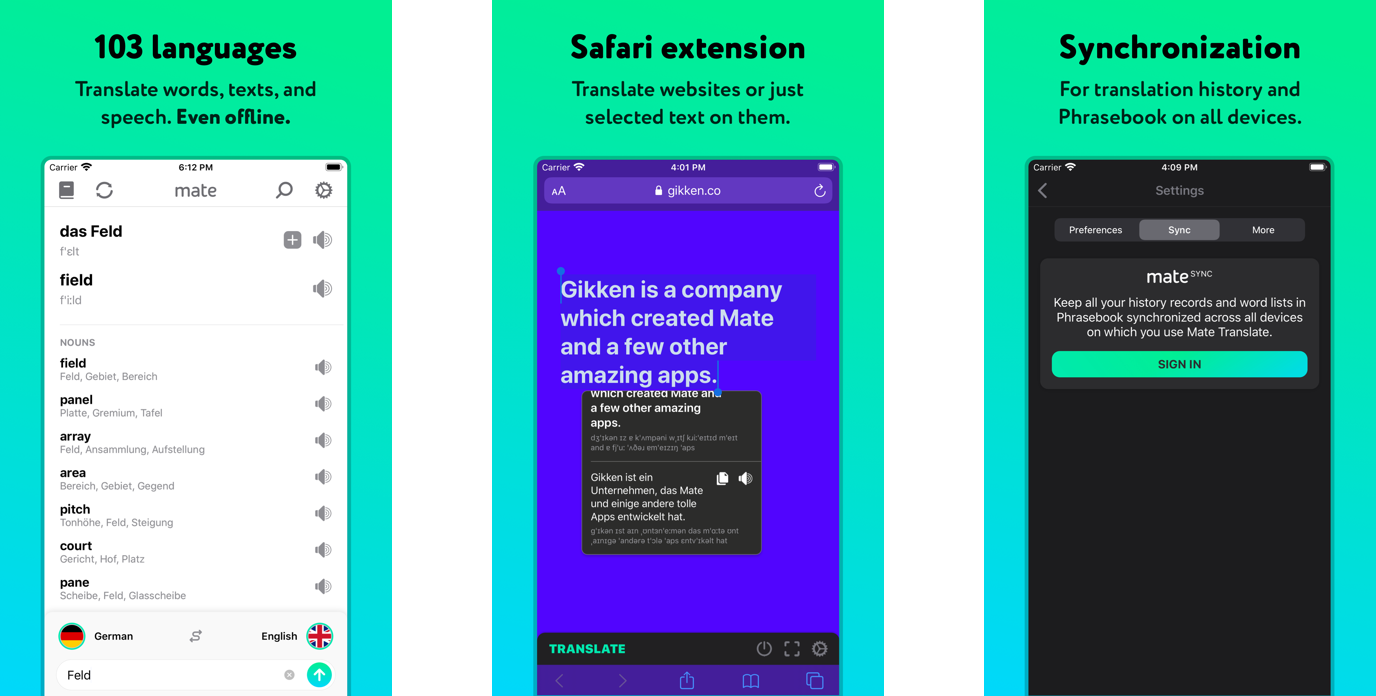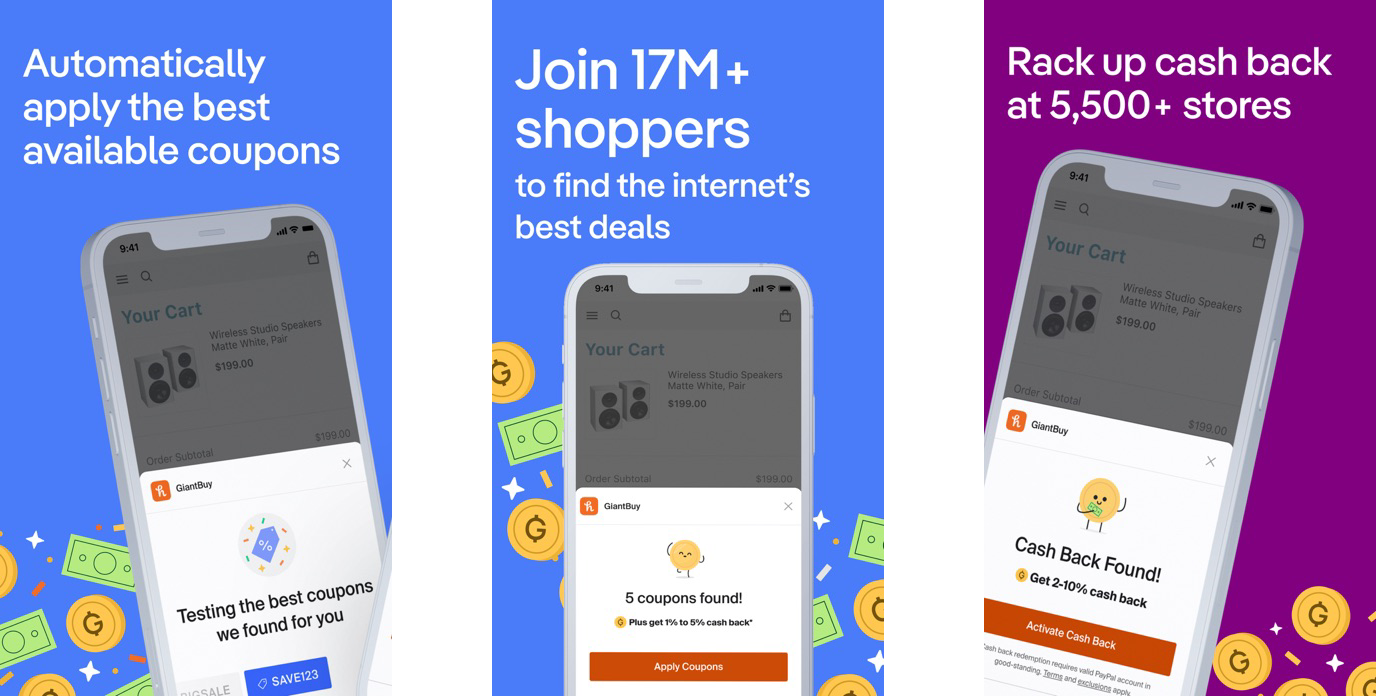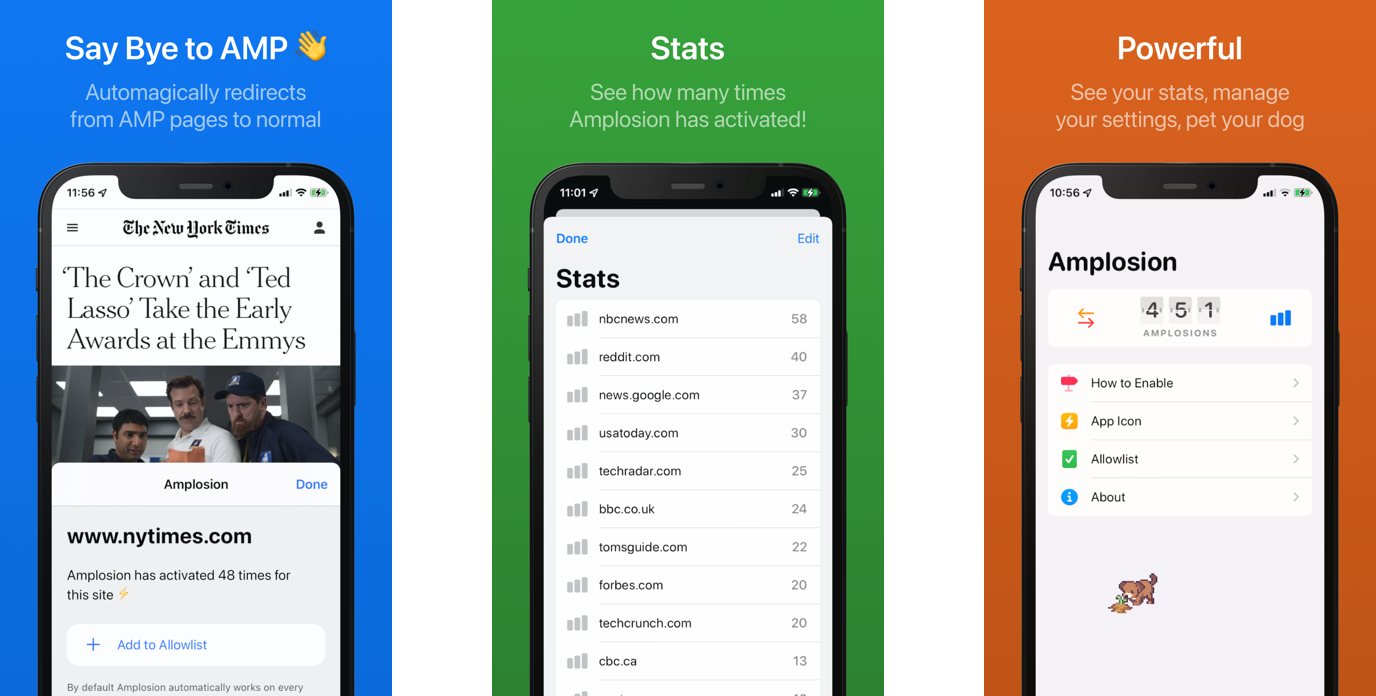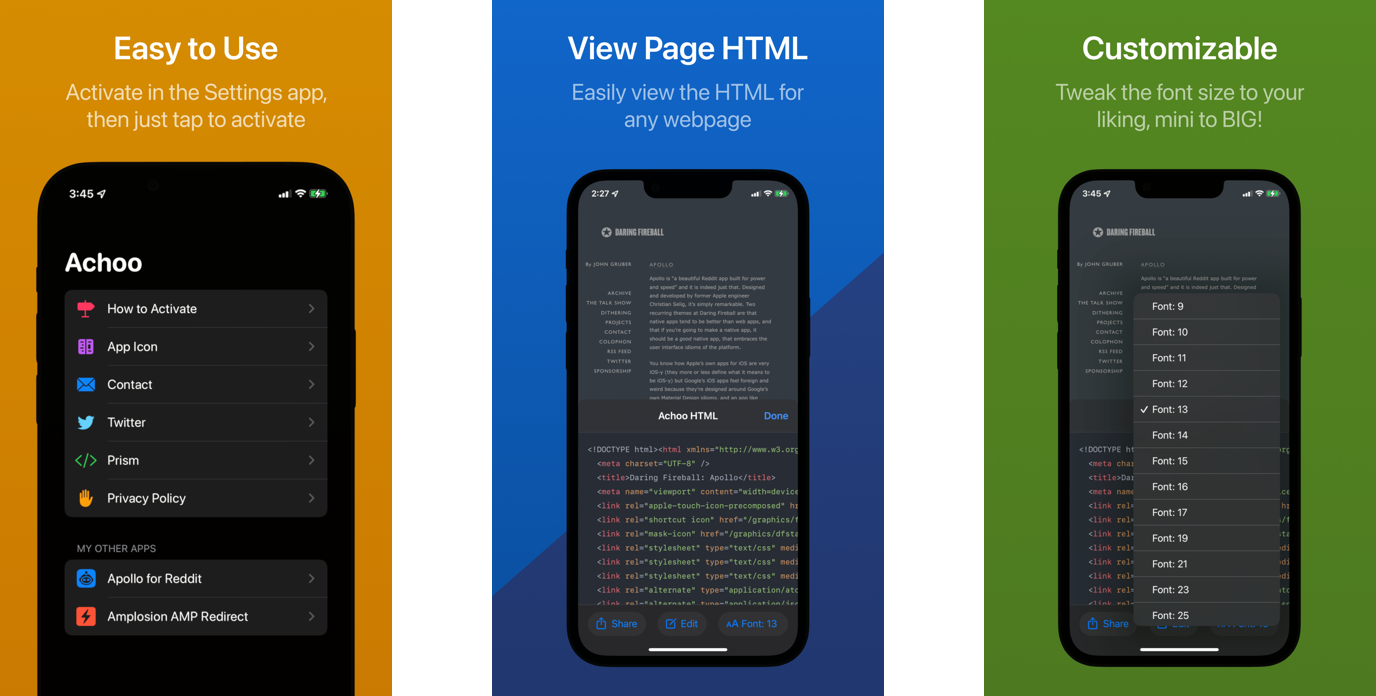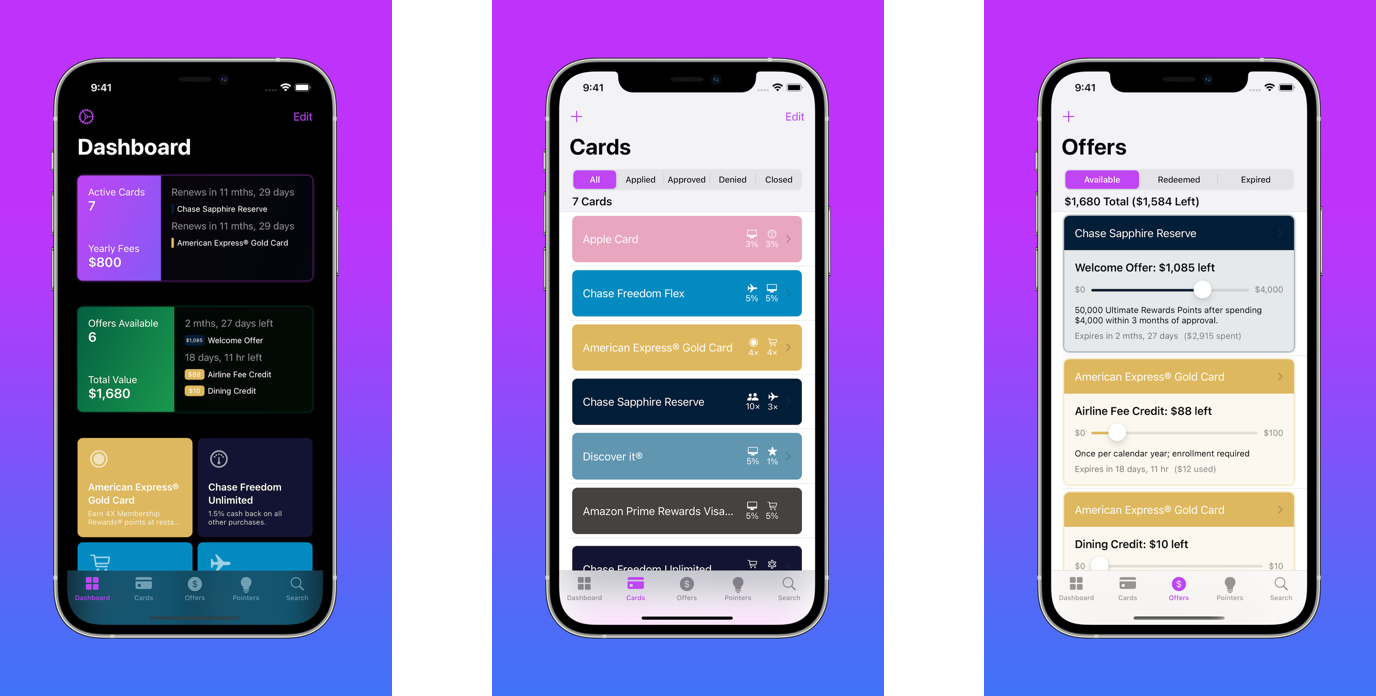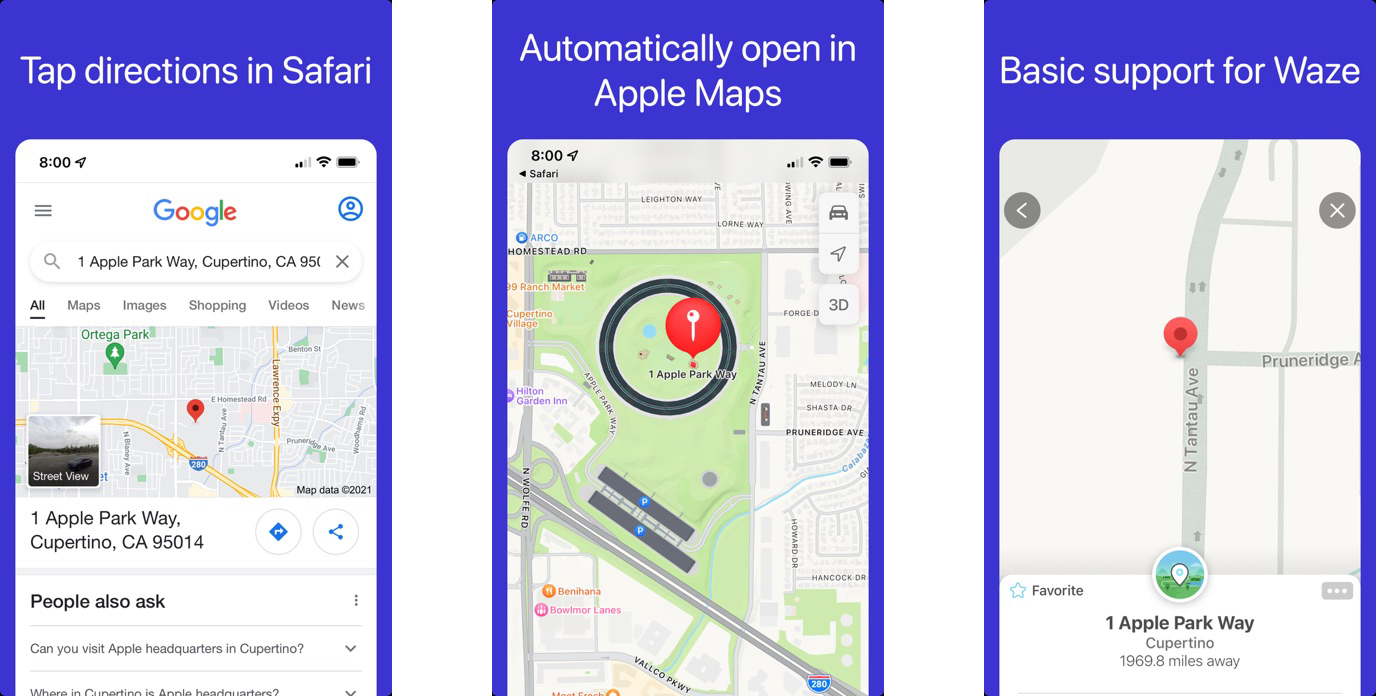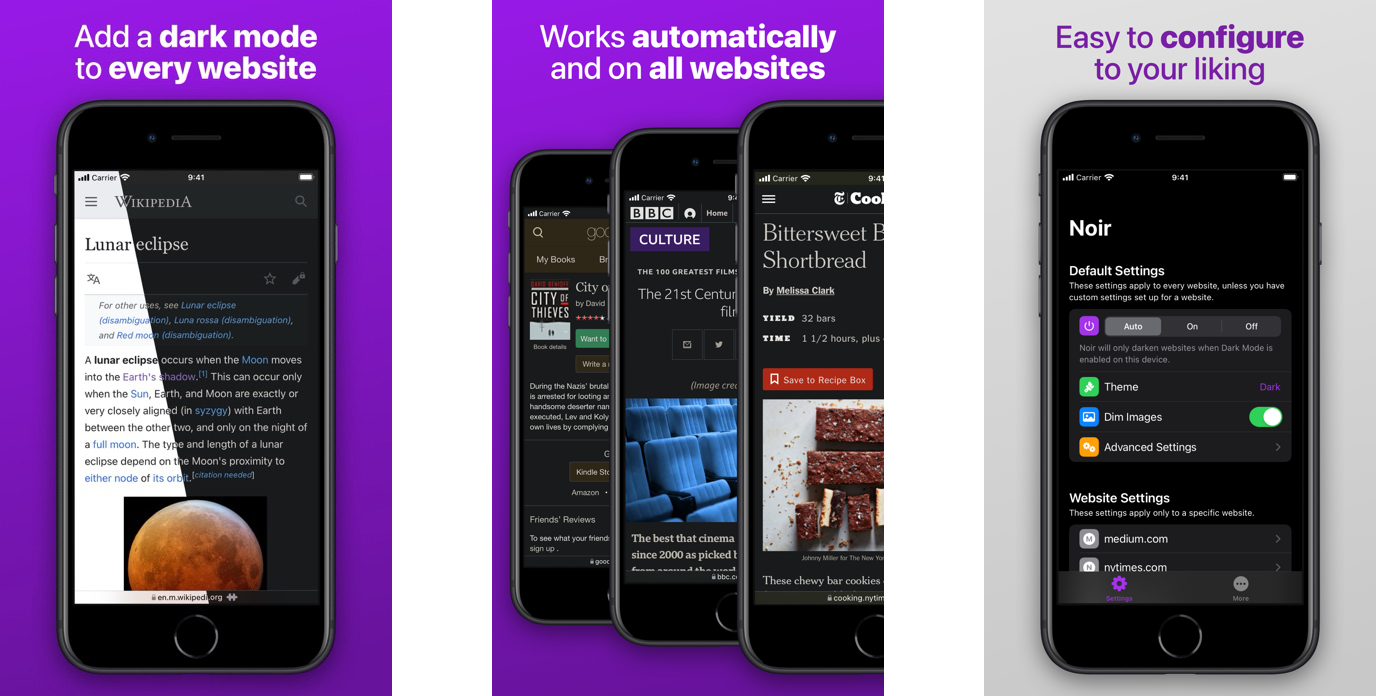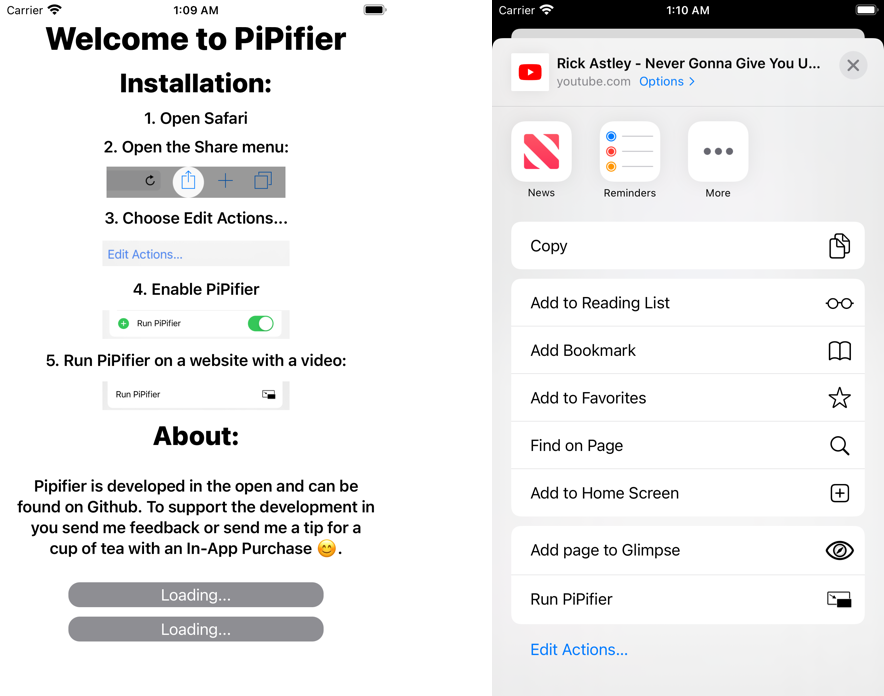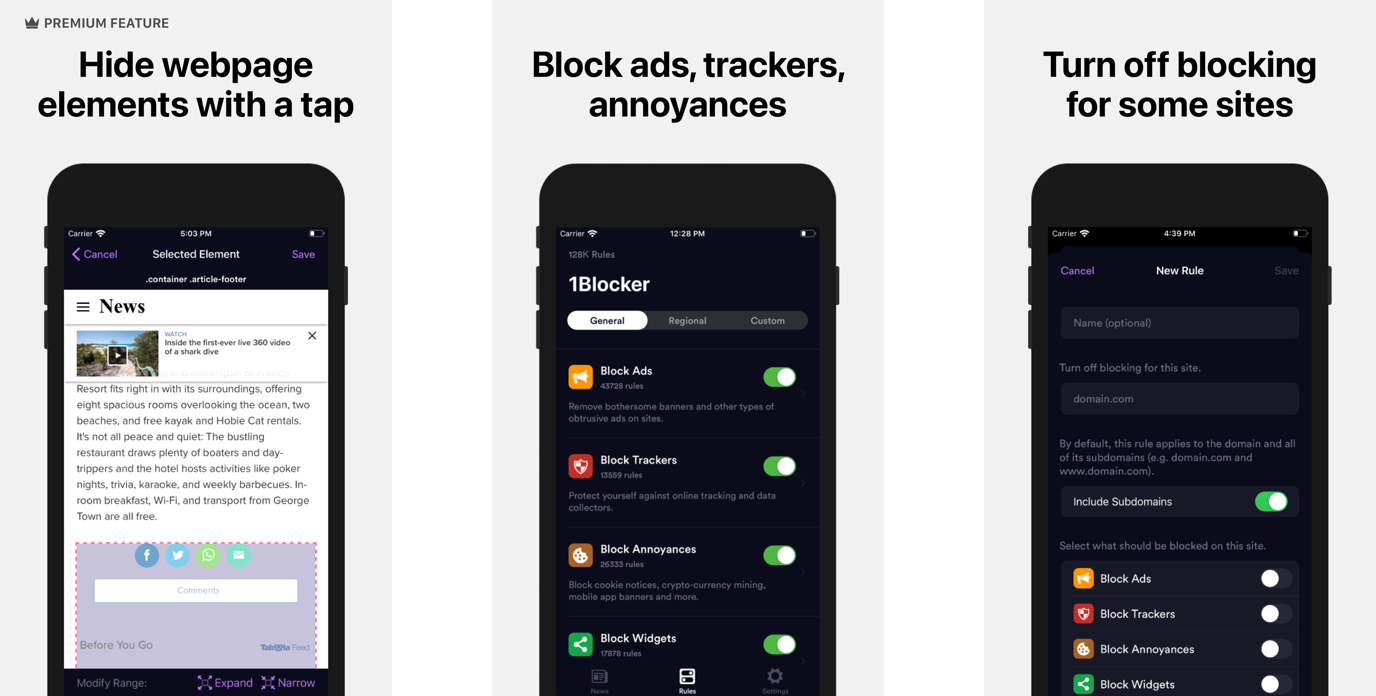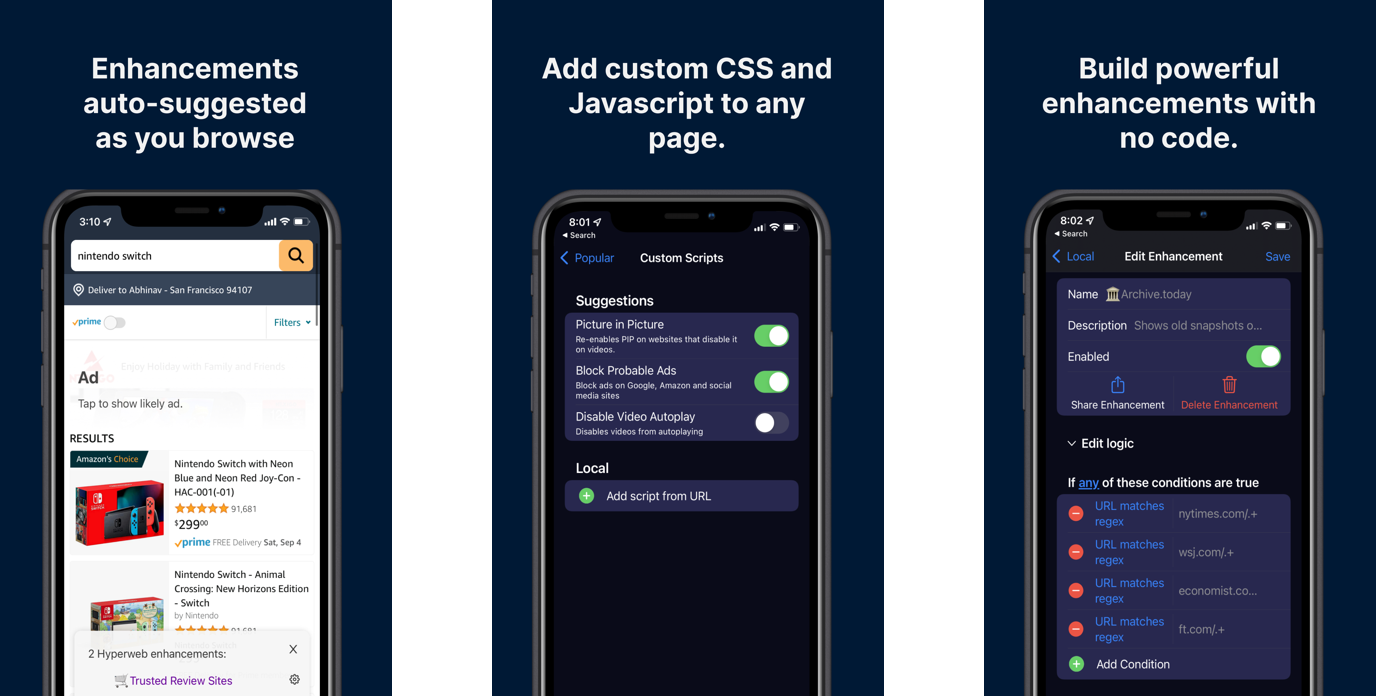Make Safari better in iOS 15 with these great apps and their extensions
Safari got some improvements with extensions in iOS 15. Here are the best apps to improve your overall mobile Safari experience so far.
Apple released iOS 15 and iPadOS 15 a few months ago, and these huge releases got some major new features, like Focus, SharePlay, and more. One of the new, but smaller features are Safari extensions — that’s right, you can finally use Safari extensions as you do on your Mac. These extensions can help you write better, give you quicker access to your secure passwords, save you money while you shop, and more.
Here are the best Safari extensions for iPhone and iPad.
Grammarly
Grammarly is a popular tool for writers, including many of us here at iMore. With Grammarly, you get real-time writing feedback, including spelling and grammar, so everything looks good, and you don’t look like a fool. While Grammarly is a standalone app, it now has a Safari extension that you can add. So whenever you’re writing something out in Safari, the Grammarly extension will help you out with spelling, grammar, and even punctuation. You’ll be able to win all of those internet arguments without looking silly.
Grammarly – Grammar Keyboard
Grammarly makes sure that all of your spelling, grammar, and punctuation are correct, no matter what app you’re using.
1Password
1Password is one of my most-used apps, and plenty of my colleagues here at iMore use it as well. It’s a fantastic password manager for your favorite iPhone, iPad, and even Mac, that lets you generate random, secure passwords; save all of your password info, secure notes, software licenses, email info, and so much more. And now it’s even better for iOS 15 and iPadOS 15 with Safari extension support.
That’s right — 1Password now works on mobile Safari just like it does on the desktop version. You get password suggestions directly on the page, automatic filling across multiple pages, integration with third-party services, and pop-over access to all your items. And everything is safe behind your master password, Touch ID, or Face ID.
1Password – Password Manager
1Password keeps all of your passwords and other sensitive information safe and sound. Now with full-on Safari extension support.
Language Translator by Mate
Have you ever come across a webpage that’s in a different language than your own, and you just want to read the information on the page? If so, then Language Translator by Mate is a good option, and it can even work offline.
While it was originally just a standalone app, Language Translator now has a Safari extension. This means automatic website translation for 40 languages. And everything is done automatically — no taps required. Everything works directly in the browser, and you can translate highlighted text or full pages. There are also plenty of other actions that you can take with this app as a whole too.
Language Translator by Mate
Language Translator by Mate can translate complete web pages in about 40 languages, even offline.
Honey
Do you like to save money? Of course, you do. I mean, who doesn’t? Regardless, Honey is an app with that goal in mind, making it the perfect tool for shoppers.
Honey’s Safari extension for iOS 15 can automatically apply money-saving coupons, and even cashback offers when you shop. It can also search the web for the best promo codes to use, helping you save some dough whenever possible.
Honey: Coupons & Cash Back
Save money with the Honey Safari extension. Clip coupons, apply cashback offers, and get promo codes as you shop.
Amplosion
These days, every major tech company feels like they want to be a publisher of news. And with Google’s Accelerated Mobile Pages format, that’s pretty much the case. With AMP, it’s supposed to work like Facebook’s Instant Articles and Apple News. But here’s the thing — not everyone likes AMP links.
Amplosion is a Safari extension that aims to fix all of that. Created by Christian Selig, the creator behind the popular Reddit app, Apollo, Amplosion, easily redirects AMP links to their normal counterpart. And once you enable it, everything happens automatically, so you don’t even need to do any heavy lifting with your fingers. Of course, there’s an option to whitelist sites you like, and there is a counter that lets you see how many times Amplosion has saved you from an AMP link.
Amplosion: Redirect AMP Links
Amplosion will save you from those annoying AMP links when you browse the news.
Achoo
Ever wish you could inspect the HTML for pages you’re viewing on mobile Safari? Surprisingly, Apple has not implemented an inspector in mobile Safari like you can on the desktop version, but once again, Christian Selig saves the day with Achoo.
With Achoo, you can easily view the HTML source code for any webpage in mobile Safari, and you can take it a step further and even tweak it if you need to. Achoo displays HTML, inline CSS, and JavaScript, and all of it is displayed in beautiful and fast syntax highlighting. The HMTL code can be shared, too, whether it’s to an external device, a friend, or just your device clipboard. And when you make tweaks to the code, it’s not permanent — it’s just a visual editor for the page’s contents.
Achoo HTML Viewer & Inspector
View the HTML source code for web pages and tweak it as you see fit.
CardPointers
Do you have a lot of credit cards and like to maximize the rewards and cash back you earn with them? Then the CardPointers Safari extension is a must-have for you.
The CardPointers Safari extension for iOS 15 will work with a ton of shopping websites out there. As you shop, the extension will notify you of which card to use for the best possible deal, and it can inform you of any special offers that are currently running. And if you’re worried if your cards are included, don’t! CardPointer supports over 3,000 cards from 600 banks, so what you have is likely covered.
CardPointers: Maximize Rewards
Be in the know of which credit cards get the best rewards and deals with CardPointer’s Safari extension.
Mapper for Safari
Have you ever found yourself looking up an address on Google in Safari, and then tapping the address for directions? Well, if you do, then you may have noticed that doing so takes you to the Google Maps app, instead of Apple Maps. If you rely on Apple Maps for turn-by-turn directions, then this is annoying, because you’ll have to copy-and-paste the address into Apple Maps, or even just look it up again.
Mapper for Safari is an extension that eliminates all of that. When you have this extension, it will auto-redirect Google Maps links from Safari directly to Apple Maps instead. So much easier, right?
Mapper for Safari
Get Apple Maps links for directions instead of Google Maps when searching in Safari.
Noir
Dark Mode has been a thing for a few years on iOS now, but when you’re browsing the web on Safari, not every webpage has Dark Mode. Unfortunate? Absolutely. Thankfully, Noir is a handy Safari extension that fixes all of that.
With Noir, you can enable Dark Mode on every site that you visit, even if they don’t offer it natively. And Noir doesn’t just invert the colors — the dark appearance is based on colors that are already used on the webpage, so it’s different for every site. And you can even customize Noir so that it works only on certain sites, or you can leave others alone; it’s up to you!
Noir
Noir brings Dark Mode to every website, even if they don’t offer it themselves.
PiPifier
While the iPhone now has Picture-in-Picture mode, it’s not the best because it doesn’t work for everything (notably YouTube). But if you have PiPifier, you can play any HTML 5 video in PiP mode. That means from YouTube to Vimeo, any video that you watch, as long as it’s in HTML 5 format, can be in PiP. All you need to do is play the video, tap the Extensions icon, and then select PiPifier. Once you exit out of Safari, that video should continue playing as you go into another app.
PiPifier
Play any HTML 5 video in Picture-in-Picture (PiP) mode.
1Blocker: Ad Blocker & Privacy
When it comes to browsing the web, there are a lot of things that you may not want: ads, trackers, comments, and more. With 1Blocker, you can block these and any other annoying elements on websites with ease.
It’s easy to start blocking ads and trackers with 1Blocker — just flip a couple of switches on. But 1Blocker is also very customizable, as you can create custom rules, whitelist certain sites, block specific URLs, and more. 1Blocker is also updated on a very regular basis to stay up-to-date and current on new annoyances and trackers, giving you peace of mind. Plus, 1Blocker is very lightweight and doesn’t drain resources or battery, so there’s little reason to not have it.
1Blocker: Ad Blocker & Privacy
Block ads, trackers, and other annoying elements on all of your websites with ease.
Hyperweb
Another great all-in-one web solution is the Hyperweb Safari extension. Think of it as a Swiss Army Knife for Safari. You can block ads, trackers, disable cookies, manage dark mode for sites, open links in certain apps, and so much more. And if you know CSS and JavaScript, you can add custom scripts to any page to make your life easier. While you browse, Hyperweb can automatically suggest enhancements for you, and there are hundreds of other enhancements to pick from in the gallery.
No matter how you use the web in Safari, Hyperweb will improve the experience.
Hyperweb
Improve your overall web browsing experience with Hyperweb, the Swiss Army Knife of extensions.
Your favorite Safari extensions?
These are some of the best Safari extensions that we’ve found so far, with full support for iOS 15. Safari extensions are designed to make your web browsing on your best iPad or iPhone more efficient and streamlined. There are a good amount of apps with Safari extensions, but these are our favorites right now.
Updated January 2022: Added Mapper for Safari, Noir, PiPifier, 1Blocker, and Hyperweb to the list.