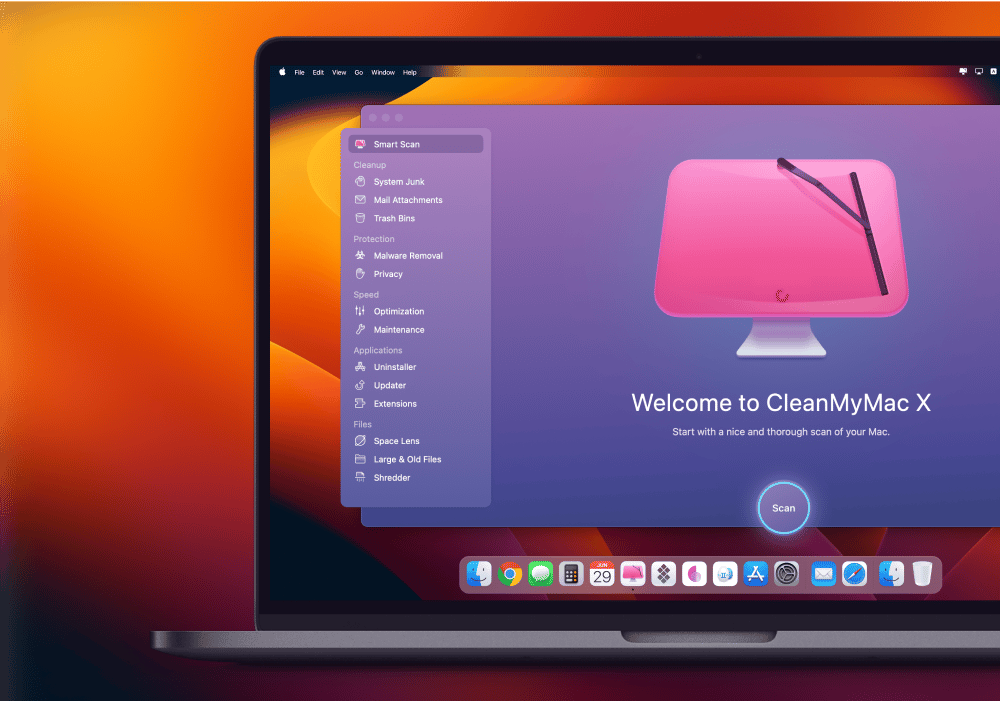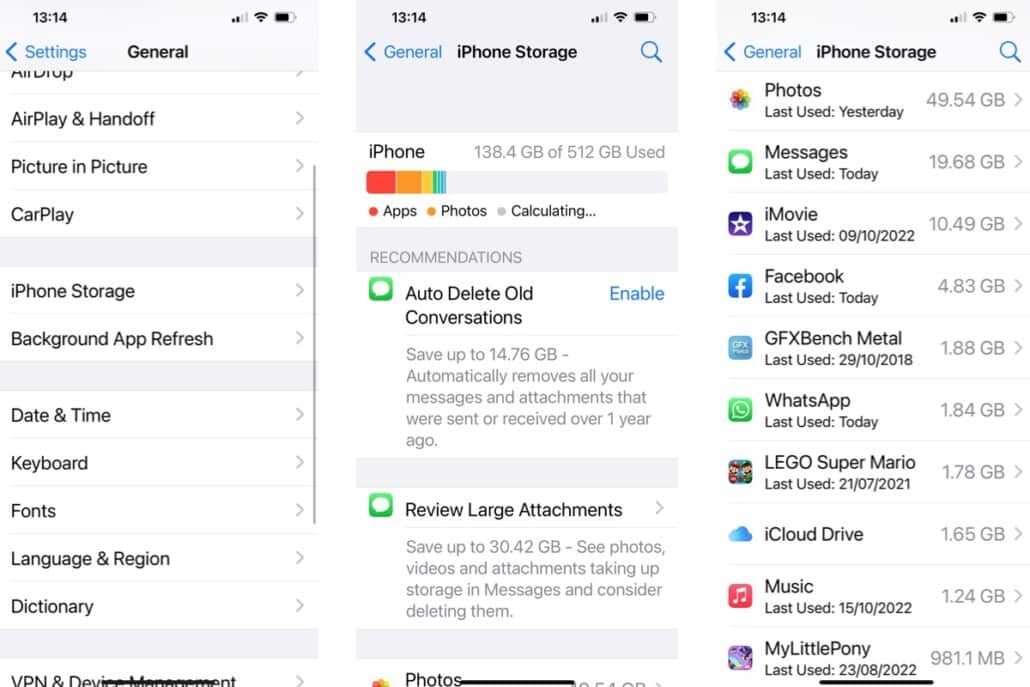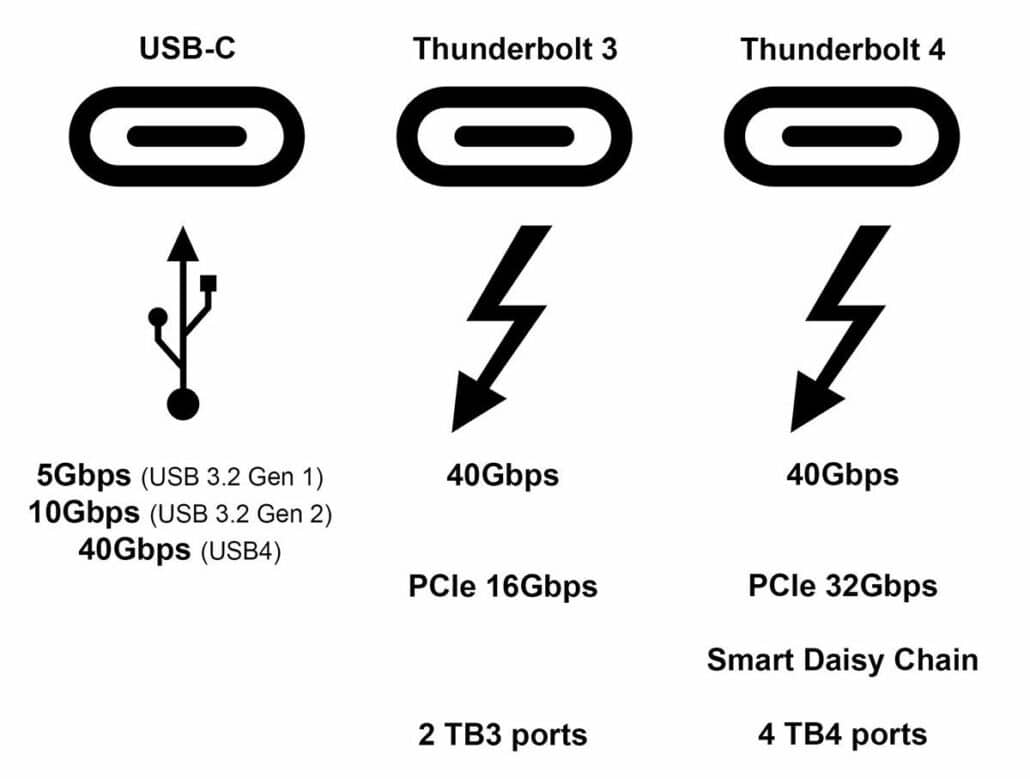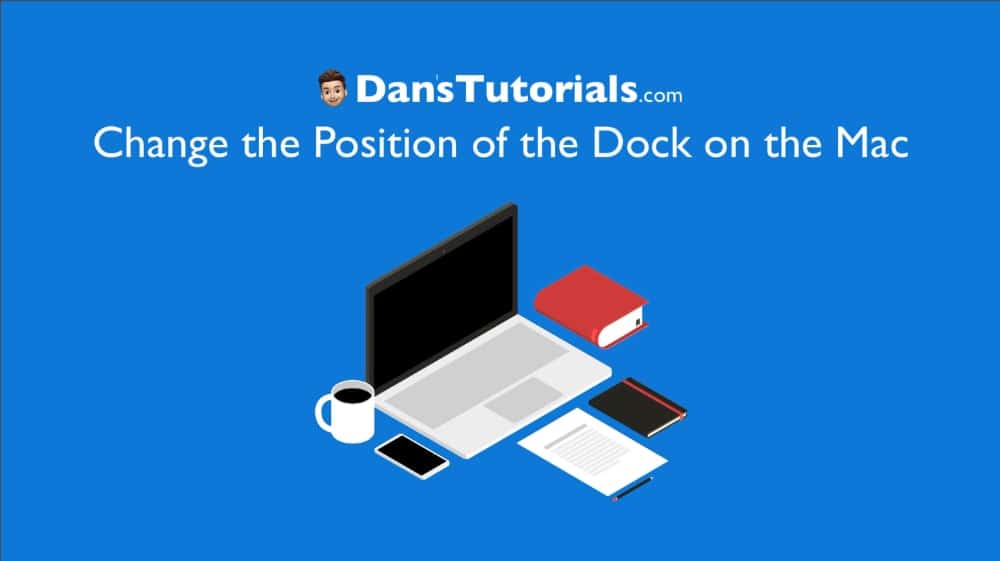
New Mac Tip: Change the Dock Position
In this tip for the Mac, I show you how you can change the position of the Dock on your Mac. You do this through the System Preferences under the Dock preference pane. You can position the Dock on the left, middle (where it is by default), and the right side of your display. See how to position your Dock on the Mac in this video.
Check out my tip on how to change the position of the Dock on the Mac.