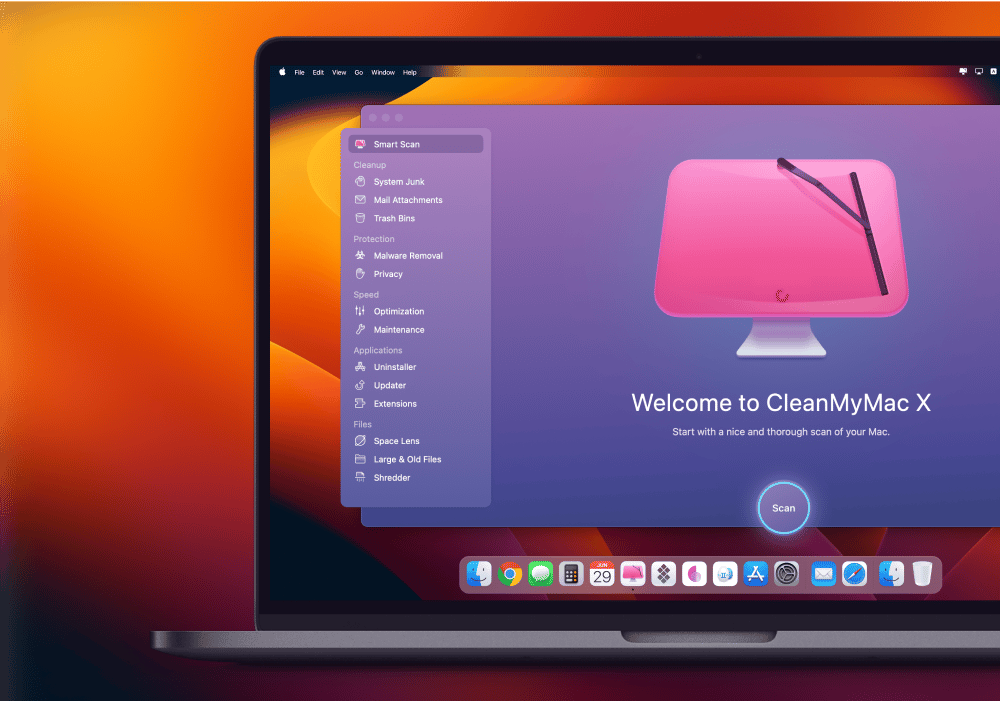Mac: Learn how to copy a file’s or folder’s location as a pathname and paste it into a document on the Mac.
Did you know you could copy the pathname of a file or folder on the Mac? You first have to show the path bar, this is located under View in the menu bar. Then at the bottom of every Finder window will be the path of any selected file or folder. Just control-click on the path and then in the menu that shows, select that you’d like to copy the pathname. See how to copy the pathname of a file or folder in a Finder window in the video for the Mac.