
M2 MacBook Air Review: A new era

The definitive Mac of the last decade was the 13-inch MacBook Air, introduced in 2010 and featuring a wedge-shaped design. It influenced all the Apple laptops (and let’s face it, a lot of PC laptops) that came after it. Its last major update in 2018 added a Retina display and shrunk its dimensions down a bit, but it still had all the classic traits of a MacBook Air.
The new M2 MacBook Air, introduced by Apple in June and shipping this week, is Apple’s first real attempt to reimagine that classic MacBook Air design. And since 2020’s M1 MacBook Air was a dead ringer for the Intel models that preceded it, it’s also Apple’s first chance to redesign the Air for the Apple silicon era.
The result is a laptop that feels very much like the smaller cousin of Apple’s top-of-the-line laptops and not the stuck-in-the-past 13-inch M2 MacBook Pro Apple announced alongside the new MacBook Air. This is the new standard bearer, the computer that will (due to the popularity of laptops in general and the MacBook Air in particular) most likely end up being the definitive Mac of this decade.
Fortunately for all of us, it’s a very good laptop.
[Join Jason and Dan later today at 10am Pacific / 1pm Eastern for a live YouTube stream about the new MacBook Air, in which we’ll show it off and answer your questions!]Putting on Airs

The M2 MacBook Air undeniably looks like a smaller version of last year’s 14- and 16-inch MacBook Pro models. Evans Hankey, Apple’s VP of industrial design, told GQ that the MacBook Air was designed “in tandem with the MacBook Pro.”
And it shows. Like the MacBook Pros, the top and bottom surfaces of the Air are flat, without the old Air’s familiar pillowy curve at the edges. The MacBook Air’s defining design feature, a wedge shape (it was thinner at the front and thicker at the back), is also gone—this MacBook Air is thin all the way through. It’s a uniform 0.44 inches (1.13 cm) thick, so thinner than the thickest part of the old Air but slightly thicker than the thin end of the wedge. The result is a laptop that’s a little lighter and takes up less volume than the previous Air did. And it just feels thin when you carry it, an effect that’s accentuated by those large flat surfaces with tight curves at the edges.
The old MacBook Air had four little rubber mounds as feet; the new one uses the same flat, rounded feet as the MacBook Pros. The function row on the keyboard has been expanded to full size, with a full-sized Touch ID key/power button, presumably the reason the laptop is a tenth of an inch deeper than previous models. And in a change that hearkens back to the classic MacBook Air design, the speakers are no longer positioned to the sides of the keyboard, but fire out of the back of the laptop, reflecting off the display. (They sound fine, for laptop speakers.)
Unlike the MacBook Pro models, which come in two colors (silver and space gray), the M2 MacBook Air comes in four: silver and space gray, yes, but also Starlight and Midnight. Starlight, as previously seen on iPads and iPhones, is a subtle gold shade. Your brain will want to make it read as silver, like most Apple laptops, but it’s an undeniably warm tone. It’s subtle, not shouting like the colors on the M1 iMacs do, but it’s nice. The fourth color is Midnight, which scans as black but is actually a very dark blue, with the blue most obvious when you’re at the right angle to see a reflection off the surface. I like it. It reminds me of the old black MacBook.
Still, I’m an advocate for Apple creating versions of its products with fun colors. Sure, people who don’t want to have fun should be able to order silver or space gray, but wouldn’t it be nice if people had the chance to order a bright red or blue MacBook Air? Apple seems to have decided that when it comes to laptops, conservatism rules. On one level, I understand it: unlike iMacs, which live in a particular space, laptops keep moving into different contexts, and a bright color might feel less appropriate in some of those contexts. Perhaps someone at Apple is still burned by someone pointing and laughing when they entered a Starbucks with an orange iBook back in the day. I don’t know.
Still, it feels like a missed opportunity. I hope that in the future, Apple will add some new colors to the MacBook Air palette. This design is strong enough to handle it.
Like Pro, but not Pro

With the 2021 MacBook Pro design language come a bunch of MacBook Pro 2021 features, as well. The MagSafe charging port is back on the Air for the first time since 2018, and not only is MagSafe great in that it prevents a lot of cable-related accidents, but of course it allows you to charge while also plugging peripherals into both Thunderbolt/USB 4 ports. For my M1 MacBook Air, I bought a little magnetic dingus that inserts into one of the ports and lets me charge with its counterpart, a magnetic charging cable. It’s sort of a third-party MagSafe, and it’s okay—but it means that laptop really only ever has one available port. Two is twice as good.
And there’s the notched display. People who choose to see the proverbial glass as half empty will complain that the MacBook Air’s 13.6-inch-diagonal display is marred by a cut-out area in its top center, which is there to make space for a camera, microphone, and other sensors. I prefer the glass-half-full approach: the notch allows the display to grow upward, extending to its new larger size and reducing the size of the upper display bezel. Most importantly, Apple redesigned the macOS menu bar to be the exact height of the notch, so the computer’s content area is not impinged by the negative space of the notch.
In most use cases, the menu bar is even organized logically: application menus are to the left, and menu bar items are to the right. Can you find apps that have so many menu items that they cross over the notch? Sure. Can you install so many menu bar items that they get lost behind the notch? Yes. (I highly recommend Bartender if you are an aficionado of menu bar icons.) But in general, hiding the menu bar up in the notch works well, and you get to benefit from the extra screen space.
In addition to that display being larger, it’s also brighter than previous Airs. And that notch is concealing a webcam that’s an upgrade from previous Airs, as it’s the same 1080 webcam that’s now standard on the 14- and 16-inch MacBook Pros.
In fact, the MacBook Air inherits so many features from the MacBook Pros that it’s easy to place them all side by side and see them as parts of the same product line. (Please do not place the 13-inch M2 MacBook Pro in this family portrait because it will ruin it.)
So how is this a MacBook Air and not a MacBook Pro? There are some key differences. The screens on those laptops are much brighter and offer high refresh rates via ProMotion. They’ve got an additional Thunderbolt/USB 4 port, an HDMI port, and an SDXC slot. And most importantly, they’re powered by Apple’s higher-end M1 Pro/M1 Max chips, which are capable of performing heavy workloads.
The M2 MacBook Air is a very capable computer. It’s probably more than capable of doing most of the work a user would ask of it. But it doesn’t have “Pro” in its name for some good reasons.
Re-introducing the M2
What we learned about the M1 series of processors as they rolled out in different Macs in 2020 and 2021 is that the wrapper might change, but the processors inside are consistent. The M1 iMac, M1 Mac Mini, M1 MacBook Air, M1 MacBook Pro, and even M1 iPad Pro all score pretty much the same on most speed tests. The chips are the chips, and there aren’t many surprises.
As a result, I will refer you to my previous review of the 13-inch M2 MacBook Pro for the tests I ran a few weeks ago. The MacBook Air’s results are pretty much the same.
However, I need to once again remind everyone that few people are upgrading from an M1 MacBook Air to an M2 MacBook Air. They’re most likely coming from Intel-based MacBook Airs, and as we learned in 2020, the differences between Intel and Apple silicon are stark, both in terms of speed and in terms of power consumption. The upgrade to the faster M2 just extends the speed difference a bit more.
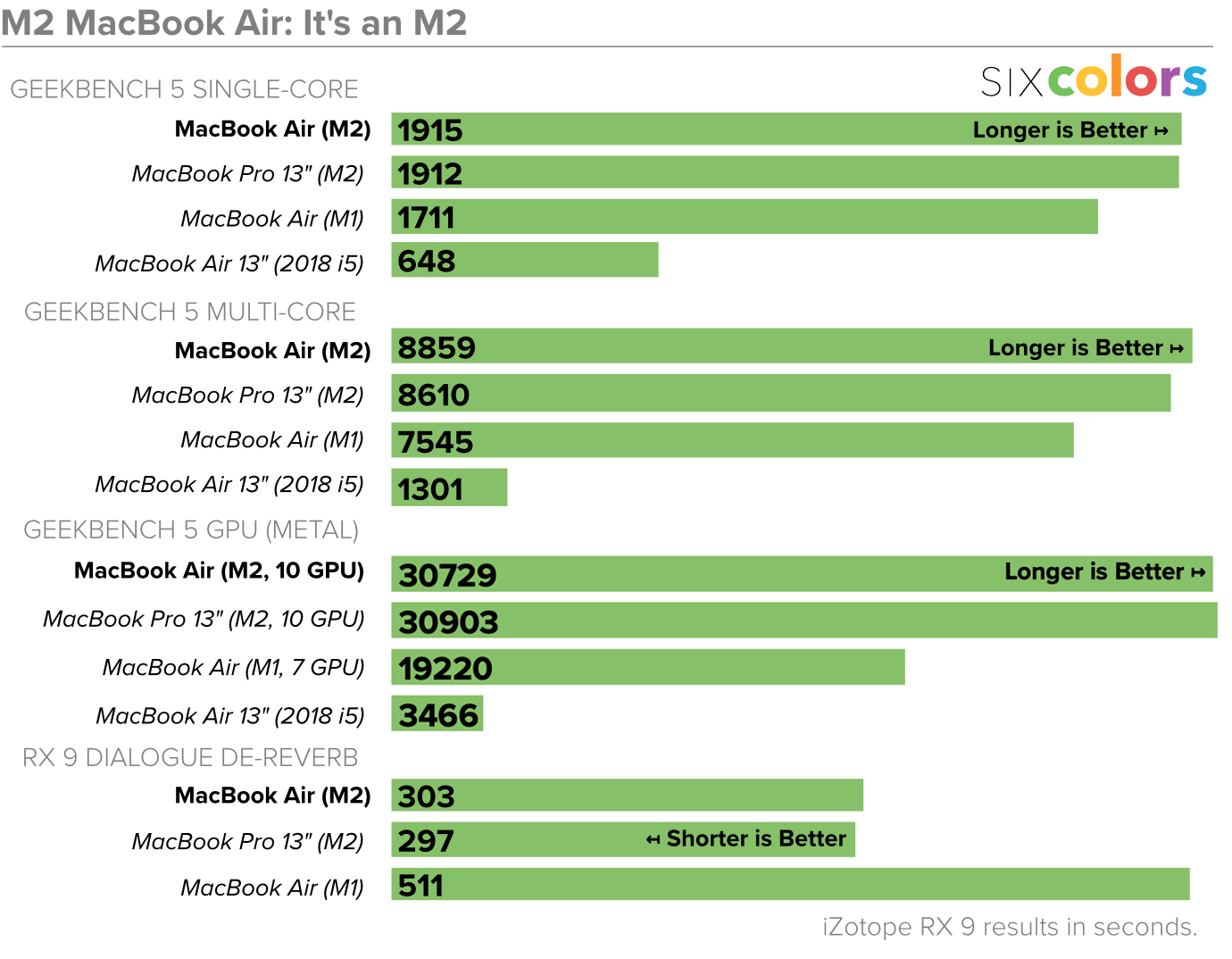
However, there is one big difference between the M2 MacBook Air and the 13-inch M2 MacBook Pro, and it’s not the chip—it’s the cooling system. The MacBook Pro has a cooling fan, and the MacBook Air doesn’t. This means the MacBook Air always runs silently, which is nice, but it also means that it will get hotter—and when the M2 chip inside the MacBook Air gets too hot, it has to slow itself down in order to keep working.
To test the difference, I ran the Cinebench test suite on both M2 laptops. In a normal, single run of the test, the MacBook Air and MacBook Pro offered similar levels of performance. But when the test looped, running for more than 10 minutes, the two systems began to separate. The test kept the M2’s processor cores running, the chip heated up, and at some point in the process, the Air needed to slow things down in order to keep things (relatively) cool. (I’ll point out that, even throttled, the M2 Air scored higher than the M1 Air in the same 10-minute test.)
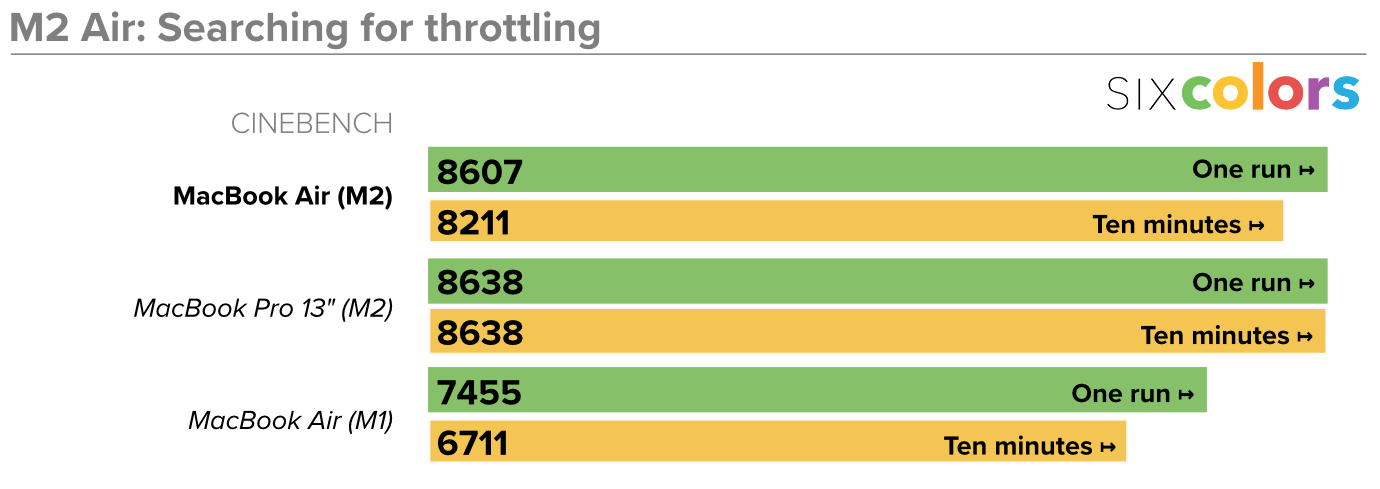
So what does this all mean? For most people, in most use cases, not a whole lot. Apple silicon processors are so powerful, it takes a great deal of effort to get a MacBook Air to sweat. I bought a Mac Studio because iZotope’s Dialog Dereverb plugin is so processor intensive, but after five minutes, the M2 MacBook Pro and M2 MacBook Air completed the job within seconds of one another. A Final Cut Pro export similarly resulted in almost identical 20-minute runtimes. The bottom of the MacBook Air definitely can get warm (but not uncomfortably so) during extended jobs, but it seems to take extraordinary workloads to get it to slow down.
If you’re concerned about using a fanless computer to do your heavy-duty work, you might want to consider buying a MacBook Pro instead. I don’t recommend the 13-inch model, but the 14- and 16-inch ones are great, and in addition to having cooling systems, their processors are much better suited to those jobs than the MacBook Air’s is. But that said, I need to point out that unless you are doing jobs with extended, extreme workloads—and the bar for “extreme” is much higher than it was even a couple of years ago—the MacBook Air will serve you just fine. I could do my entire job—including the video and audio processing—from an M2 MacBook Air with no problem.
Prices and options
The M2 MacBook Air starts at $1199, $200 more than the M1 Air, which currently remains on Apple’s price list starting at $999. For that price, you get a laptop with 8GB of RAM, 256GB of SSD storage, and eight GPU cores. The model I tested lists for $1899 and has 16GB of RAM, 1TB of SSD storage, and 10 GPU cores. (For the record, the MacBook Air I ordered for my family was a 16 GB / 512 GB SSD / 8 GPU configuration for $1599.)
In short, as with all MacBook models these days, the MacBook Air starts out a little under-configured and gets pricier as you add specs. Many people could get by with 8GB of RAM, and if you lean into cloud storage, you might be able to make it on 256GB of drive space, though that feels awfully cramped to me. (I should also mention that the M2 processor allows the MacBook Air to be expanded to a maximum of 24 GB of RAM. It’ll cost, but if you just couldn’t bear to buy a MacBook Air with 16 GB of RAM, your ship has come in.)
The bottom line: You can save a couple of hundred dollars by buying the M1 Air instead. It’s still a great laptop, with plenty of power for almost any everyday computer use. Everyone will have different budget considerations, but the M2 model gets you some tangible benefits. In addition to the newer and (in my opinion) prettier design, you get a faster overall system on a chip, MagSafe charging, and an improved display. Is that enough? In my opinion, if you can afford the M2 model, you should buy it—but there’s absolutely no shame in saving money and buying the M1 if you need to, especially if that concession lets you upgrade storage or memory that you feel you’ll take advantage of.

When you buy a MacBook Air, you’ll be offered a choice of power adapters. The eight-GPU base model comes with a single-port 30W USB-C adapter, but you can opt to pay $20 extra for a pricier charger. Buyers of higher-end models can choose between the two pricier options. One’s a familiar friend, Apple’s 67W USB-C charger that will enable fast charging—you can get the MacBook Air’s battery back up to 50 percent in 30 minutes. The other option is a 35W charger with two USB-C ports on it. Your mileage may vary, but I’m endlessly charging multiple devices and don’t ever really need fast charging. While there are a lot of third-party charging options out there, it’s nice that Apple is letting the buyers of higher-end Air models to opt for that two-port charger. It’s compact, and attractive, and I used it all weekend to keep the MacBook Air and my iPad Pro fully charged.
The next generation
The 14- and 16-inch MacBook Pros were a huge success. The M2 MacBook Air is a thin, light, low-end variation on the same approach as those laptops. With a bigger display, upgraded camera, the addition of MagSafe, and the extra power of the M2 processor—plus that refined design language that marks it as a product of Apple’s present rather than its past—it seems likely that the new MacBook Air will be a huge success, too.
For most of the 2010s, when people asked me what Mac they should buy, I recommended the MacBook Air. Then, mid-decade, things got weird. The Air stagnated, and its replacements were overpriced, underpowered, and the victims of some catastrophic design decisions. When the Retina Air was introduced in 2018, it was like Apple had brought back an old friend.
2022’s MacBook Air isn’t quite that old friend. It’s got something old (MagSafe), something new (the M2), something borrowed (the design of the 2021 MacBook Pro), and something blue (if you choose the Midnight color option). It’s a new Air for a new era. It will almost certainly become Apple’s best-selling Mac, and with good reason. The definitive Mac of the 2010s has finally entered the 2020s, and not a moment too soon.






