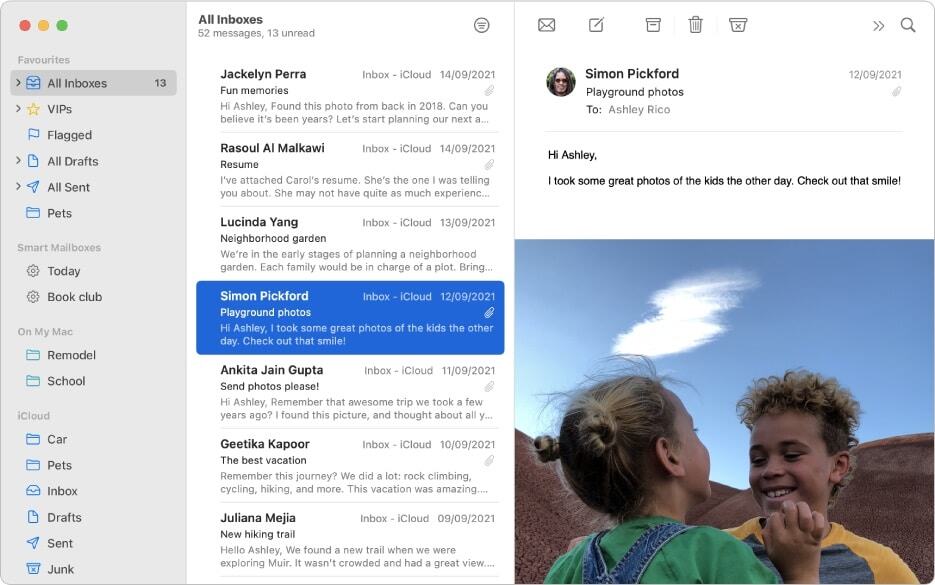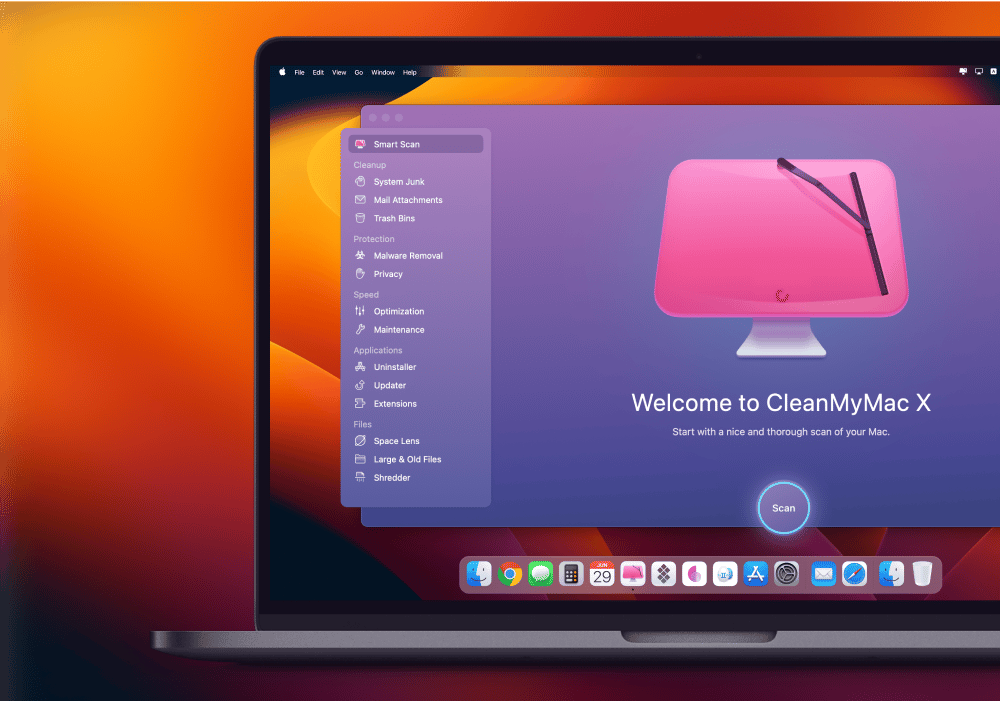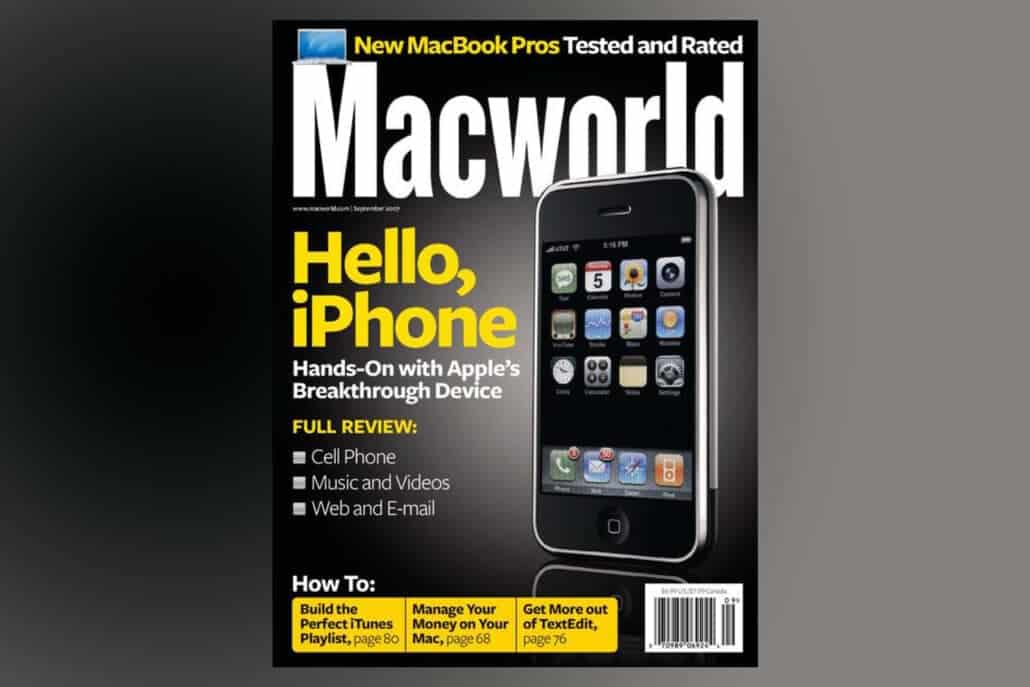Learn how to Block Messages from Specific Contacts on the Mac
In this lesson for Messages on the Mac, I show you how you can block messages from specific contacts in the Messages on the Mac. You can set if you want to click messages from a contact’s specific email address or phone number, or from all the contact’s email addresses and phone numbers. To do this, you must first add the contact to your Contacts app, then you can select how you want them blocked. I show you how this all works in my video on blocking messages from specific contacts in Messages for the Mac.