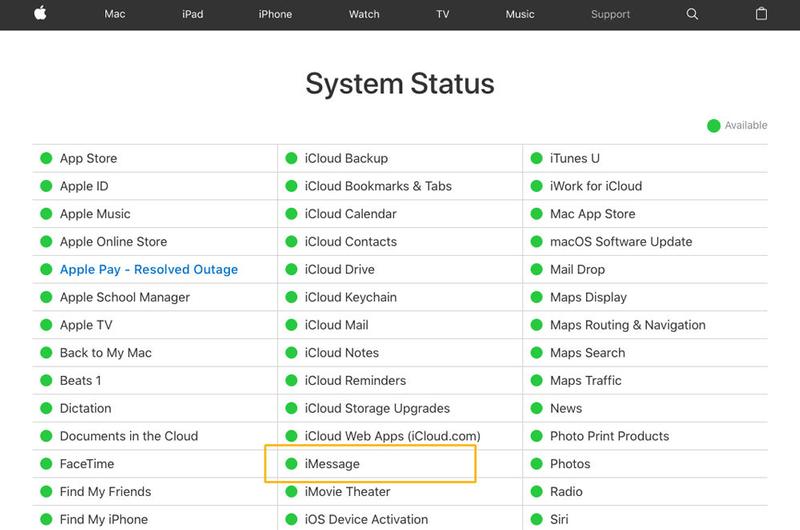New Messages Lesson: Add a Contact Card from Messages on the Mac
In this lesson for Messages on the Mac, I look at how you can create a contact card from the messages app. You wold use this when you receive a message from someone who is not in your contacts, but you would like them to be. If they are not, you can easily create a contact card for them in the Contacts app directly from Messages. If the contact who sent to a message is in your Contacts, you can then easily open that contact in the Contacts app directly from Messages.
Check out my lesson on how to add a contact card in the Messages app on the Mac.