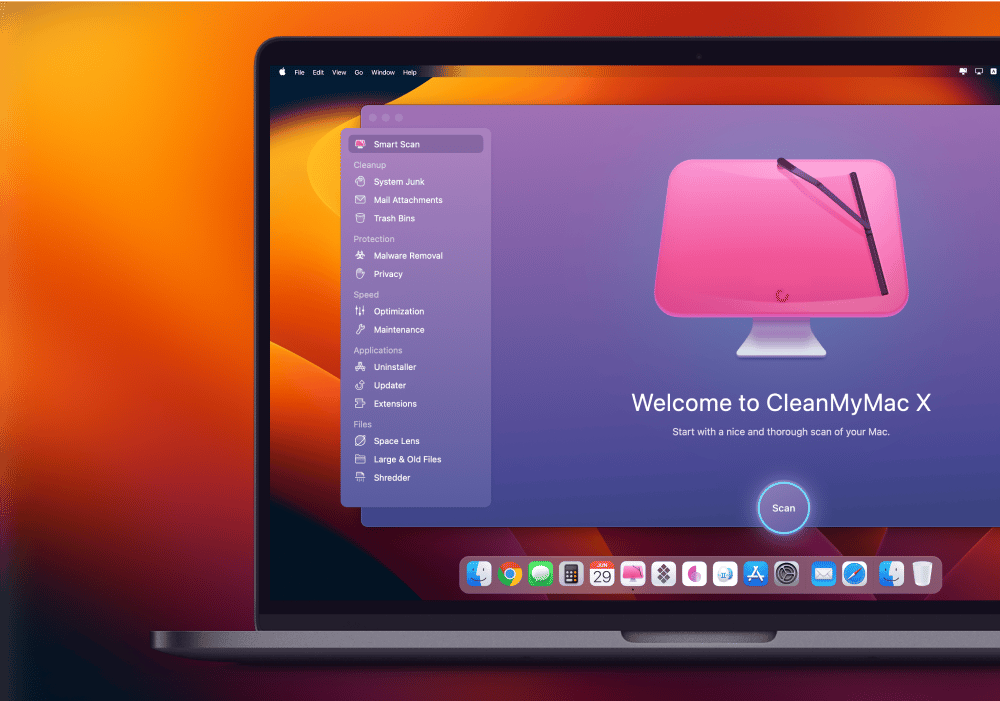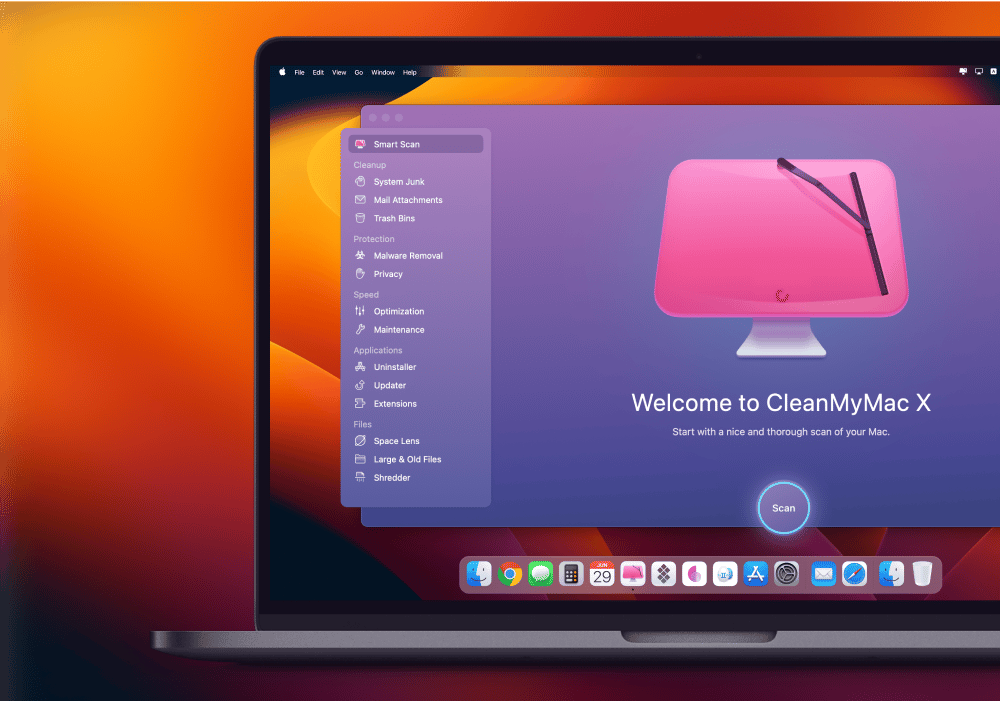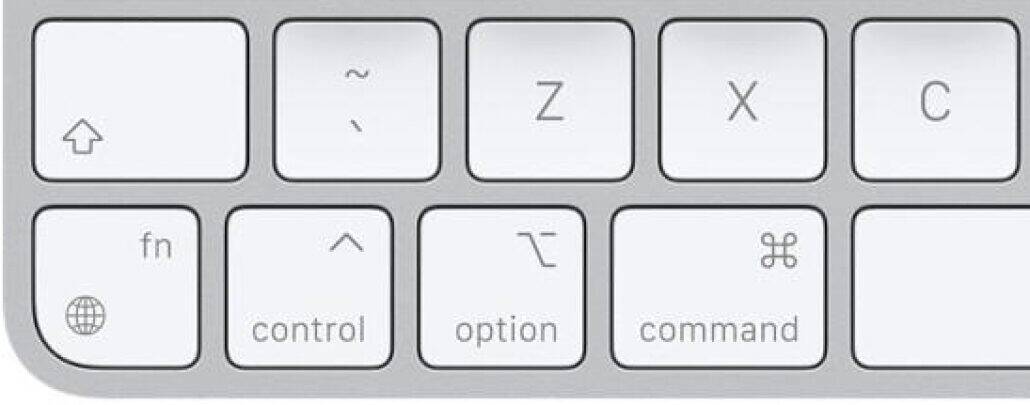How to use Spotlight in macOS Ventura
Spotlight gained a few essential features in macOS Ventura, like image search, quick actions, rich results, and more. Learn about the updates here.
 Spotlight gains new features in macOS Ventura
Spotlight gains new features in macOS VenturaSearch for almost anything on your Mac, on iCloud, in apps, or on the web using Apple’s search tool called Spotlight. Summon it at any time using the keyboard shortcut CMD + Space.