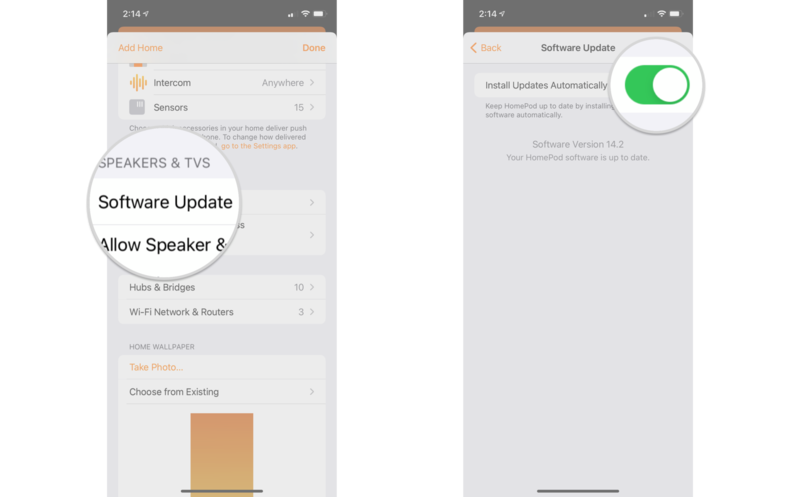How to install HomePod Software 15.5.1 on your HomePod or HomePod mini
Apple has released HomePod Software version 15.5.1 for the HomePod and HomePod mini.
Apple regularly improves its HomePod and HomePod mini speakers over time through over-the-air software updates. While HomePod will, by default, automatically download future updates, you can also use the Home app on an iPhone, iPad, and Mac to install them manually. Beta versions are also available to devleopers to try out features before they are released to the public.
Follow the steps below to update your HomePod on your own. The current version is 15.5.1.
What’s new with HomePod software
May 25, 2022: HomePod Software 15.5.1 now available
HomePod and HomePod mini owners can now download HomePod Software 15.5.1. The update addresses a bug that would cause music to stop playing suddenly.
How to manually install software updates for your HomePod
- Launch the Home app on your iPhone or iPad.
- Tap the House icon.
-
Tap Home Settings.
- Tap Software Update.
- Flip the switch off next to Install Updates Automatically if this is your first time updating your HomePod.
-
Tap Install if an update is available.
If you have multiple HomePod speakers in your home, the software update will be downloaded and applied to all of them at the same time so that you don’t have to update each HomePod individually.
Questions
If you have any questions about updating your HomePod’s software, let us know in the comments.