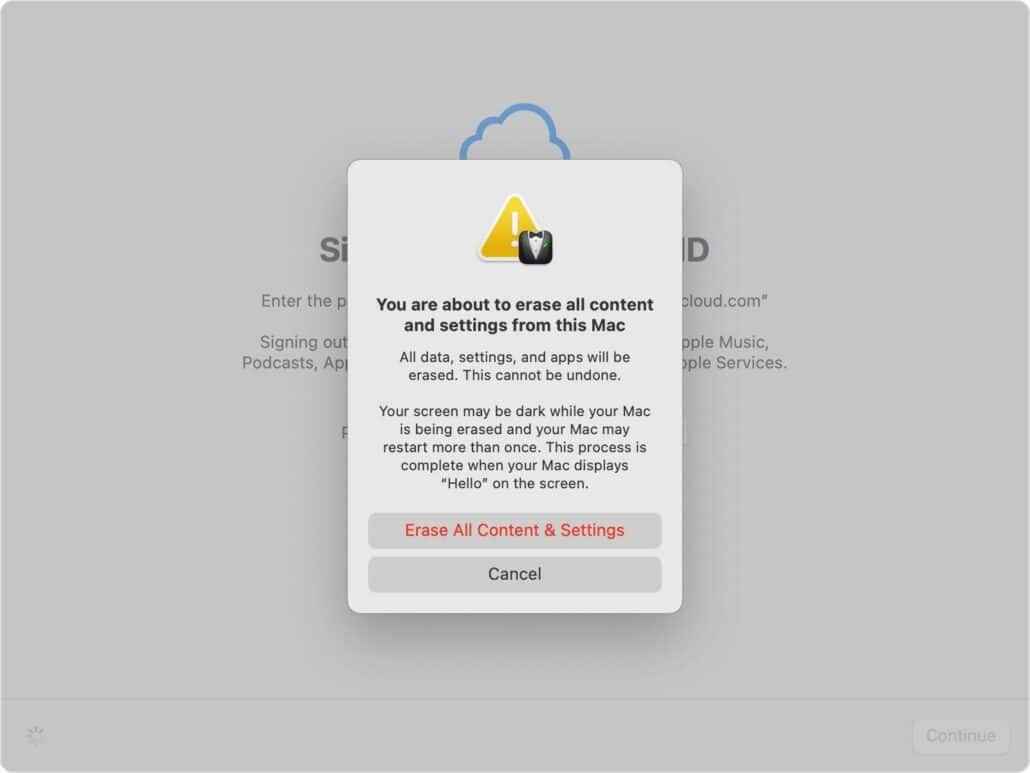Do you need a bootable Mac backup? ↦
For years, one of the standards of Mac data protection has been making a daily bootable backup. If your Mac’s hard drive dies, you can plug in the backup and use it as your boot drive, picking up where you left off. (Or at least, where the last backup left off.)
At TidBITS, Adam Engst writes about the challenge of getting a bootable backup in Big Sur, especially on M1 Macs. Apple has dramatically increased the security of the macOS system volume—but at a cost. Making a bootable backup disk of a Mac running Big Sur is somewhere between difficult and impossible:
All three of the leading apps for making bootable duplicates have come up with workarounds. Carbon Copy Cloner recommends installing Big Sur onto a data-only backup after creating it, whereas ChronoSync suggests installing Big Sur on an empty drive first and then using it for your data-only backup. The current version of SuperDuper has other issues with Big Sur, so SuperDuper’s workaround involves downgrading to SuperDuper 3.2.5, using that to make a data-only backup, and then installing Big Sur on the backup drive if you need to boot from it. Unfortunately, once you do this, you can no longer copy to the backup until you delete the System volume, so it’s best to stick with SuperDuper 3.2.5’s data-only backups.
Times of change are also opportunities to re-examine old standards. In the article, Adam walks through all the different sorts of backup you should have—and ponders the the possibility that a backup of your Mac’s data volume might be enough, even if it’s not bootable.