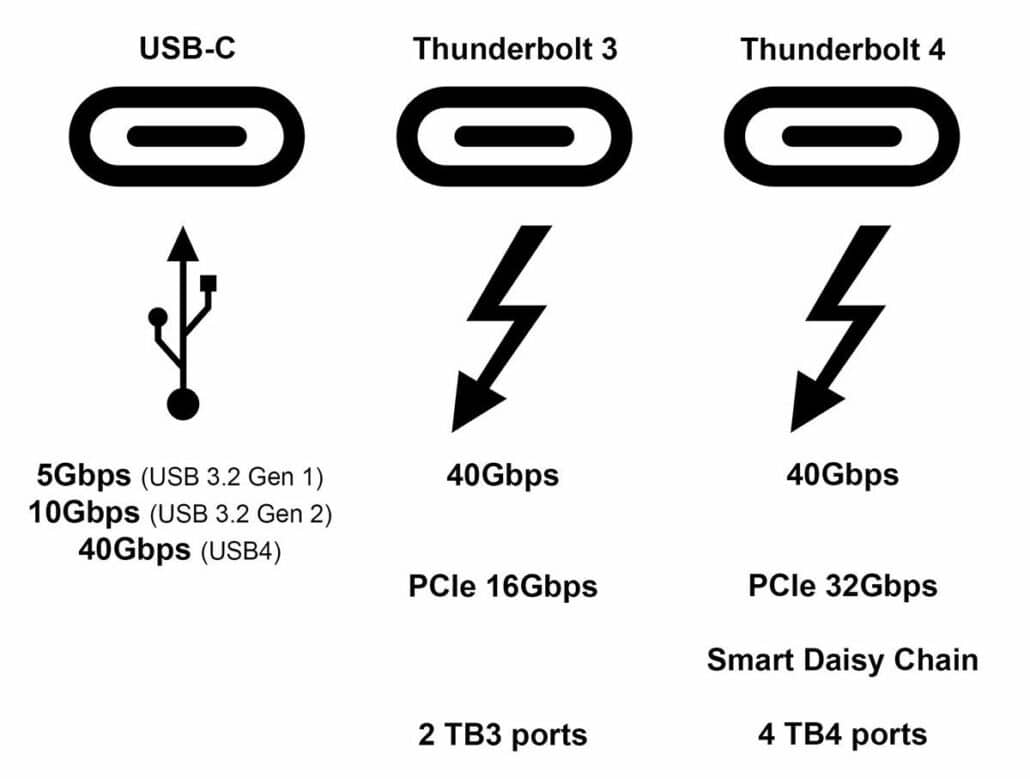Ditch the dongle with these great docking stations for your MacBook Pro
A MacBook Pro docking station is like a power strip for your laptop. They have various ports and usually have a power source to handle high-speed data transfer and multiple display connections. The lack of different ports on the entire MacBook lineup can be slightly annoying — especially if you want to connect multiple displays. However, these are the best MacBook Pro docking stations if you connect lots of devices and peripherals and need high-speed data transfer.
Ports and power
CalDigit USB-C HDMI Dock
Staff Pick
The CalDigit USB-C HDMI Dock provides up to 94 watts of power for charging and has one Thunderbolt/USB 4 port with 40Gbps of data transfer. With this dock, you also get two HDMI ports, Ethernet, one USB-C port, three USB-A ports, a headphone/microphone jack, and an SD card reader. It’s the workhorse of multi-port docking stations.
Great for HDMI displays
Corsair TBT100 Thunderbolt 3 Dock – Thunderbolt 3 docks with HDMI ports
The Corsair TBT100 Thunderbolt 3 Dock is the best way to get the most out of those 4K HDMI displays you have lying around. It can power two of them with the included HDMI ports, and both displays can be 4K @60Hz, giving you lots of screen real estate. With an SD card reader, plenty of USB ports, and a Gigabit Ethernet port, you’ll have all the connections for the ultimate MacBook Pro setup.
Vertical expandability
Plugable 14-in-1 USB-C and Thunderbolt 3 Dock – laptop dock for Mac and Windows
Plugable’s reliable docking station provides 96 watts of charging power with six USB-A ports and one USB-C port. It also has a Thunderbolt 3 port for fast data transfer and 4K display support, and a Gigabit Ethernet port. With the included base adapter, you can set this dock in a vertical or horizontal position for the ultimate desktop customization.
5K support
StarTech.com Thunderbolt 3 Dock – Dual Monitor 4K 60Hz Laptop Docking Station with DisplayPort
StarTech’s docking station has eight ports, including Ethernet, USB-A 2.0, microphone, headphones, Thunderbolt 3, DisplayPort, USB-A 3.0 for fast charging, and HDMI. This dock lets you connect a 5K display using the Thunderbolt 3 port or two 4K Ultra HD monitors using the Thunderbolt 3 port and the DisplayPort port.
Cost effective
Belkin Thunderbolt 3 Docking Station – HDMI ports for Mac and Windows
If you don’t want to spend a ton but still want something to give your MacBook Pro more options, the Belkin Thunderbolt 3 Dock Mini is excellent. It may not have all the ports some more extensive docks have, but it has the essentials. With two HDMI ports that can support 4K monitors running at 60hz, a USB 3.0 Type-A port, a USB 2.0 port, and a Gigabit Ethernet jack, you’ll get a lot more use out of one of your MacBook Pro’s USB-C ports.
$140 at Best Buy$140 at B&H Photo
Space saver
Anker Docking Station – 777 Thunderbolt Docking Station with 12 ports
This dock from Anker helps you save your precious desk space by combining 12 ports into one compact box. Anker’s dock features two HDMI ports that support 4K and 8K and 90 watts of power delivery, keeping your MacBook ready to go. Other highlights include Gigabit Ethernet, four USB-A ports, an SD card slot, and one Thunderbolt 4 port.
Connect it all with the best MacBook Pro docking stations
The best MacBook Pro docking stations enable multi-display use with charging support, and that’s why they typically use Thunderbolt instead of just USB-C. Unlike the best USB-C hubs, Thunderbolt docks usually have a power supply that can charge your laptop and mobile devices while providing fast data transfer and 4K, 5K, or 8K display support.
If you want to get the most from your MacBook, then the CalDigit USB-C HDMI Dock is the one for you. CalDigit’s 10-port dock keeps your MacBook topped off with 96 watts of power, and a Thunderbolt/USB 4 port provides the fastest transfer speeds possible. The CalDigit USB-C HDMI Dock also includes just about every port you could imagine.
Belkin’s Thunderbolt 3 Dock Mini may be your best bet if portability or price is a concern. This dock sports two HDMI and two USB-A ports, plus Gigabit Ethernet, all in a tiny package that costs almost half the more extensive docks. A built-in cable allows you to unplug this dock and throw it in your bag quickly for your travels, so you will never be left without the ports you need.