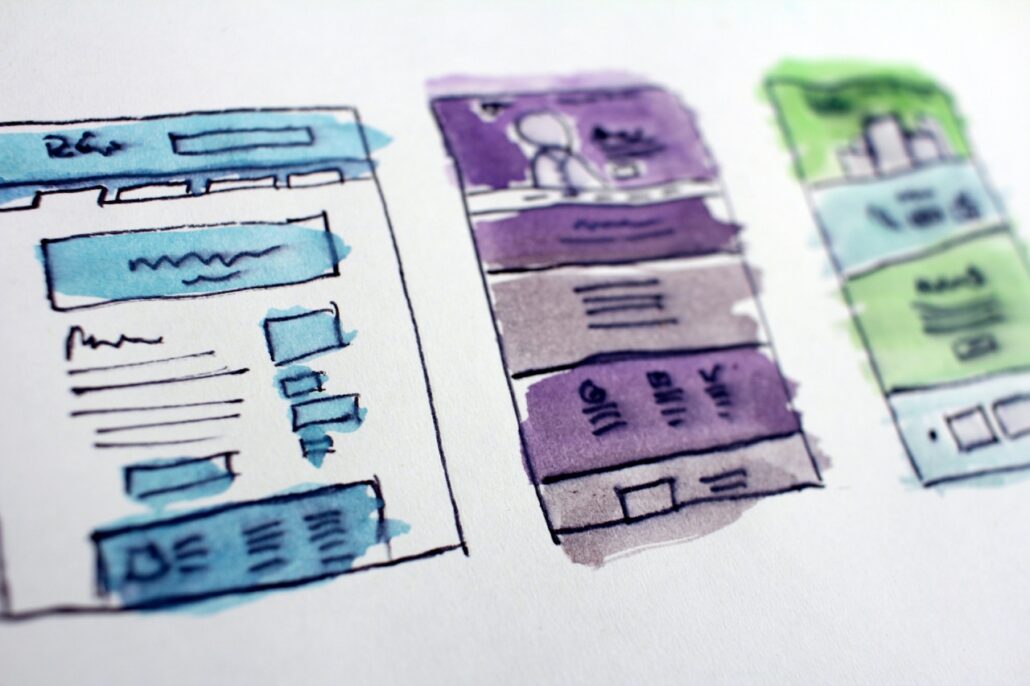Easy-to-Follow Video Tutorials for the Mac, iPad, iPhone, Apple Watch, and Apple TV
Dan's Tutorials
Dan's Tutorials
Helping people learn more about their Apple devices through video tutorials, webinars, and classes.
Over 1,800 Lessons
I have over 1,800 Lessons for the Mac, iPad, iPhone, Apple Watch, and Apple TV. These lessons are designed to be easy-to-follow and range from a short 3 minutes to some being over 10 minutes. I add more videos on a regular basis. These videos are based off tips I find around the web to members submissions asking me how something works.
Live Online Classes & Webinars
I host online classes and webinars on a regular basis. These events are held through Zoom and cover a wide range of subjects. Past classes have covered Keynote, Pages, Spark Mail, organizing your photos, and using Apple Tech when Traveling. Webinars are usually in the format of an Ask Me Anything (AMA).
Apple News from Multiple Sources
I aggregate news from various Apple related websites including Apple's News Room, Daring Fireball by John Gruber, Six Colors by Jason Snell, iMore, and others. When you use my site for a search, it includes over 10,000 articles from these sources, so you can easily search multiple sites from one site.
Groups & Discussions
New to the site are groups dedicated to special interests, such as photography or Apps and Software. These groups are a place to ask questions and share tips on a specific topic. These groups not only include a simple news feed, but you can create discussions around a specifc topic.
Worldwide Membership
I have happy members from around the world. Of course the majority of my members are from the United States, as that is where I am from, but I also have members from the United Kingdom, Canada, Australia, France, New Zealand, and Switzerland, India, and more.
Supporting Small Business
When you become a member, you are helping support a small business owned by my wife and I. It is run out of our house where I use our spare bedroom as my office and studio. I create the tutorials, host the classes and meetings, I design and update the website, all from my Mac, iPad, and iPhone.
Site Tour

Explore the full potential of my website with my guided tour! I will take you through all the features and benefits of the site, ensuring that you make the most out of your online experience.
Next Event
New And Updated Lessons
Here are my latest tips and lessons I've added and updated.
Safari Profiles on the Mac Simplified
Discover How to Optimize Your iPad’s Storage
11 Easy Ways to Optimize Your Mac’s Desktop Experience
Ever Wondered How to Rename Mac Files? Top 7 Tips Here!
Discover How to Free Up Your iPhone Storage Space
Ask Me Anything Webinar – March 28, 2024
Dan's Blog
My latest News and Updates
Guided Tour of the Site
Gift a Membership!
New Website Design!
News from Around the Web
Find some of the latest Apple news from various sources below. Links open in a new window to the resepctive website.