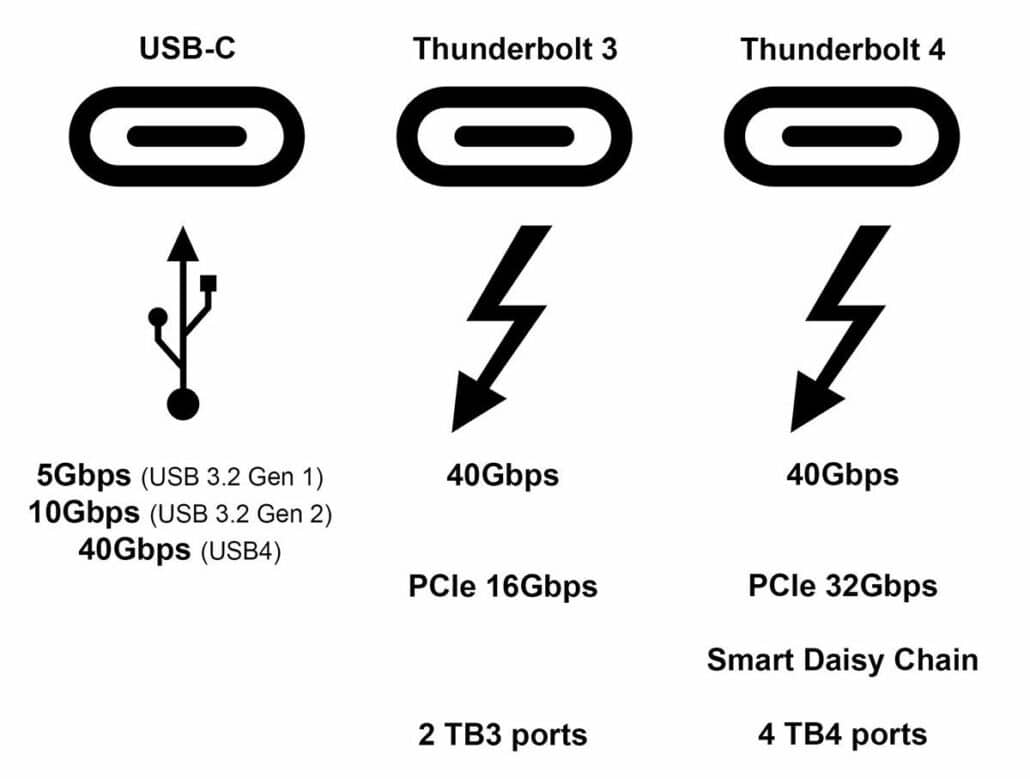2021 iPad Pro review: All systems go, but where?

It’s probably safe to say that the iPad Pro is a product in transition. Sales of iPads have returned to the heights of its heady early days, and the low-end iPad and the mid-range iPad Air respectively provide affordable access to the product line and make iPad Pro-level features more affordable.
Nobody would question the hardware bona fides of the iPad Pro, which since its 2018 revision has undeniably packed the full power of a laptop computer. It was so far ahead of the game, in fact, that its 2020 update could afford to be almost nonexistent while still remaining an impressive product.
The 2021 iPad Pro is a much bigger update than the 2020 version, thanks to the adoption of the same M1 processor that powers four Mac models, and the addition of Thunderbolt 3 and 5G networking. In fact, the 12.9-inch model is truly groundbreaking, thanks to its spectacular display. And yet the same question from 2018 hovers over the product in 2021: What’s all this power for? Even as an advocate for professional uses of iPadOS, it still feels like the iPad Pro is a hall-of-fame device that just can’t fulfill its remarkable potential.
It’s all about the screen
The most impressive new feature in the 2021 iPad Pro is the Liquid Retina XDR display, which is available only on the 12.9-inch model. In normal circumstances, it’s Apple’s usual bright iPad Pro display, with a wide color gamut and a variable refresh rate up to an ultra-smooth 120Hz. But in full-screen content display mode, it’s capable of extended dynamic range similar to what’s been available on some recent iPhone models. Photos I shot in extreme lighting conditions—a backlit black cat sitting on a rug with the sun reflecting off a wood floor in the foreground—were rendered spectacularly, with detail visible on the cat and the rug, and the reflection on the wood being just as blindingly bright as in real life.

Likewise, watching HDR video is an eye-popping experience. Live-action movies have some very bright explosions and very dark undertones, and they all looked great. The lights on the back of the Enterprise bridge in “Star Trek” were white on the old iPad Pro, but they’re bright on the new one. And when I watched “Into the Spider-Verse,” every single flash of energy in the film’s climactic battle through a Kirby-crackle wonderland popped like a real flash of lightning. This is a fantastic screen for watching movies.
Apple has managed to accomplish this by creating 2500 separate local dimming zones across the face of the iPad Pro—essentially tiny backlights that brighten or darken based on the content they’re trying to show. My 65-inch living room TV, in contrast, has 120 dimming zones. The net result: The 12.9-inch iPad Pro is really good at making things bright in some places, and not in others.
One side effect of this new display is that the 12.9-inch iPad Pro has gotten half a millimeter thicker and about 50 grams heavier. It is noticeable? It’s the device I carry the most, and I sure noticed when I first picked it up. You get used to it, and it’s minor, but it’s not nothing.

In truth, the biggest bit of fallout from the 12.9-inch model’s expansion is that Apple has slightly stretched the accessories for this fifth-generation 12.9-inch iPad; all accessories, from Magic Keyboard to Smart Keyboard to Smart Folio, are compatible with the third- and fourth-generation models as well—they just have a little extra room for the bigger 2021 model. It’s like adding some elastic into the waistband of a pair of jeans.
I’m happy to report that the Smart Keyboard for iPad Pro that I got for last year’s model fits just fine. (Apple says you can use the older cases unless you’re using a screen protector that adds appreciable thickness to the iPad, and I don’t.) So if you’re planning on upgrading from the 2018 or 2020 model, you won’t need to also buy an expensive collection of new accessories.
(Though the biggest story in this iPad Pro generation is the new display on the 12.9-inch model, all the other improvements were made to the 11-inch iPad Pro as well.)
Center Stage takes center stage
Many of us have spent an awful lot of time on videoconferences this past year. One of the most interesting and potentially game-changing features of the 2021 iPad Pro is Center Stage, which uses the iPad Pro’s front-facing camera to dynamically zoom and pan to properly frame your video. It’s a bit like having your own personal camera operator.

Center Stage works via a combination of hardware and software. The front-facing camera is a 12-megapixel ultrawide camera that captures a wide swath at high resolution. (In the Camera app, the image is zoomed and cropped by default into something resembling a more traditional camera view; you can tap or pinch to zoom out to the full ultrawide view, which is distorted at the edges.) On the software side, Apple is using its face detection algorithms to figure out who is in the frame, and then dynamically zooms, pans, and adjusts for distortion to frame the image properly.
The result is pretty great. I was able to move around a room, sit down, and stand up, and the camera tracked me in a smooth motion. Center Stage dynamically adjusts as people enter or exit the frame; when a second (or third, or fourth) person enters view, the camera view zooms out to make sure all people are in the frame.

No, it’s not perfect. Center Stage doesn’t want to be constantly readjusting your camera angle—it’s distracting—but sometimes that can result in a slightly off-center framing that almost looks artistic, but could also be interpreted as a little sloppy. If you want to cut yourself out of a shot, holding your arm in front of your face will do it. The moment I stretched out an arm during our family videoconference, Center Stage acted as if I had left the frame and automatically reframed on the people whose faces remained visible. It also won’t react for other sorts of moment—for example, if you count on cute moments when your pets get in the shot, Center Stage will disappoint. It didn’t zoom out when my cat and dog wandered into frame.
When Apple first demonstrated Center Stage, it used its own FaceTime app, but Center Stage will work in more or less any app that can access the front-facing camera. I used it in Zoom, WebEx, and even the multi-camera video app DoubleTake. (You can turn Center Stage on and off for these apps via a new entry in the Settings app; app developers can also update their apps to add a Center Stage toggle within the app’s own interface.) The one place Center Stage doesn’t seem to be available in Apple’s own Camera app—a baffling omission.
I think Center Stage is a winning feature, and Apple should enable it on pretty much every device it makes. It’s great on the iPad Pro, but I don’t understand why it isn’t also on the new iMac. I hope future Macs get Center Stage, because a lot of us use Macs for videoconferencing and I’d love to have a smart camera operator help frame my shots better.
High performer

The new iPad Pro is, like the 24-inch iMac and the trio of Macs (MacBook Air, 13-inch MacBook Pro, Mac mini) released in the fall of 2020, powered by Apple’s M1 processor. It might seem a little weird that the iPad Pro is running a Mac processor, but it might be more accurate to say that the Mac is running an iPad processor, since the M1 is clearly an evolution of the A12X/Z processor that powered the last two generations of iPad Pro.
As cross-platform test results prove out, the iPad Pro is just as powerful as any of those Macs. It’s an impressive processor, but since previous models of iPad Pro also used an Apple-designed chip, the performance leap isn’t quite as dramatic as when Macs moved to the M1. In my tests, the M1 iPad Pro was about 50 percent faster than the 2020 iPad Pro at single-processor tasks. (The 2020 iPad Air, whose A14 processor is part of the same chip generation as the M1, was only about eight percent slower at single-processor tasks.)
The big difference comes on multi-core tests, when the eight processor cores of the M1 are put to the test. The 2021 iPad Pro is 60 percent faster than the 2020 model on those tasks, and 80 percent faster than the 2020 iPad Air. Graphics tests showed a similar story.
I also ran a test using one of my most processor-bound tasks: zipping and unzipping podcast projects in Ferrite Recording Studio. Zipping was 20 percent faster on the 2021 iPad Pro, and unzipping was 40 percent faster. Stop me if you’ve heard this before, but the M1 chip is pretty good.

The upgrades don’t stop there. Apple says that the new iPad Pro offers roughly double the storage performance as the previous model, and a few basic storage tests agreed with those claims. Writes were twice as fast and reads were even faster. I’m not sure I’ve ever noticed slow storage on the 2020 iPad Pro, but if you’re in a storage-constrained workflow like video editing, this is a major upgrade in headroom.
In fact, adding headroom for those who need it is a bit of a recurring theme with this iPad Pro. It’s the first iOS device with a Thunderbolt port, and Thunderbolt 3 can handle data rates up to 40Gbps. Of course, the devices most people plug into iPad Pros don’t even come to close to saturating a USB connection—and if you’re one of those people, you won’t notice Thunderbolt at all. Thunderbolt will probably shine the most when multiple devices—such as a Pro Display XDR (now supported at full resolution), external storage, and a 10G Ethernet adapter—are attached at once.
There’s also more memory than we’ve ever seen in an iPad, with the 1TB and 2TB models offering the same 16GB RAM maximum offered on M1 Mac models. (All other models have 8GB of RAM, which is still an enormous amount of RAM for an iPad!) Again, I’m not sure how many people are really pushing the limits of iPad RAM at the moment, but if you’re one of them, this RAM upgrade will eliminate that bottleneck. (Keep in mind, though, that while the two sizes of iPad Pro start at $799 and $999, the 1TB configurations with 16GB of RAM cost $1499 and $1799. That’s a lot of extra money to spend unless you’re absolutely sure that you need the space or RAM.)
As always, you can raise that price even more by adding wireless networking to the equation. I became a believer in cellular iPads back in 2015. It’s just incredibly convenient to have an always-on cellular connection—I’d love that on my Mac laptop, come to think of it!—and these days most carriers will let you add an iPad on to your existing phone plan for a fairly low monthly fee. The big step forward on the new iPad Pro is support for 5G networking. I know that 5G is an eye-roll-worthy buzzword and that in most parts of the country 5G isn’t too much faster than 4G if you can even find it.
However, if you’re lucky enough to live somewhere with high-speed millimeter-wave 5G available, you will find that it enables broadband-like data rates. Apple made a big deal about 5G on the iPhone, but I think the iPad Pro is a better fit since it’s a device you’re more likely to use for applications that require that level of bandwidth. I went to San Francisco’s Marina district and while sitting on a bench next to the Palace of Fine Arts, downloading data at two or three gigabits. My home cable connection theoretically offers one gigabit, and I almost never see speeds that approach it. If you’re someone who frequently works on an iPad in an area covered with the ultra-fast form of 5G, this will be a big deal.
Pushing the envelope
There’s no denying that the iPad Pro is the most capable iPad ever created—and by a long shot. But while Apple keeps admirably pushing the envelope, I’m not sure the iPad Pro user base feels all that desperate for the improvement. Is that an endorsement of how good the iPad Pro has been for the last few years? Sure, but it’s also an indictment of the iPad’s software, which has hindered the device’s growth as a professional tool.
We’re less than three weeks away from Apple’s annual developer conference. I remain hopeful that Apple will lay out a roadmap of new apps and iPadOS features that will allow iPad users to push the limits of iPad hardware in ways that we haven’t been able to up until now. It’s great that the iPad Pro can drive a 6K Pro Display XDR—but until the iPad’s external screen support improves, it’s a bit silly. That fast storage and huge amount of RAM would be great for iPad versions of Apple’s pro apps, but they’ve yet to appear.
Until then, it’s hard to see how most of the new features of the iPad Pro are compelling enough to drive users of 2018 and 2020 iPad Pro models to upgrade. If you’re a fan of the 12.9-inch model and you use it to view or edit photos or video, the new XDR display will make the purchase worth it. But beyond that? I love the idea of a 1TB iPad with 16GB of RAM, but I’m having a hard time seeing how I could ever justify buying one.
Viewed entirely as a piece of computer hardware, the 2021 iPad Pro is a straight-A product. It’s the best iPad ever made—by a wide margin. It’s just as powerful as the M1 Macs that Apple has been selling since last fall, but offers all the versatility (touch input, pencil input, and optional keyboard/pointer support) that makes the iPad so great.
And yet it all feels incomplete. Processor power, fast storage, copious RAM, and fast networking are all great specs—but they’re valueless unless they can be put to use. I love the iPad, but Apple’s hardware continues to move at a pace that its software can’t keep up with. The iPad Pro is ready. So now what?